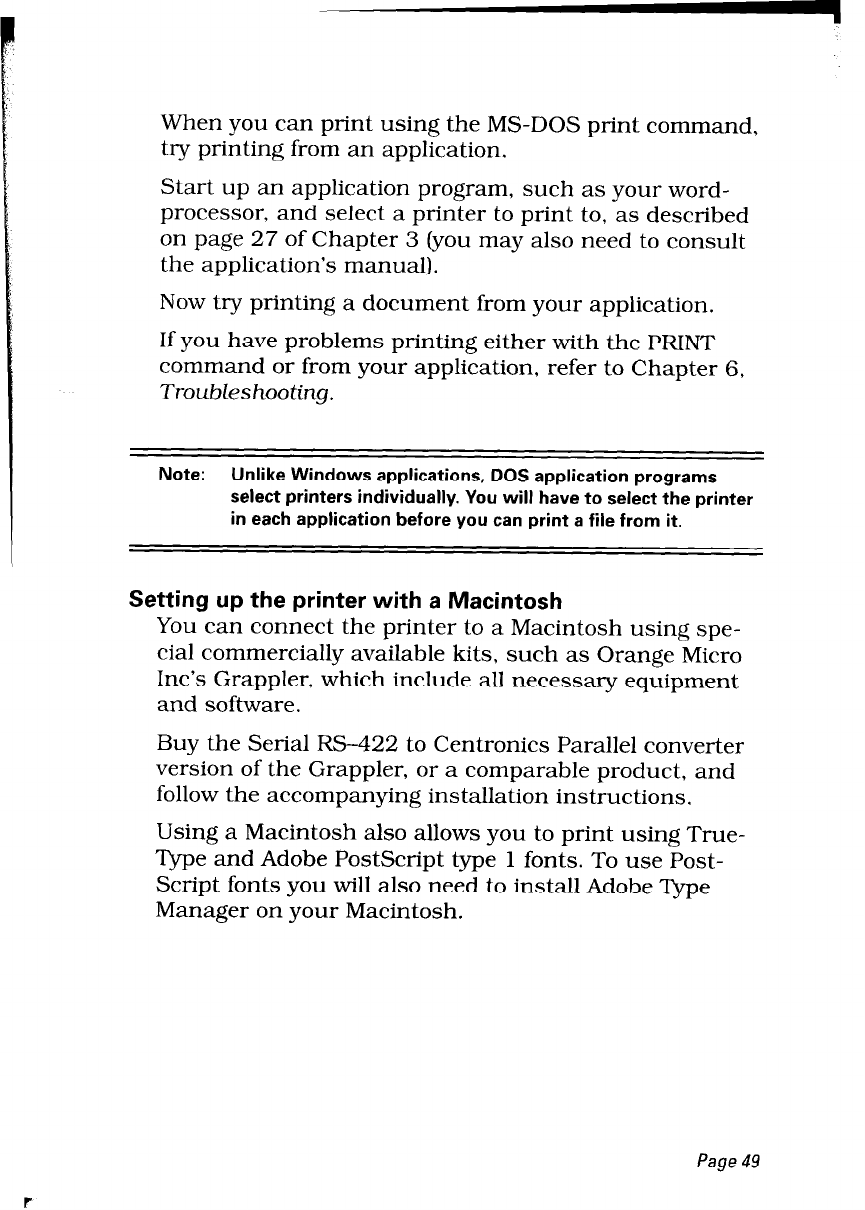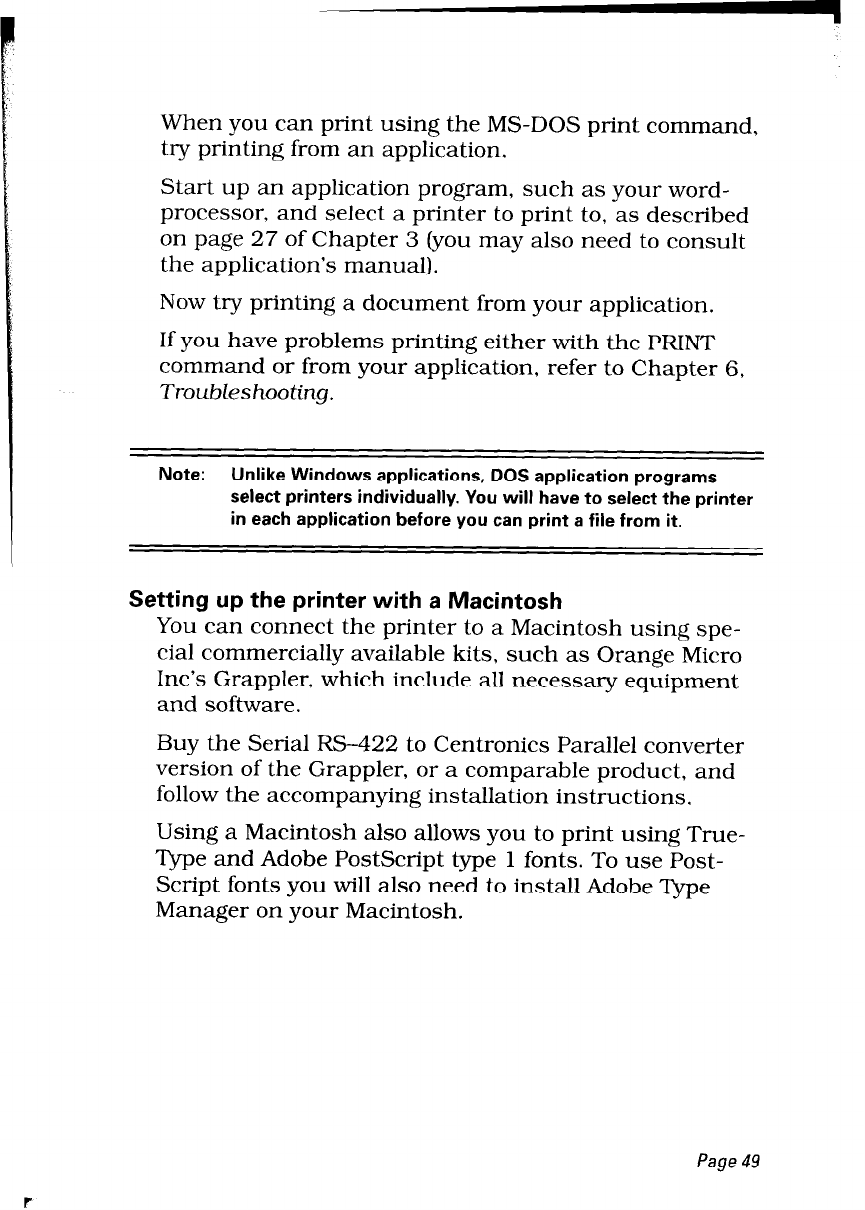
When you can print using the MS-DOS print command,
try printing from an application.
Start up an application program, such as your word-
processor, and select a printer to print to, as described
on page 27 of Chapter 3 (you may also need to consult
the application’s manual).
Now try printing a document from your application.
If you have problems printing either with the PRINT
command or from your application, refer to Chapter 6,
Troubleshooting.
Note: Unlike Windows applications, DOS application programs
select printers individually. You will have to select the printer
in each application before you can print a file from it.
Setting up the printer with a Macintosh
You can connect the printer to a Macintosh using spe-
cial commercially available kits, such as Orange Micro
Inc’s Grappler, which include all necessary equipment
and software.
Buy the Serial RS-422 to Centronics Parallel converter
version of the Grappler, or a comparable product, and
follow the accompanying installation instructions.
Using a Macintosh also allows you to print using True-
Type and Adobe PostScript type 1 fonts. To use Post-
Script fonts you will also need to install Adobe Type
Manager on your Macintosh.
Page 49