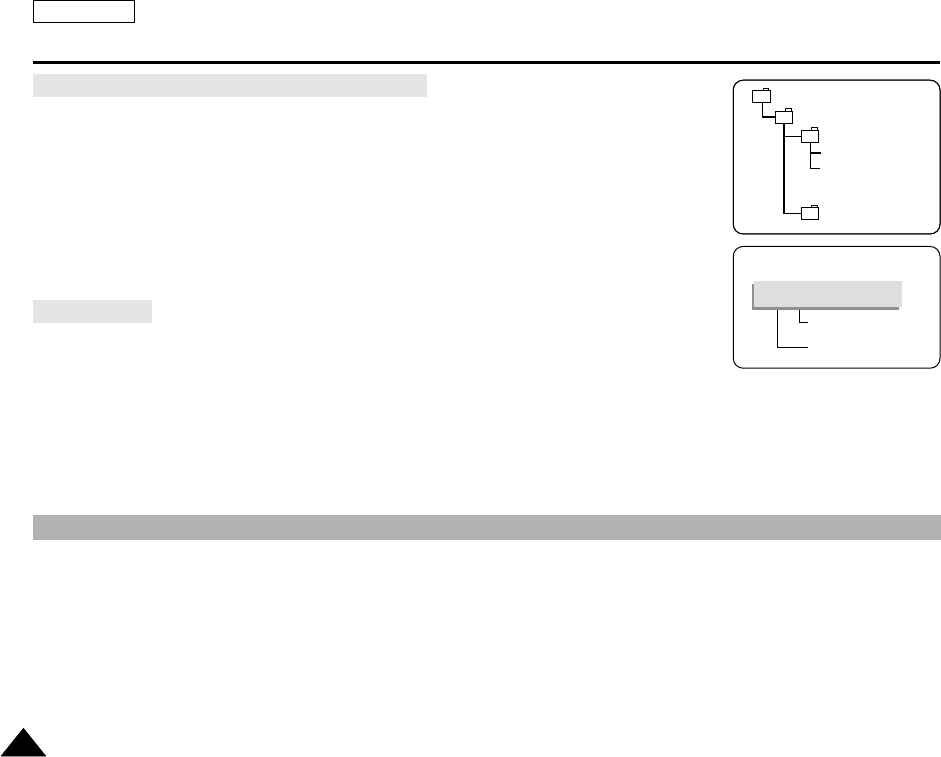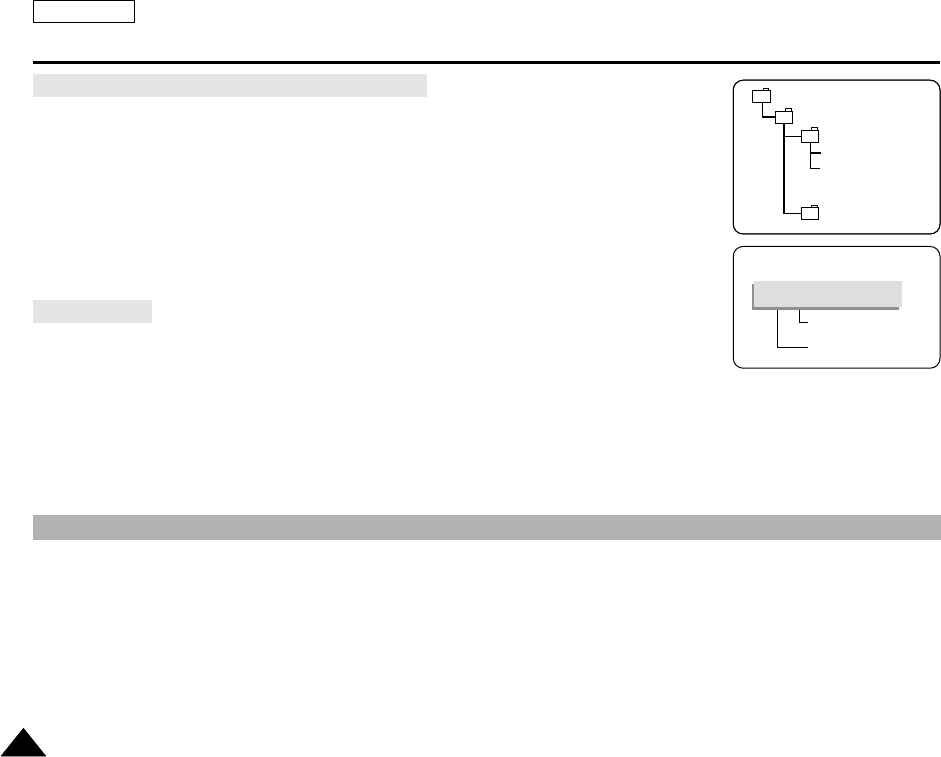
ENGLISH
8484
Digital Still Camera mode
Structure of folders and files on the Memory Stick
✤ The still images that you recorded are saved in JPEG file format on the Memory Stick.
✤ The moving images that you recorded are saved in MPEG4 file format on the Memory
Stick.
✤ Each file has a file number and all files are assigned to a folder.
■
A file number from DCAM0001 to DCAM9999 is sequentially assigned to each
recorded image.
■
Each folder is numbered from 100SSDVC to 999SSDVC and recorded on the Memory
Stick.
Image Format
✤ Still image
■
Images are compressed in JPEG (Joint Photographic Experts Group) format.
■
The number of pixels are 640
✕
480 (VGA) in each mode.
■
Amount of still images must be under 1.4MB.
✤ Moving Image
■
Images are compressed in MPEG (Moving Picture Experts Group) format.
■
The number of pixels are 320
✕
240, 160
✕
120 in each mode.
✤ You can use this camcorder as a Digital Still Camera (DSC).
✤ You have to set the mode switch to MEMORY STICK position to use this camcorder as Digital Still Camera.
■
M.REC mode (Memory RECORD mode)
1. Set the mode switch to MEMORY STICK.
2. Set the power switch to CAM.
■
M.PLAY mode (Memory PLAYBACK mode)
1. Set the mode switch to MEMORY STICK.
2. Set the power switch to PLAYER.
DCIM
100 SSDVC
DCAM 0001
DCAM 0002
101SSDVC
.
.
.
.
File number
Folder number
000-0000
*M. PLAY
Selecting the CAMCORDER mode
00654B SCD30-SEA (60~107) 5/6/03 8:53 AM Page 84