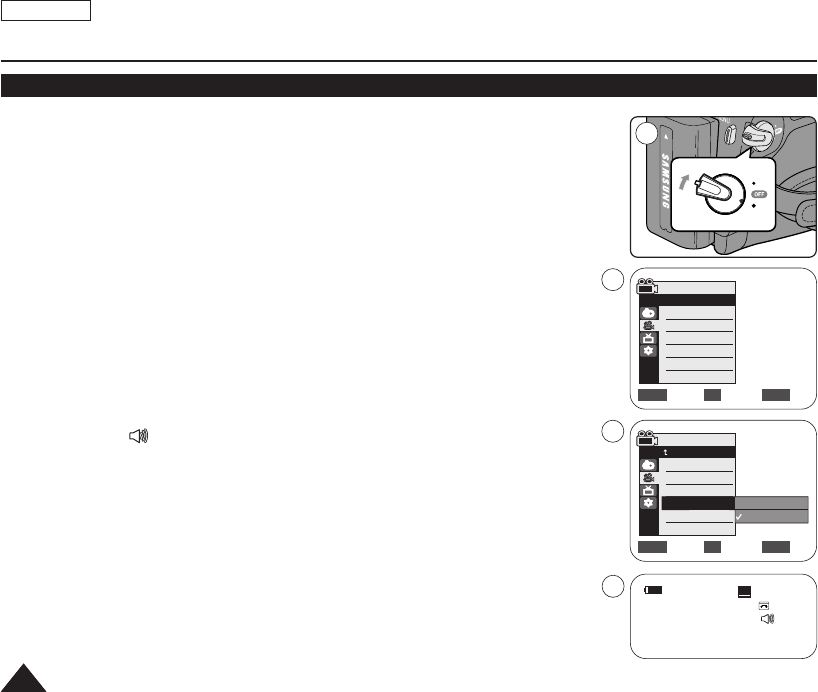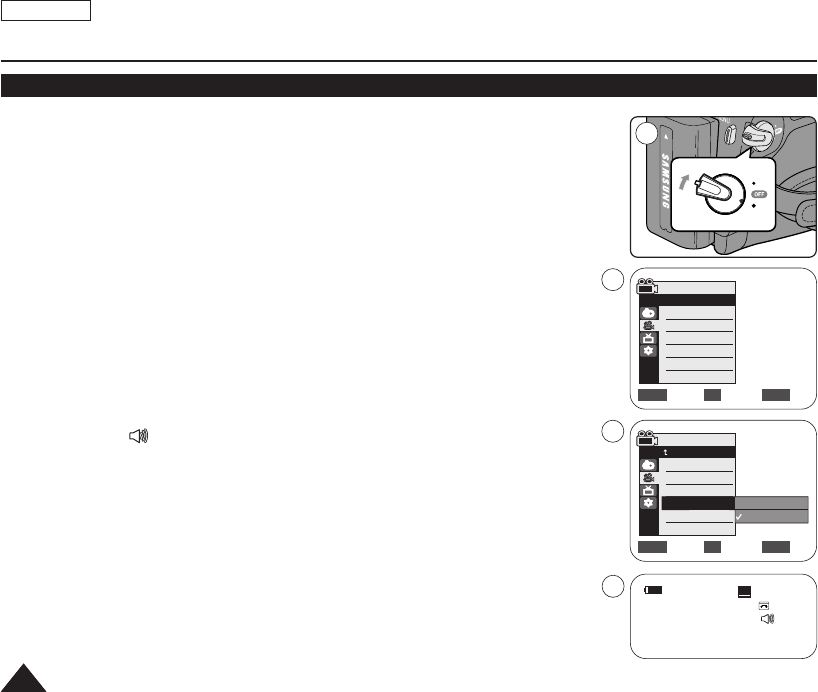
✤ The Real Stereo function works only in <Camera> mode. ➥page 19
✤ Real Stereo enhances the left and right input signals when using the Internal or External
MICs.
1. Set the [Power] switch to [CAMERA].
2. Set the [Mode] switch to [TAPE]. (SC-D363/D364/D365/D366 only)
3. Press the [MENU] button.
4. Move the [Zoom] lever up or down to select <Record>, then press the [OK] button.
5. Move the [Zoom] lever up or down to select <Real Stereo>, then press the [OK] button.
6. To activate the Real Stereo function, move the [Zoom] lever up or down to select <On>,
then press the [OK] button.
7. To exit, press the [MENU] button.
■
Real Stereo ( ) icon is displayed.
S
Advanced Recording
Selecting the Real Stereo Function
ENGLISH
4646
Move Select Exit
MENUOKZOOM
Camera Mode
√Record
Rec Mode
Audio Mode
WindCut Plus
Real Stereo
√SP
√12Bit
√Off
√Off
Move Select Exit
MENUOKZOOM
Off
On
4
6
1
7
60min
0:00:10
SP
STBY
œ
S
Camera Mode
Back
Rec Mode
Audio Mode
WindCut Plus
Real Stereo
00970A SCD363 USA~067 1/12/06 3:28 PM Page 46