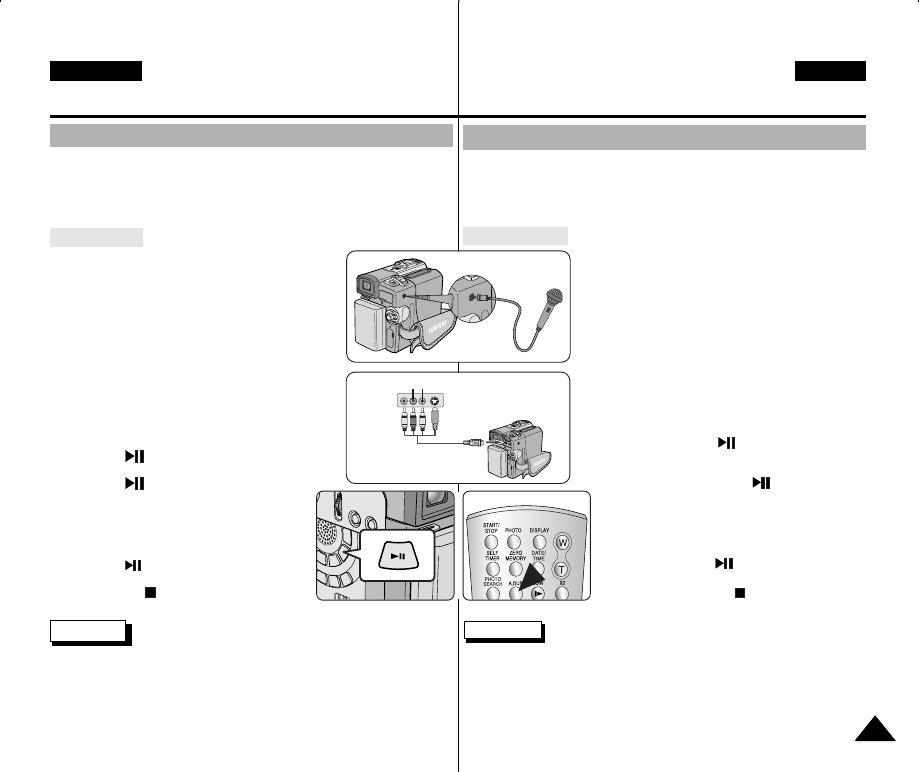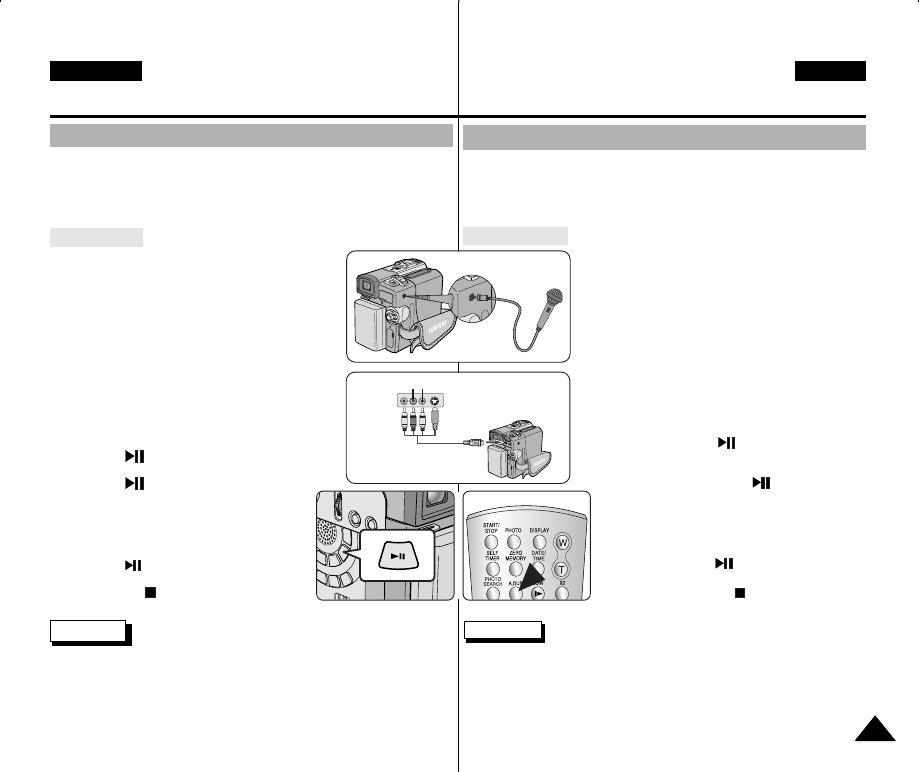
ENGLISH CZECH
Pokroãilé metody záznamu
6565
Advanced Recording
✤ The AUDIO DUBBING function only works in PLAYER Mode.
✤ You can add sound to the original sound on a pre-recorded tape, recorded in
SP mode with 12bit sound.
✤ Use the internal and external microphones or other audio equipment.
✤ The original sound will not be erased.
Dubbing sound
1. Set the camcorder to PLAYER mode.
■
If you want to use an external microphone,
connect the microphone to the external MIC input
jack on the camcorder.
■
When you wish to dub using the External A/V
input, connect the Multi-AV cable to the camcorder
by inserting the Multi-AV cable into the
Multi-AV Jack at the rear of the camcorder.
(VP-D323i/D325i/D327i only)
- Press the MENU button, move the MENU
SELECTOR to highlight A/V and push the
MENU SELECTOR.
- Move the MENU SELECTOR to highlight AV
IN/OUT and push the MENU SELECTOR to
select AV IN.
2. Press the (PLAY/STILL) button and find the time
frame of the scene to be dubbed.
3. Press the (PLAY/STILL) button to pause the
scene.
4. Press the A.DUB button on the Remote Control.
■
A.DUB will be displayed on the LCD.
■
The camcorder is in a ready-to-dub state for
dubbing.
5. Press the (PLAY/STILL) button to start
dubbing.
■
Press the (STOP) button to stop the
dubbing.
Notes
■
You can not use the audio dubbing function while playing a write protected
video tape.
■
When you wish to dub using the External A/V input, you must connect the
Multi-AV cable to the audio system from which you wish to record.
(VP-D323i/D325i/D327i only)
■
You can not dub sound on a pre-recorded tape in LP mode or 16 bit mode.
Audio dubbing
Audio dubbing (dabování zvukového doprovodu)
✤ Funkce AUDIO DUBBING je k dispozici pouze v reÏimu PLAYER.
✤ K originálnímu 12-bitovému zvukovému záznamu pofiízenému v reÏimu
SP mÛÏete pfiidat dal‰í zvukov˘ záznam.
✤ PouÏijte vestavûn˘ nebo vnûj‰í mikrofon nebo jiné audio zafiízení.
✤ Originální zvuk nebude vymazán.
Dabování zvuku.
1. Videokameru pfiepnûte do reÏimu PLAYER.
■
Chcete-li pouÏít vnûj‰í mikrofon, pfiipojte jej
do vstupní zdífiky External MIC.
■
Chcete-li provést dabování pomocí externího
A/V vstupu, pfiipojte Multi-AV kabel ke
kamkordéru zapojením Multi-AV kabelu do
Multi-AV zdífiky na zadní stranû kamkordéru.
(pouze VP-D323i/D325i/D327i)
- Stisknûte tlaãítko MENU, ovladaãem
MENU SELECTOR zv˘raznûte poloÏku
A/V a ovladaã stisknûte.
- Otáãením MENU SELECTOR
zv˘raznûte poloÏku AV IN/OUT a
stiskem ovladaãe zvolte AV IN.
2. Stisknûte tlaãítko (PLAY/STILL) a
vyhledejte ãasov˘ úsek scény, která má b˘t
dabována.
3. Dal‰ím stiskem tlaãítka (PLAY/STILL)
scénu pozastavíte.
4.
Stisknûte tlaãítko A.DUB na dálkovém ovladaãi.
■
Na LCD monitoru se zobrazí nápis A.DUB.
■
Kamera je nyní pfiipravena k dabování
(v pohotovostním stavu).
5. Stiskem tlaãítka (PLAY/STILL) spusÈte
dabing.
■
Stiskem tlaãítka (STOP) dabování
ukonãíte.
Poznámky
■
Funkci AUDIO DUBBING nemÛÏete pouÏít pfii pfiehrávání kazety
chránûné proti smazání.
■
Pfii dabování prostfiednictvím externího A/V vstupu musíte kabel Multi-
AV pfiipojit k audio systému, z nûhoÏ hodláte nahrávat.
(pouze model VP-D323i/D325i/D327i)
■
Dabování nelze uskuteãnit na kazetû se záznamem pofiízen˘m v
reÏimu LP nebo 16-bit.
(VP-D323i/D325i/D327i only)
AV IN
Audio (L)
Audio (R)
00778K VP-D323 UK+CZ (62~109) 5/10/04 9:18 AM Page 65