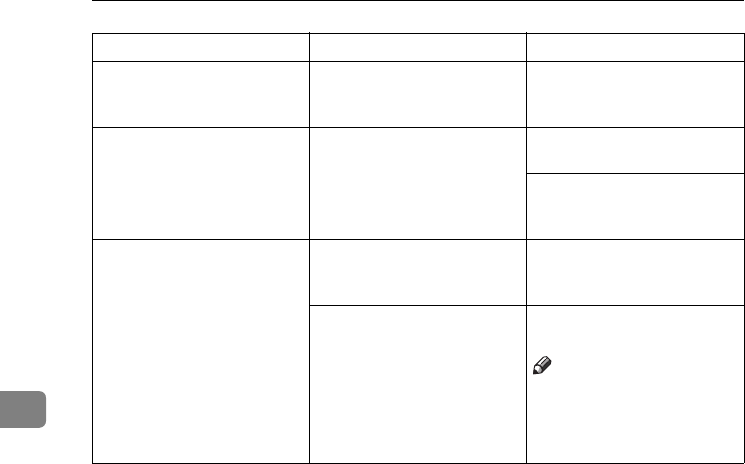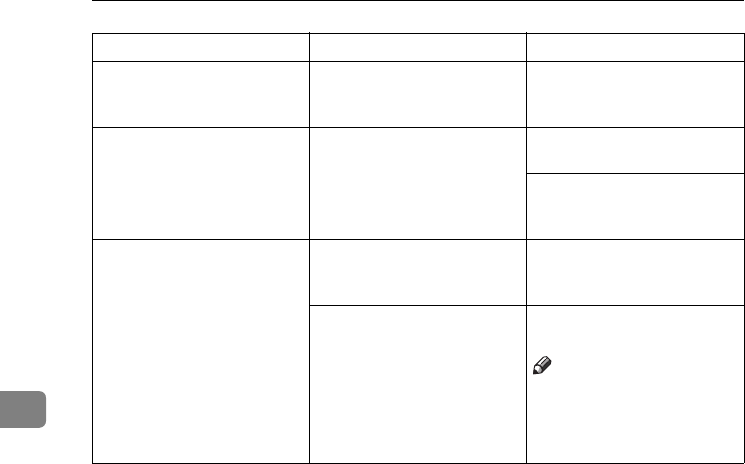
What to Do If Something Goes Wrong
114
5
If you cannot correct the problem by taking the above actions, please contact
your service representative.
Color parts of an original are
copied in black in Auto Color
Selection mode.
The original image contains
small or thin color parts.
Adjust the A.C.S. Sensitivity
Level to a “Full color” level.
⇒
P.100
“Image Adjustment”
.
Non-color parts of an original
are copied in color in Auto
Color Selection mode.
The machine might detect
some black and white screen
images (such as from newspa-
per) as a full color original.
Select Black Copy mode.
⇒
P.31
“Black copy mode”
.
Adjust the A.C.S. Sensitivity
Level to a “B&W” level.
⇒
P.100
“Image Adjustment”
.
A copy image is blurred. The image density is too light. Adjust the image density.
⇒
P.28
“Adjusting Copy Image
Density”
.
An improper kind of paper is
set.
Set the right kind of paper in
the paper tray.
Note
❒
Copies might be blurred if
you copy onto rough
grain, coated, or damp pa-
per.
Problem Cause Action