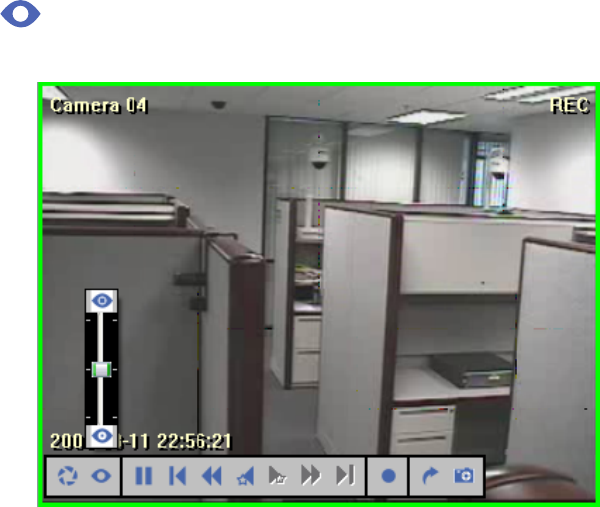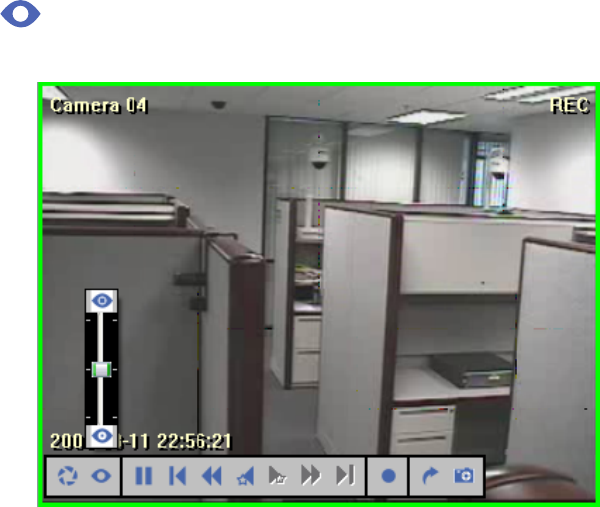
24 C1697M-B (11/08)
ADJUSTING THE FOCUS
1. Click Focus . A vertical slider appears (refer to Figure 15).
2. Click the slider up or down to focus near or far, respectively.
Figure 15. Focus Slider Control
USING DIGITAL ZOOM CONTROLS
Digital zoom controls let you zoom specific areas of the video in live and playback modes. Digital zoom controls work on video from any camera,
not just PTZ positioning systems. This feature is also available while viewing exported video with the "Player" capped? Refer to Working with the
Endura Player on page 107 for additional information.
To use digital zoom controls, you must be viewing video from a camera in single view (1 x 1).
1. Select a camera, and then switch to a 1 x 1 view.
2. Click Digital Zoom. The view displays as picture-in-picture (PIP). Refer to Figure 16.
3. Click in the video. Rotate the mouse wheel away from you to zoom in; rotate the mouse wheel toward you to zoom out.
4. To zoom in or out on a different area of the scene, press and hold the left mouse button anywhere in the picture, and then move the mouse
in any direction. A white frame inside the smaller picture indicates the part of the video being displayed.