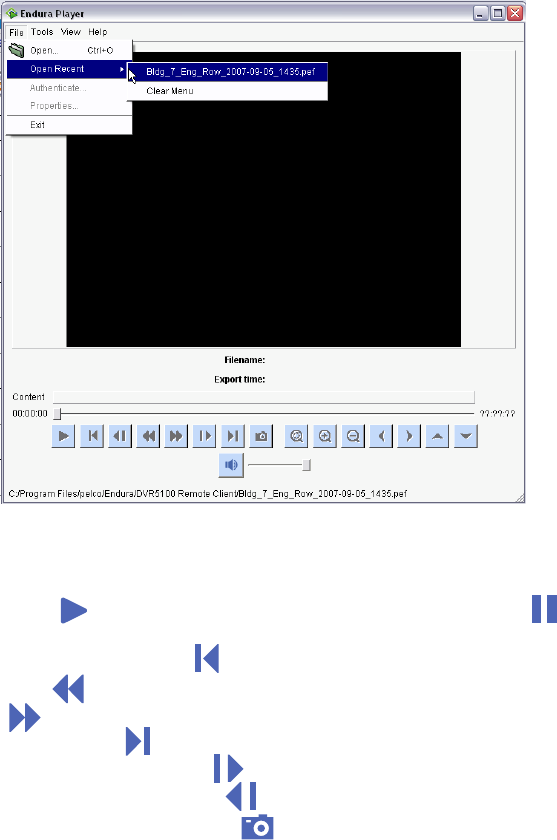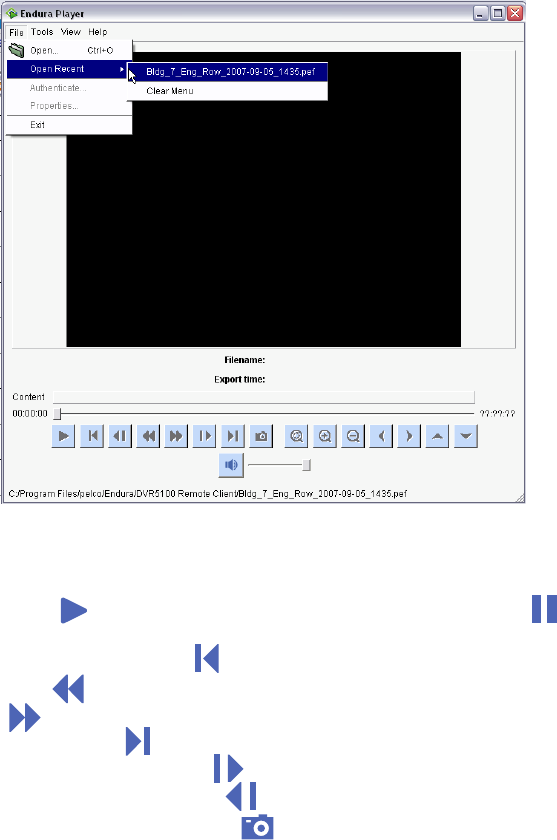
C1697M-B (11/08) 109
OPENING A FILE
To open an exported video/audio file, go to File > Open, and then browse to select the file you want to play. Or, go to File > Open Recent, and then
select a recently opened file from the submenu (refer to Figure 122).
Figure 122. Opening a Recent File
ON-SCREEN PLAYBACK CONTROLS
• To play back video, click Play . While video is playing, the Play button changes to a Pause button . Click this button again to
pause playback.
• To play the video in reverse frame-by-frame, click .
• To play in fast-reverse, click .
• To fast-forward, click .
• To move forward frame-by-frame, click .
• To play the video forward at one-quarter speed, click .
• To play the video backward at one-quarter speed, click .
• To export a snapshot of the current image, click Snapshot . The Snapshot icon appears momentarily in the upper-left corner to confirm
that the snapshot was saved.
AUTHENTICATING A FILE
To verify that an exported file is unaltered, run the Endura Player’s authentication utility:
1. Open the file you want to authenticate.