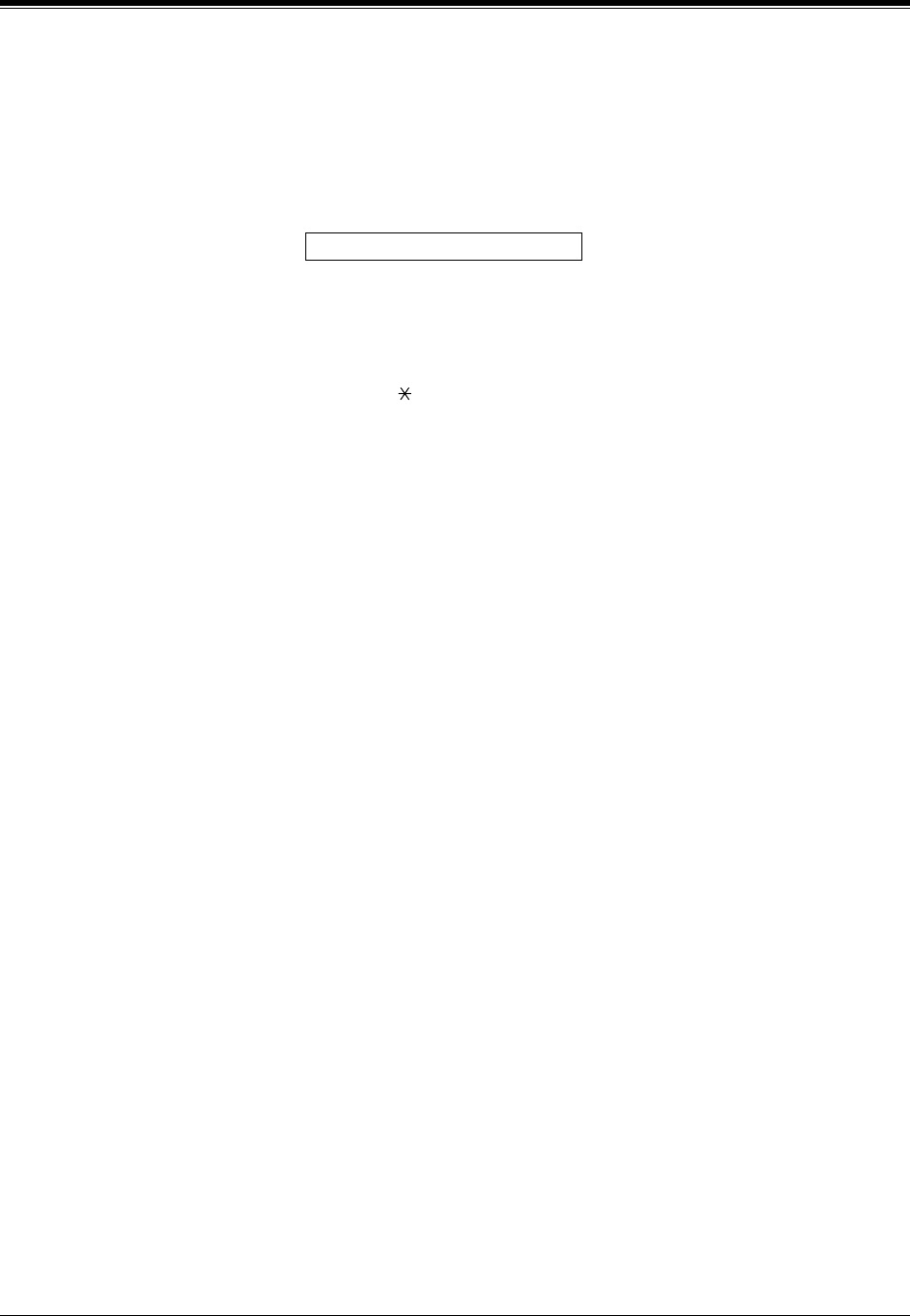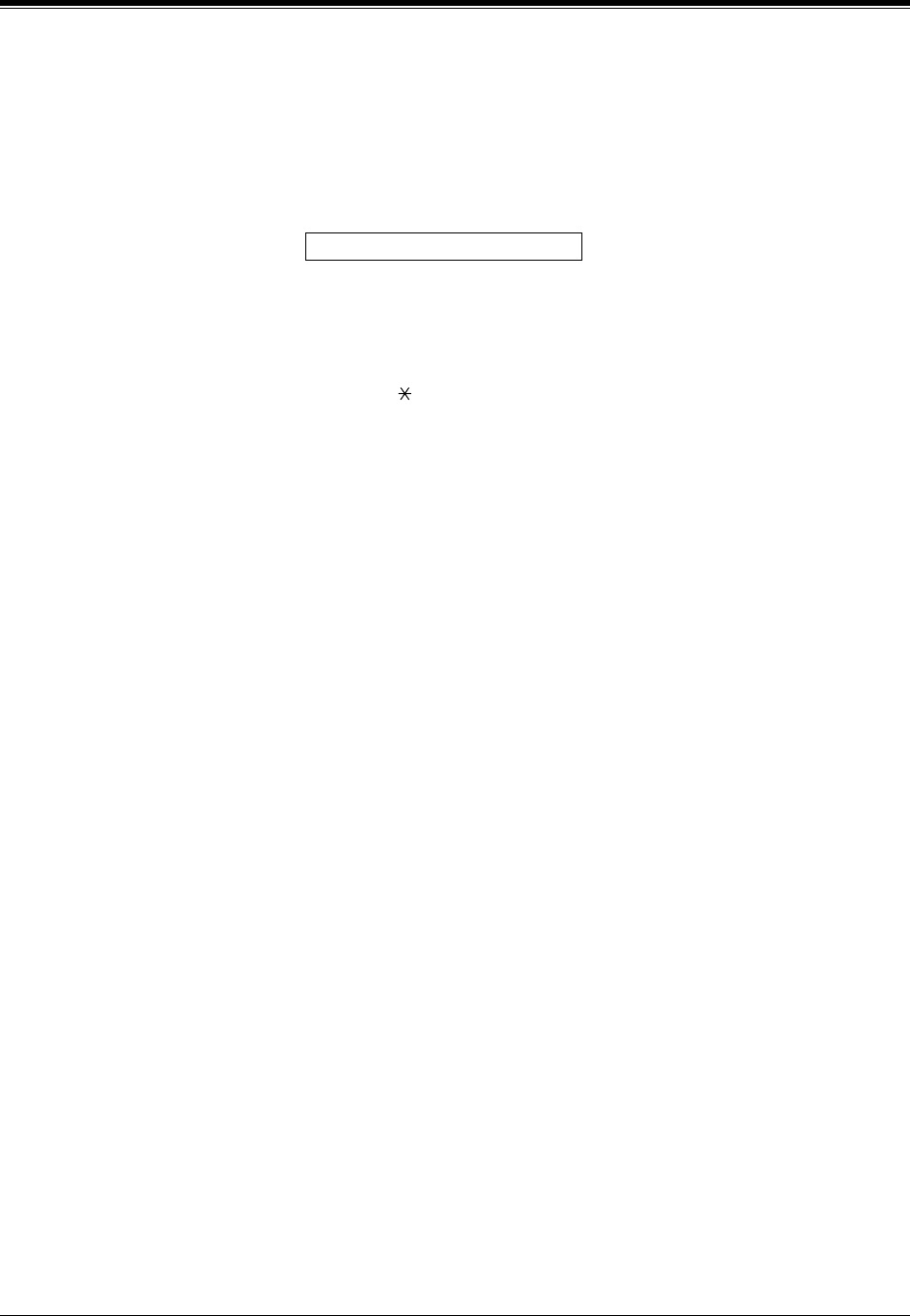
General Features
Features Guide 341
Display, Date and Time
Description
Allows the display PT users to display the following "Date and Time Notation" while on-hook.
Display example: Day of the week, Month, Day, Time (AM / PM)
Conditions
• The display PT users can alternate between "Date and Time" display and " Self-extension
number" display by pressing " " while on-hook.
• The current date and time are set by User or System Programming.
• Summer Time
The start and end dates of the summer time can be programmed by System Programming.
The system clock will be adjusted (one hour forward or backward) at 2:00 a.m. of the
programmed date, if enabled. It means 2:00 a.m. will become 3:00 a.m. on the start date of
the summer time, and 2:00 a.m. will become 1:00 a.m. on the end date. If "Timed
Reminder" or "Day / Night Switching Mode" feature is set between 1:00 a.m. and 3:00 a.m.,
it may not work properly.
Programming Guide References
•2.8SystemOption
– LCD Time Display Mode
– Date Display
• 10.7 System Time
Features Guide References
None
User Manual References
• 3.2.1 [000] Date and Time Set
SAT JAN01 12:00A