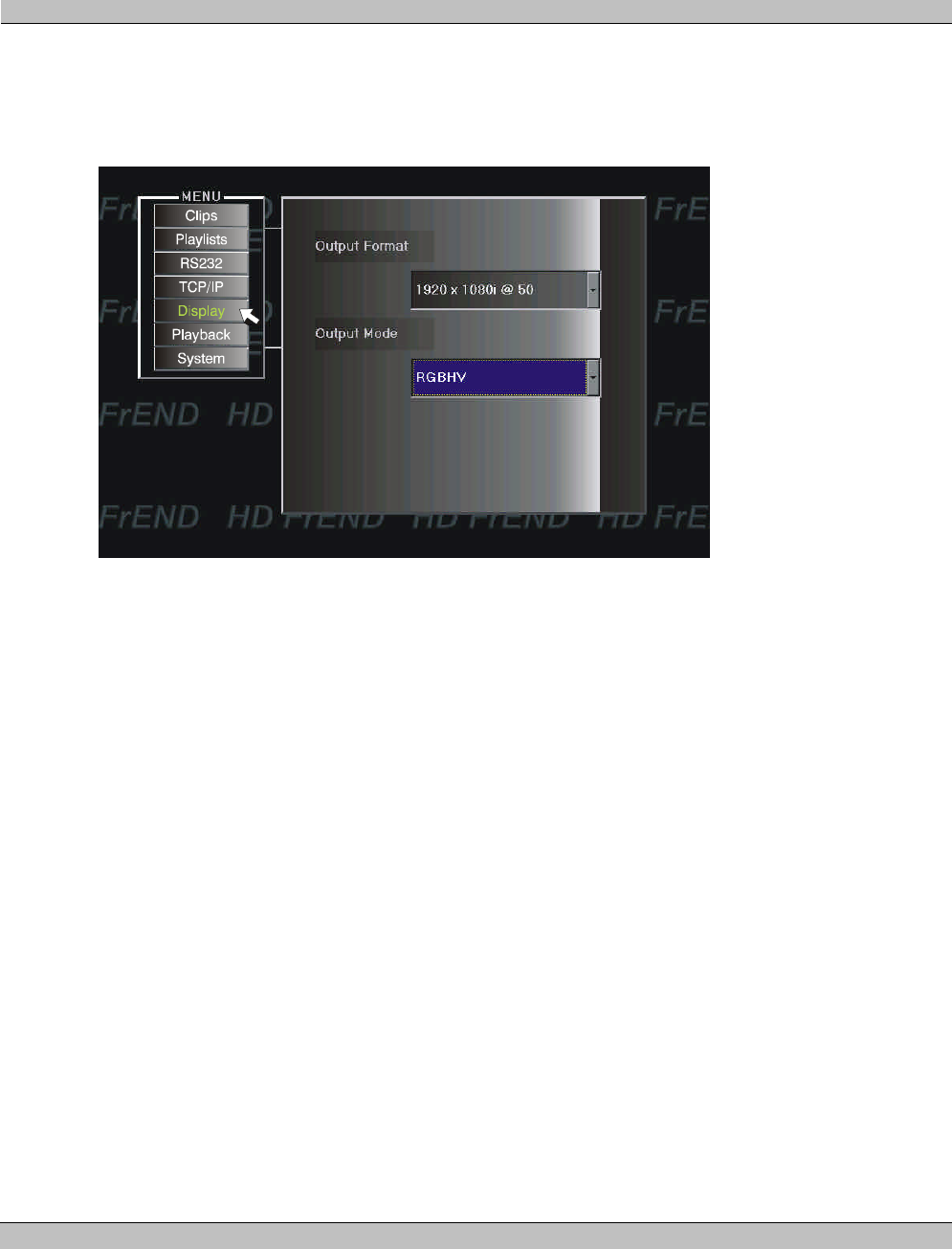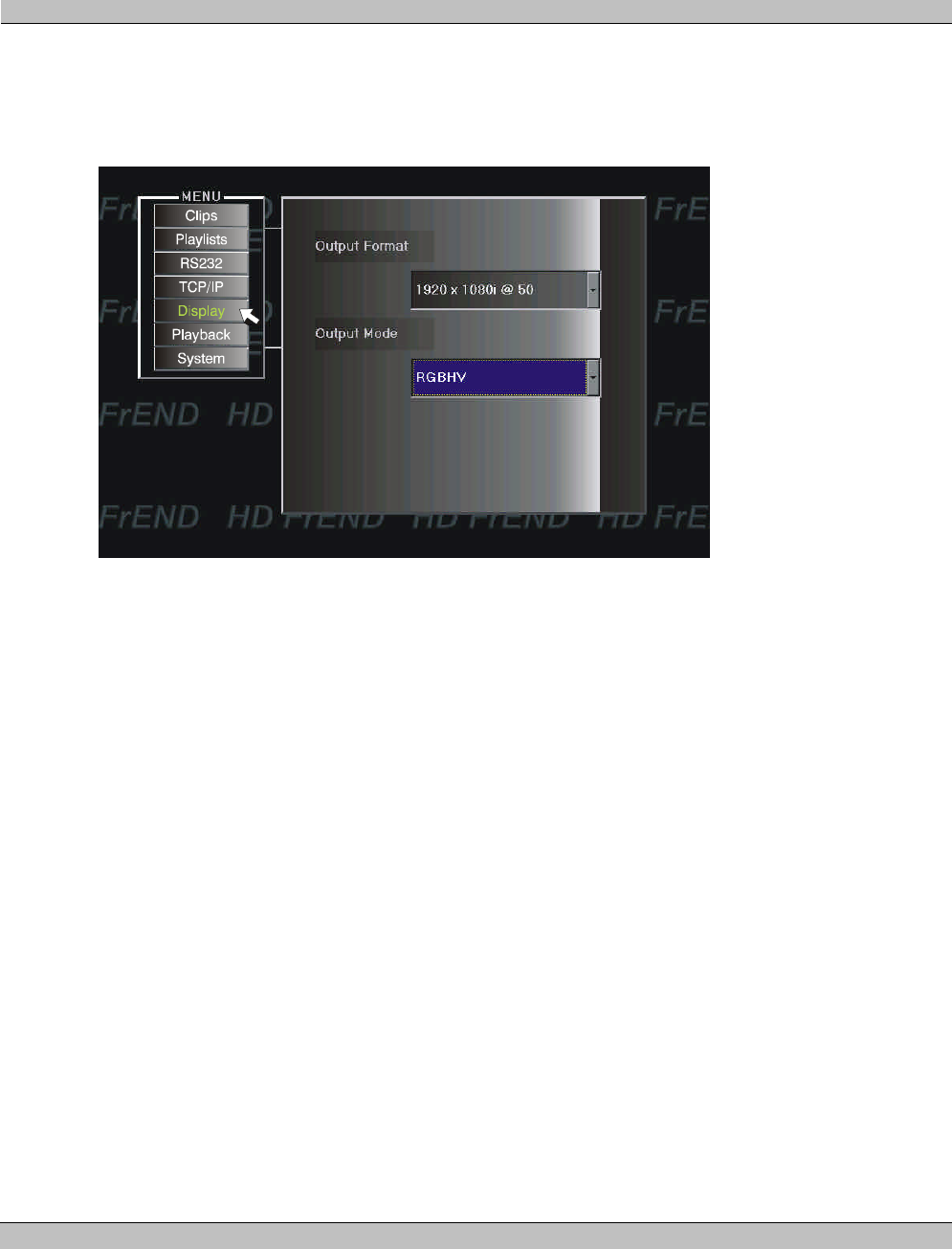
MS9400 HD FrEND User Guide Chapter 2: Player Controls and Set-Up
20 Rev. 1.50
Display
Navigate to and click on the Display menu button. The following screen appears:
Click the scroll button in the property window you wish to edit and choose the output mode that matches your
display from the available options:
• Output Mode:
1920 x 1080i @ 50 (Interlace).
1920 x 1080i @ 59.94 (Interlace). This is the Default output Mode.
1920 x 1080i @ 60 (Interlace).
1280 x 720p @ 50 (Progressive).
1280 x 720p @ 59.94 (Progressive).
1280 x 720p @ 60.00 (Progressive).
720 x 480p @ 59.94 (Progressive).
720 x 480LB @59.94 “Letterbox”, progressive.
720 x 576p @ 50 (Progressive).
720 x 576LB @ 50 “Letterbox”, progressive.
• Output Format: Choose between RGBHV and YprPb. RGBHV is the Default output format.
NOTE: In the event that you should select a video output format that is not supported by the monitor in use - the
screen will go black and you will lose the menu display. XE "Reset:Display"
To ‘reset’ the menu display, i.e. return to the default video output mode (1080i29, RGBHV), press LAST then ‘1’
on the remote and the menu display will re-appear.