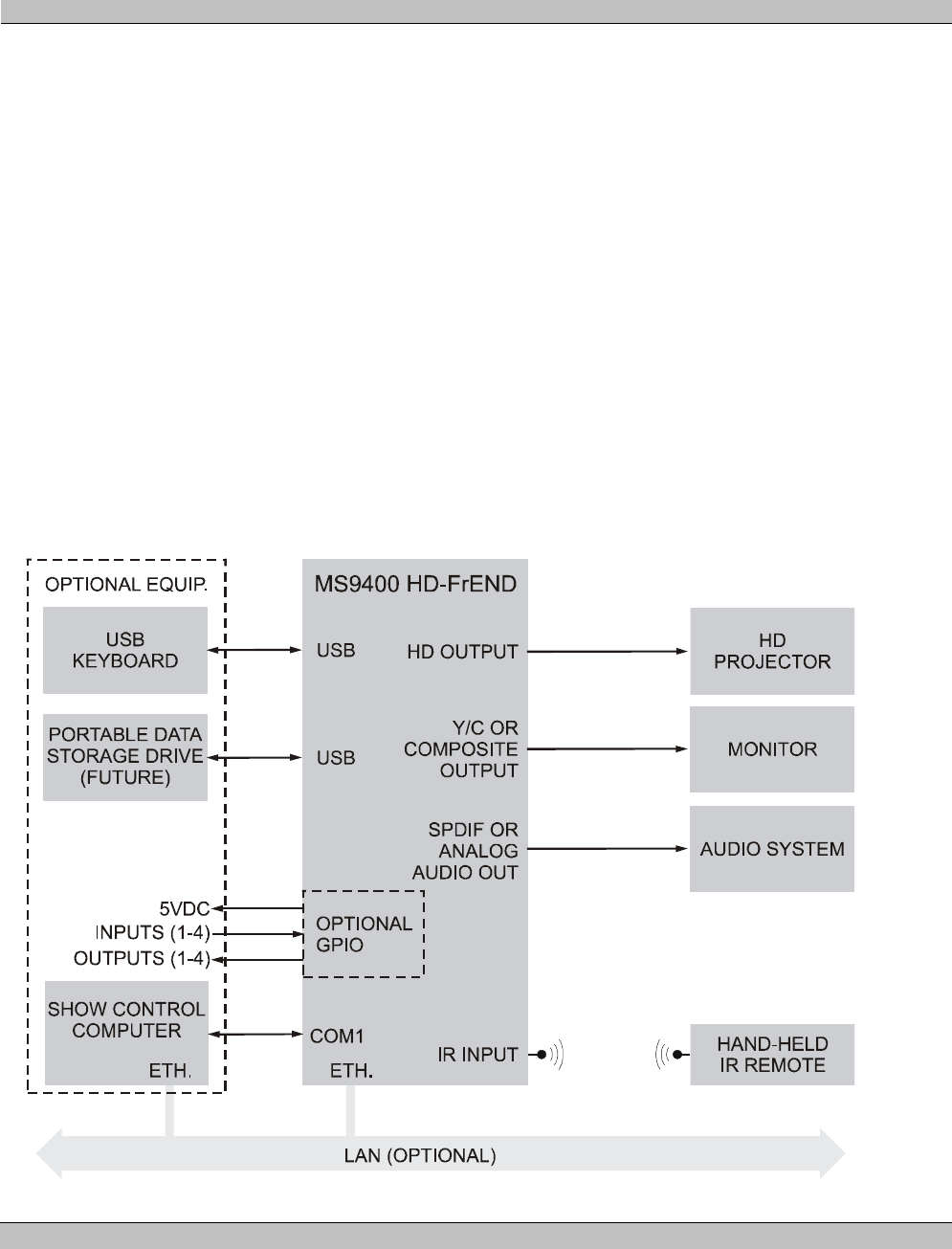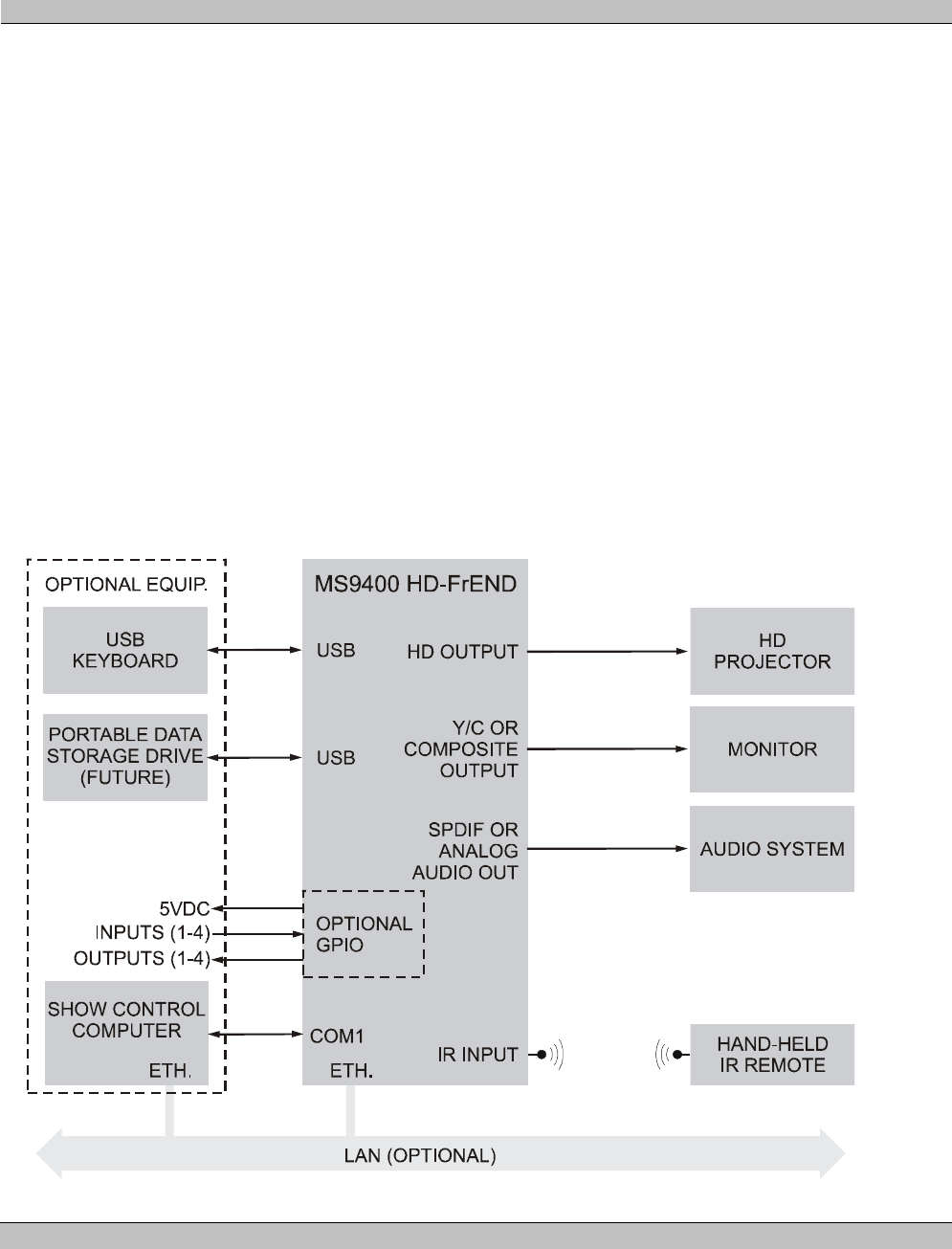
MS9400 HD FrEND User Guide Chapter 2: Player Controls and Set-Up
15 Rev. 1.50
NOTE: The Control Interface is an option purchased as an addition to the ‘base’ MS9400 unit.
If not a part of your purchase the MS9400 will be supplied with an internally mounted blank plate covering the
connector/LED cut-outs in the back panel. The silkscreen graphics will be visible.
The Control Interface may be retrofitted to the MS9400 at any time.
System Configuration
Use the HD FrEND in simple stand-alone configurations consisting of the player, an HD display and an audio
system, or in more complex network integrated systems.
The following diagram illustrates a generic system utilizing an HD FrEND player. Your actual system
configuration may be different but will be some variant of that shown. The Show Control Computer is only
necessary when using the HD FrEND in a network (LAN) controlled system, or locally controlled through the
RS232 port.
Refer to Chapter 5: Remote Control Protocol, for more detais.
MS9400 Generic System Interface diagram: