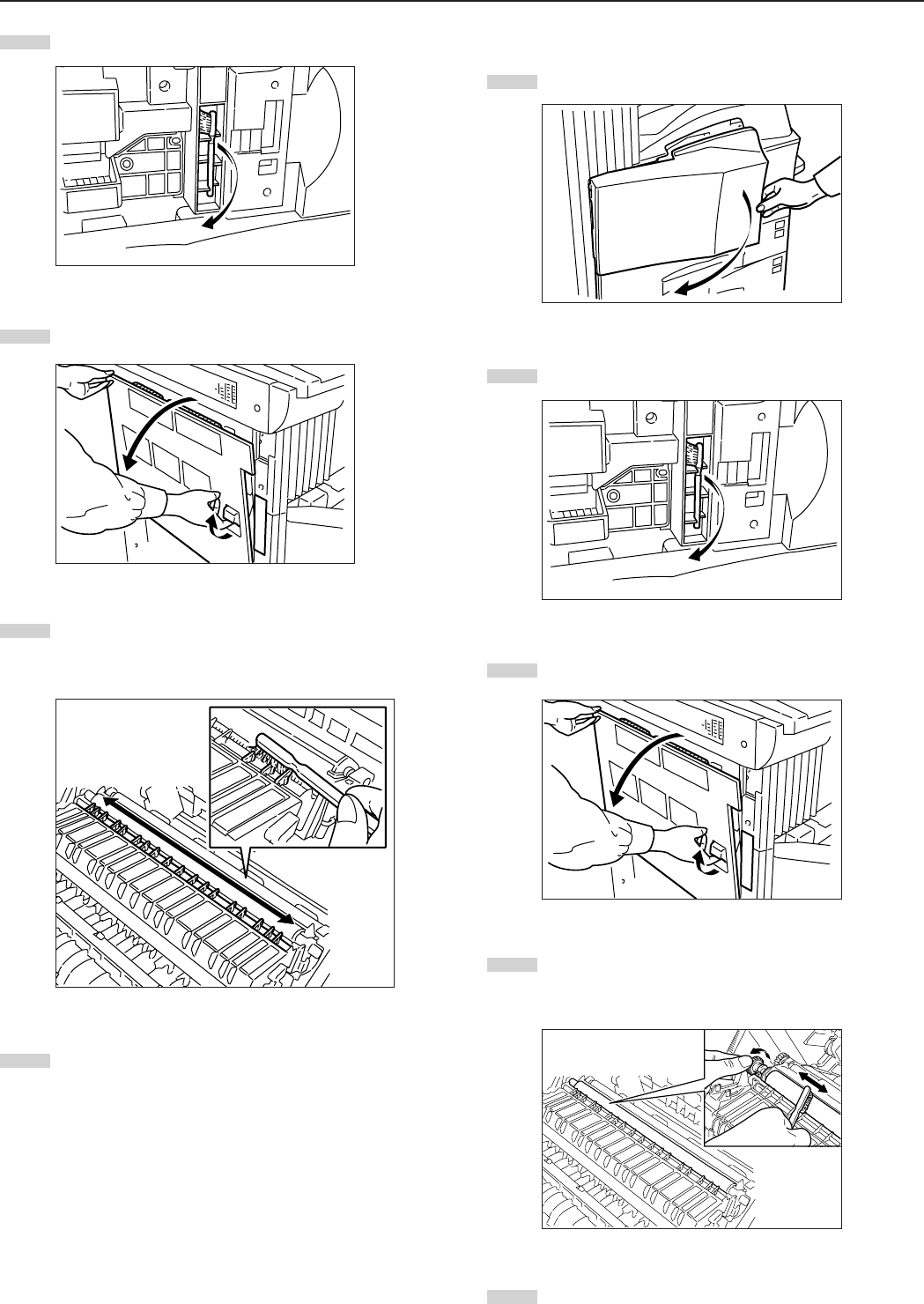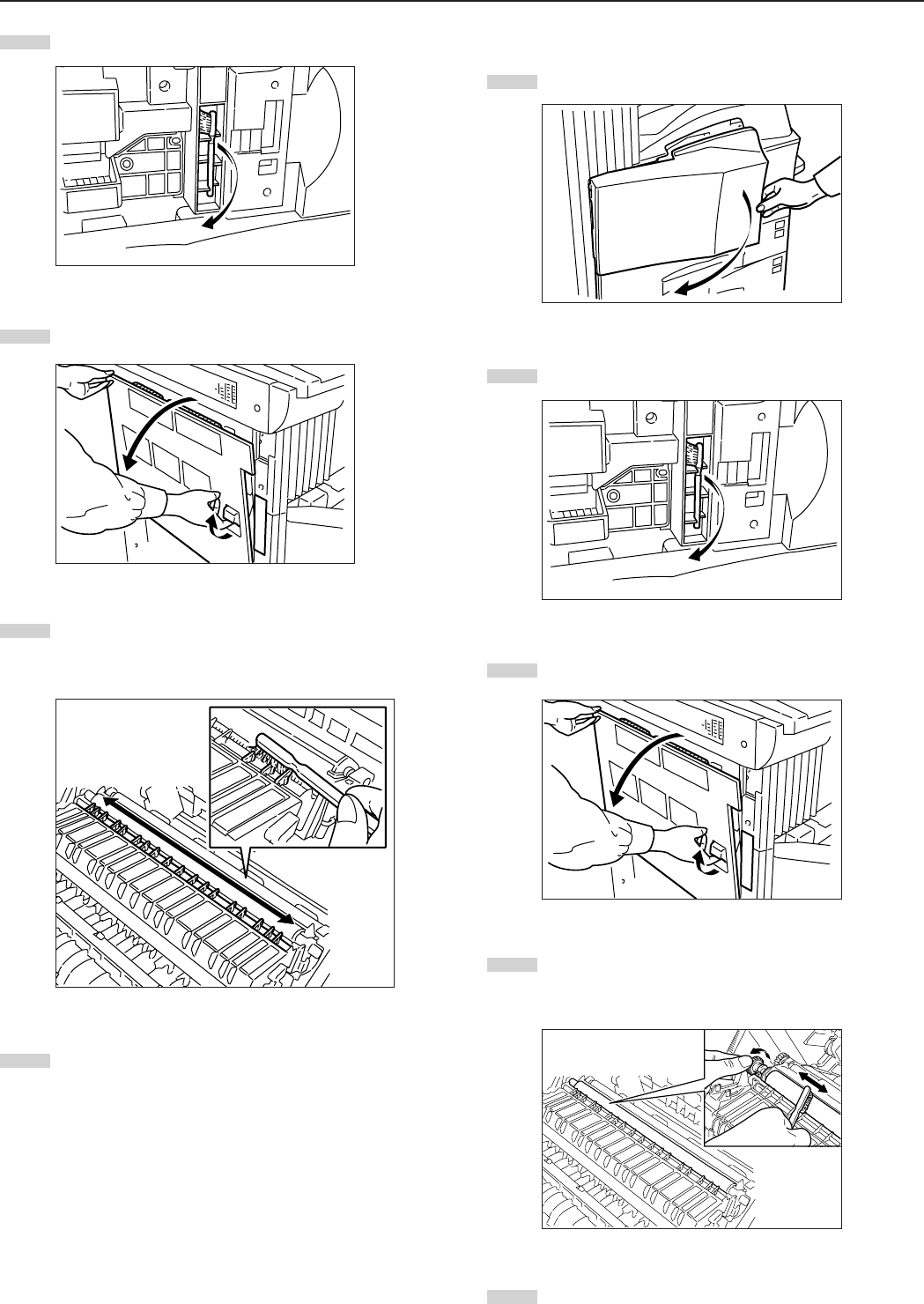
Section 10 MAINTENANCE AND OPERATION INFORMATION
10-2
2
Remove the blue cleaning brush.
3
Pull up the left cover 1 handle to open the left cover 1.
4
Clean the separator by moving the cleaning brush from left
and right several times along the separator as shown in the
illustration.
5
Once the cleaning operation is completed, return the
cleaning brush to the copier and close both the left cover 1
and the front cover.
● Cleaning the transfer roller
1
Open the front cover.
2
Remove the blue cleaning brush.
3
Pull up the left cover 1 handle to open the left cover 1.
4
While rotating the gear as shown, clean the transfer roller by
moving the cleaning brush from left to right along with the
transfer roller.
5
Once the cleaning operation is completed, return the
cleaning brush to the copier and close both the left cover 1
and the front cover.