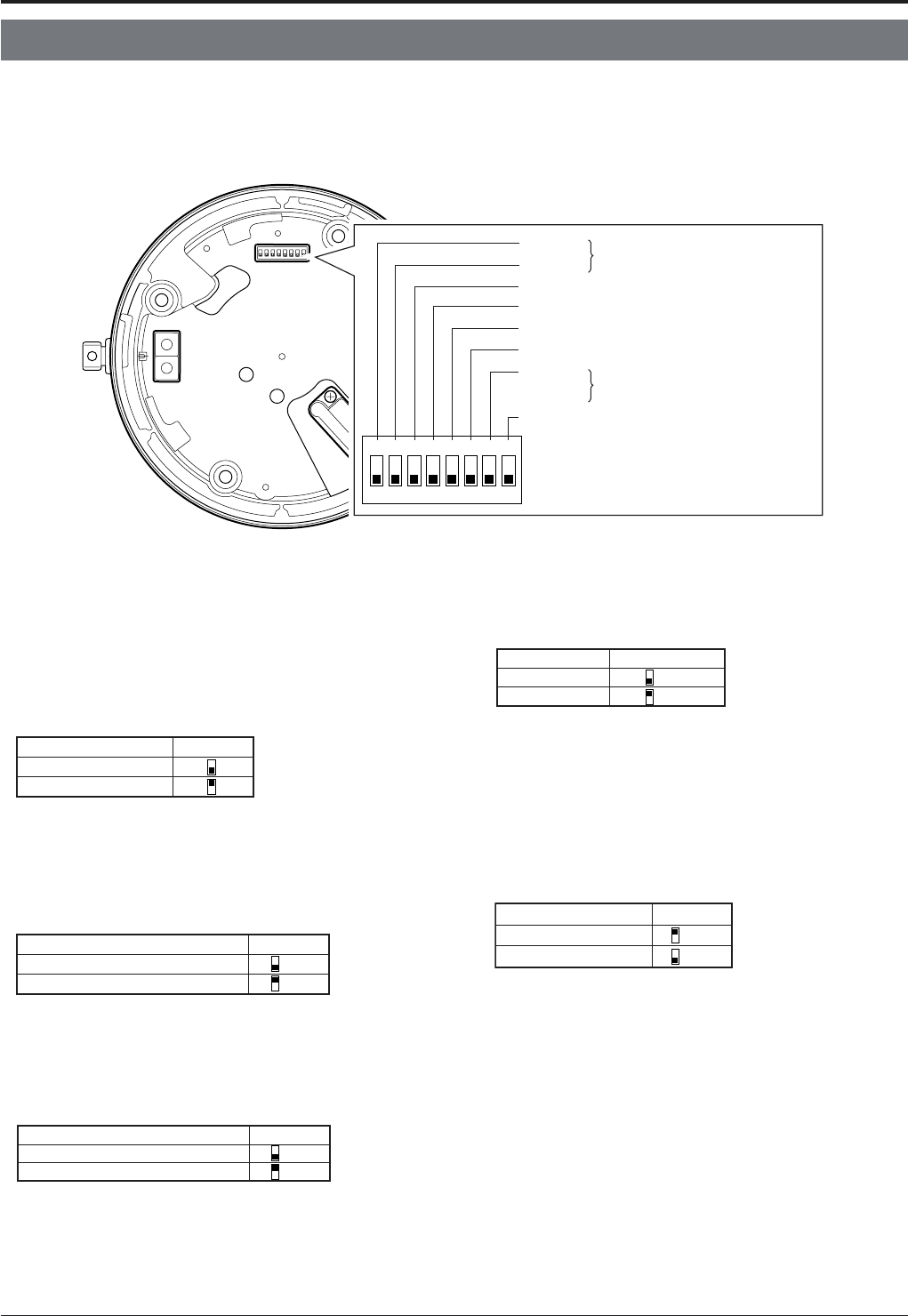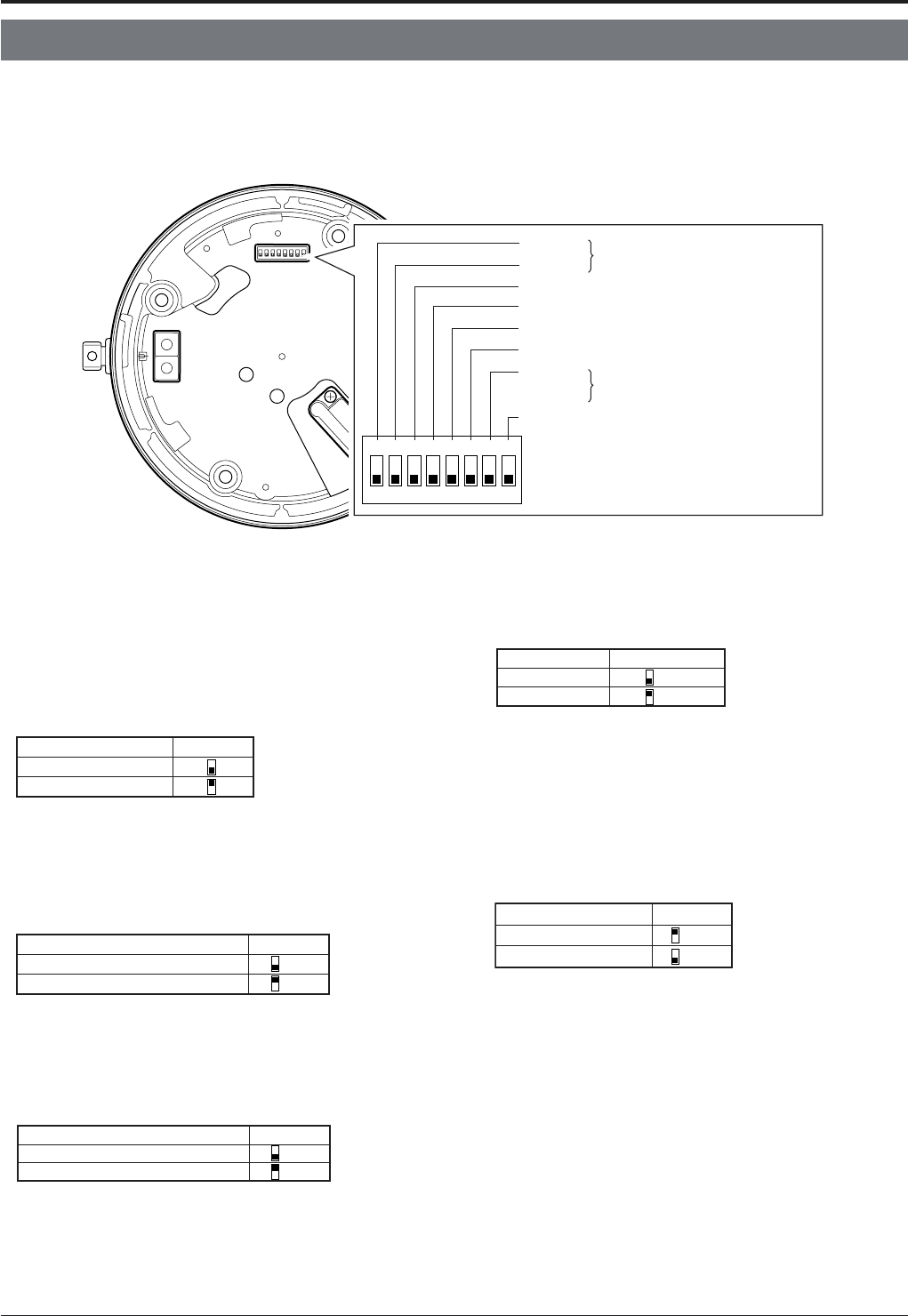
12
Switch Settings
Set the switches on the Ceiling Mount prior to installing the camera.
Settings will vary according to the configuration of the system.
Ⅵ Setting switches
● Switch 7
This switch must be set to OFF.
● RX TERM (Switch 8)
This switch sets whether or not the section between control
signal terminals RX + and RX – is to be terminated (with a
resistance of 110 Ω.)
When the system in which this camera is used is a multi-
drop system (RS-485 system), set only the camera located
at the extreme end of the control signal cables to “Termi-
nated” and set the other cameras to “Open”.
● Switches 1, 2
These switches must be set to OFF.
● DISP (Switch 3)
This switch selects whether “MANUAL” is displayed in the
screen when a remote control unit is being used to move
the camera manually to a position other than a preset.
Switch 4PROTOCOL (1)
Point to point OFF
Multi drop (when using the RM-P2580)
ON
(Default setting: OFF)
PROTOCOL (2)
Switch 5
Duplex (when using the RM-P2580)
OFF
Simplex ON
(Default setting: OFF)
SYNC Switch 6
INT OFF
LL ON
(Default setting: OFF)
(LL mode : 50 Hz area only)
● SYNC (Switch 6)
When this switch is set to ON, the vertical sync of the camera
becomes locked to the frequency of the AC power line.
● PROTOCOL (2) (Switch 5)
Set this switch according to the communication protocol used
when controlling the cameras.
When set to Multi drop, be sure to set the Machine ID of each camera.
● PROTOCOL (1) (Switch 4)
Selects whether a single camera or multiple cameras are con-
trolled in a system.
Set PROTOCOL(1) to Multi drop when connecting multiple
cameras in series.
1
2
3
4
6
7
8
5
O
F
F
Switch 1
Switch 2
Switch 3 DISP
Switch 4 PROTOCOL(1)
Switch 5 PROTOCOL(2)
Switch 6 SYNC
Switch 7
Switch 8 RX TERM
Reserved
This switch must be set “OFF”
Reserved
This switch must be set “OFF”
Connections & Installation
Switch 3MANUAL
Displayed
Not displayed
(Default setting: Displayed)
Switch 8RX Termination
Terminated (110 Ω)ON
Open OFF
(Default setting: Terminated (110 Ω))