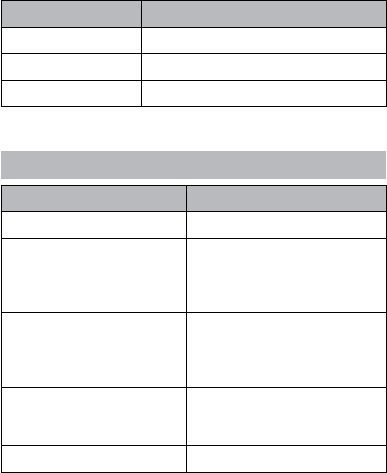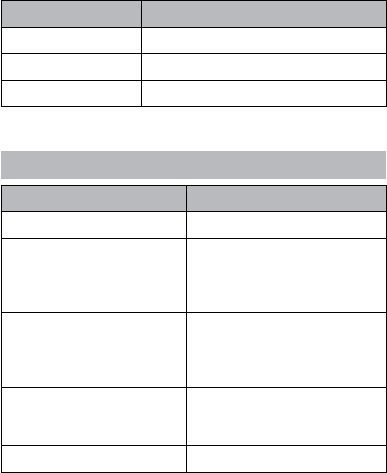
7
ENgLiSh
JABRA BT8040 BLUETOOTH STEREO HEADSET
Mute on/Mute o
• To mute, press the volume up and down at the same time. A
low beep alert plays during a muted call.
• To turn the mute o, tap either of the volume buttons.
Battery Indicator
When the Jabra BT8040 is turned on or a button is pressed more
than 1 minute after the last button was pressed, the LED indicates
the battery level of the headset.
What you see Battery level/Talk time
2 Green ashes 1-5 hours talk time
2 Yellow ashes 10 min.-1 hour
2 Red ash 10 min.
WhAT ThE LighTS MEAN
Series of ashes See battery indicator
Flashing blue and green light Incoming call
Flashing blue light Flashing every three seconds:
In Standby mode and con-
nected to mobile phone
(only for 1 minute then o)
Flashing green light Flashing every three seconds:
In standby mode – not con-
nected
(only for 1 minute then o)
Flashing blue light Flashing every second:
active call
(only for 30 seconds then o)
Flashing red light Running low on battery
* Phone dependent