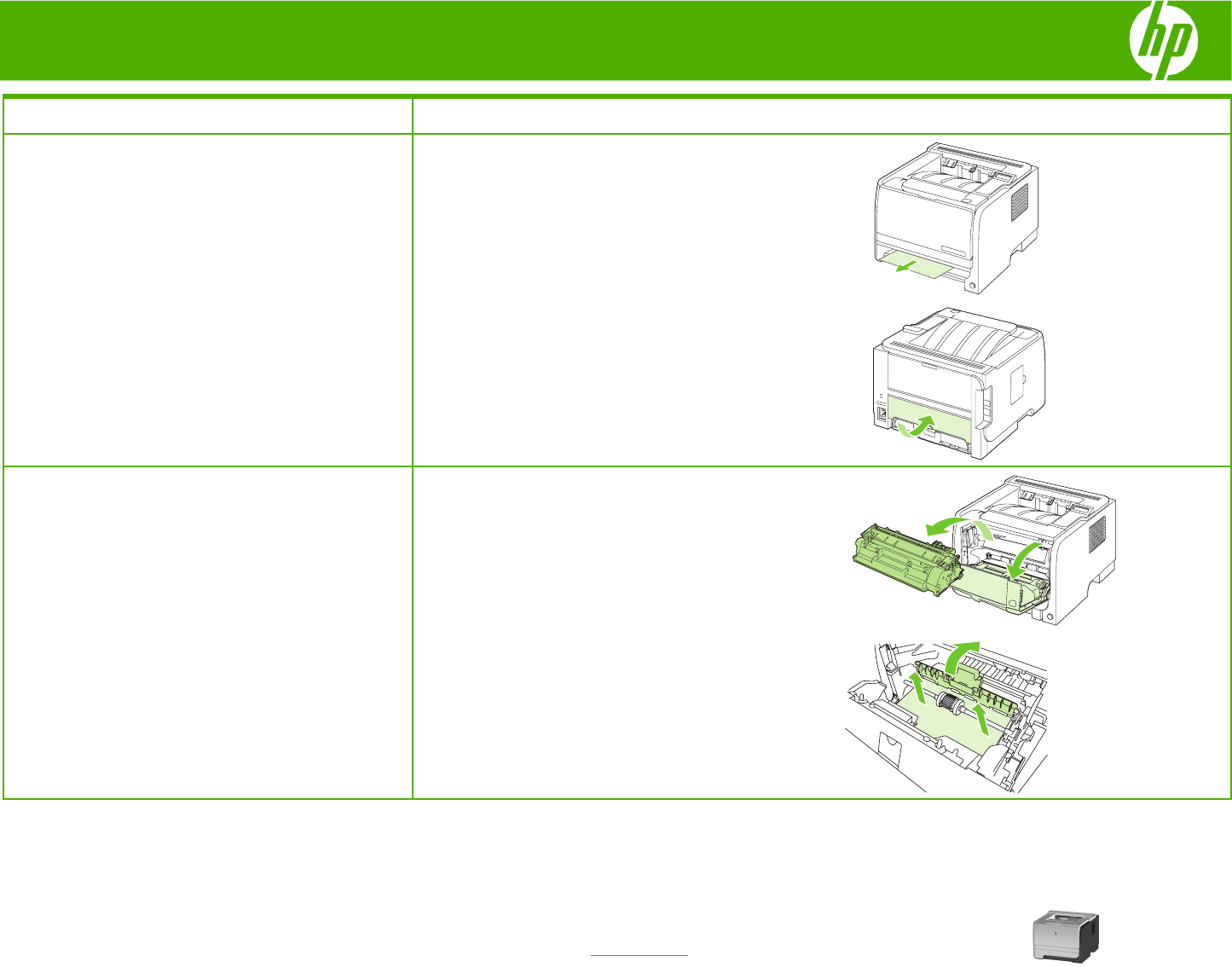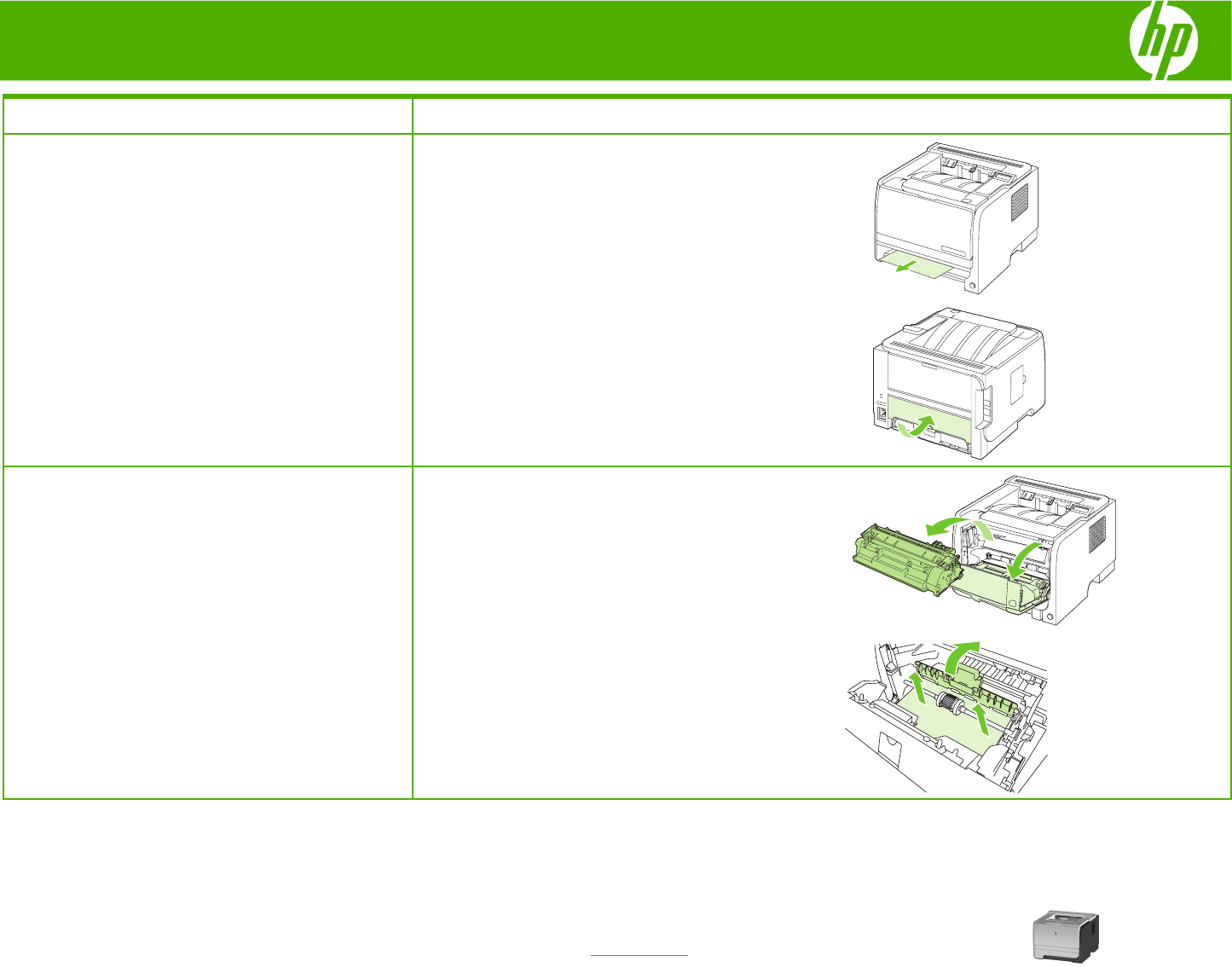
HP LaserJet P2050 Series Printer – Clear Jams
© 2008 Copyright Hewlett-Packard
Development Company, L.P.
4
www.hp.com
How do I? Steps to perform
Duplex paper path (continued)
7 Check for jammed paper at the back of the product. With
both hands, grasp the jammed paper and slowly pull it
out of the product.
8 Close the jam-release door.
Input trays
Tray 1
1 Push the button to open the print-cartridge door, and
then remove the print cartridge.
CAUTION: To prevent damage, do not expose the print
cartridge to light. Cover it with a piece of paper.
2 Lift the Tray 1 roller cover, grasp the jammed paper, and
slowly pull it out of the product.