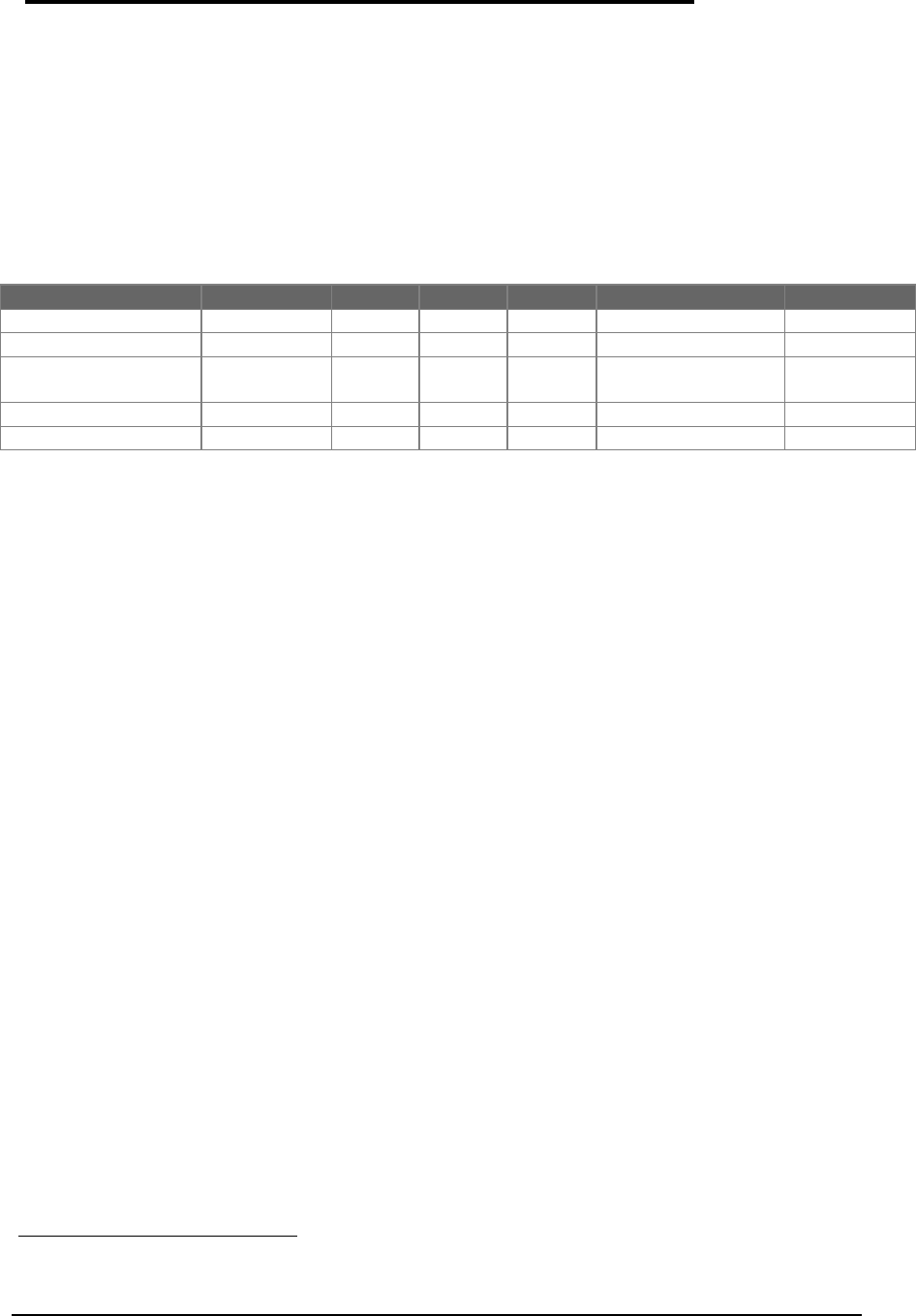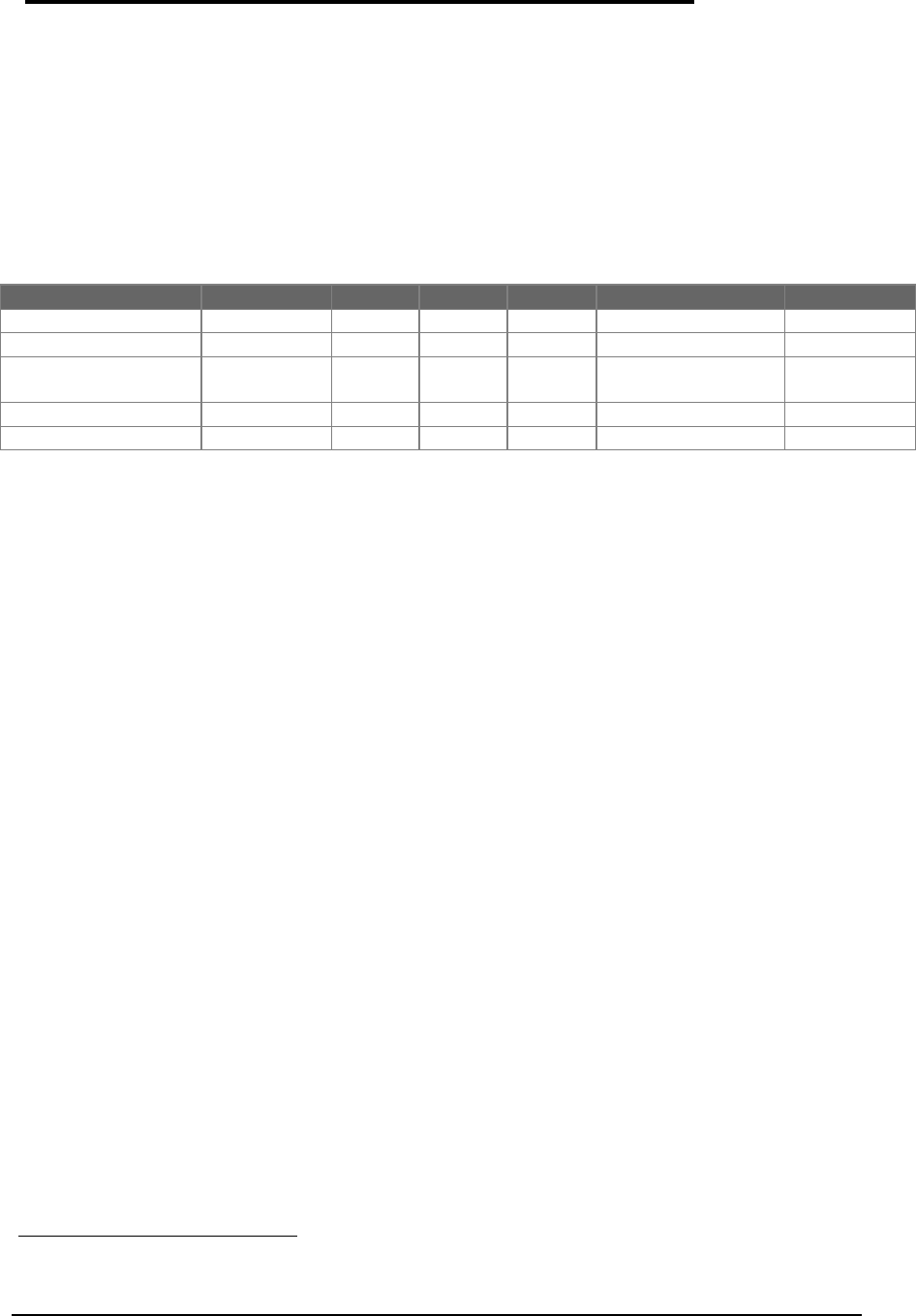
79
Icon Board (PCA PB-ICON)
(HP Authorized Service Providers Only)
The table below lists the icon boards compatible with the OmniBook 2000, 5500, and 5700. Note
the column indicating the matching LCD type (the icon boards and LCD types must not be
mismatched). There are no exchange part numbers for any of the icon boards.
Table 20 - Icon Board Compatibility Matrix
Icon Board
OB2000
LCD Type/Mfg.
PCA PT-ICON
ü
All/Hitachi
PCA PT-ICON/SMG
ü
12.1 TFT/Samsung
PCA PB-ICON/SVGA
ü ü
SVGA TFT
PCA PB-ICON/XGA
ü
XGA TFT
PCA PB-ICON/DSTN
ü
DSTN
Required Equipment
• Small phillips screwdriver
Removal Procedure
1. Exit all applications, including Windows.
2. Turn the OmniBook off and remove the battery and ac adapter.
3. Follow the Display Removal Procedure on page 71 and the Keyboard Removal Procedure
on page 74 to remove these components.
4. Remove the Upper Chassis Case Screw and disconnect the On/Suspend Button and
Microphone Cables. Lift the Upper Chassis from the base of the unit. See Figure 35.
6
Also refer to Table 18 - Display Compatibility Matrix on page 71
7
F1320-69004 for 10.4” TFT, F1320-69005 for 11.3” DSTN, and F1320-69006 for 12.1” TFT