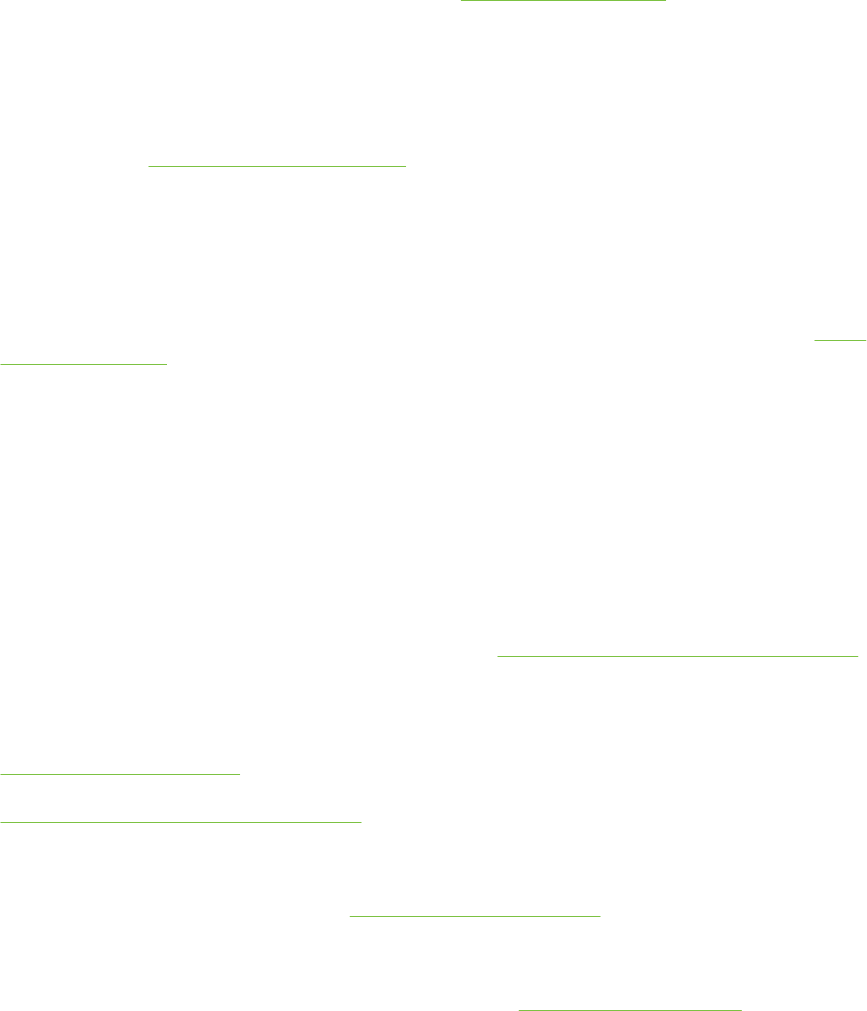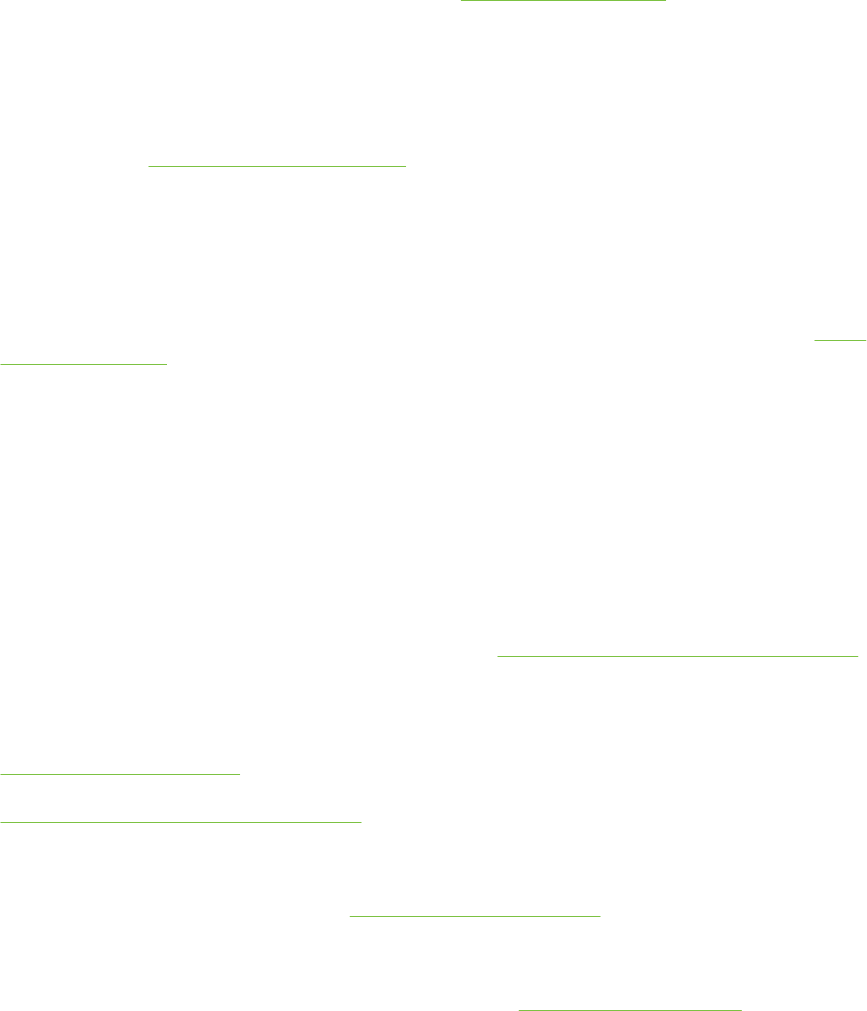
Printout shows bleeding colors
Check the print settings
Some media type settings (such as Transparency Films and Photo Papers) and print quality settings
(such as Best) require more ink than others. Choose different print settings in the printer driver,
making sure you select the correct media type. See
Changing print settings.
Check the print cartridges
Make sure print cartridges have not been tampered with. Refilling processes and the use of
incompatible inks can disrupt the intricate printing system and result in reduced print quality and
damage to the printer. HP does not guarantee or support refilled print cartridges. For ordering
information, see
HP supplies and accessories.
Colors do not line up properly
Check the print cartridges
The print cartridges are automatically aligned when a cartridge is replaced. However, you might
notice improvement in the print quality by performing the alignment procedure yourself. See
Using
the print cartridges.
Check the graphics placement
Use the zoom or print preview feature of your software to check for gaps in the placement of
graphics on the page.
Lines or dots are missing from text or graphics
The printer may be in Ink-backup Printing Mode
The printer enters Ink-backup Printing Mode when one of the print cartridges is empty or removed.
Replace the missing print cartridge with a new one (see
Installing or replacing the print cartridges).
Verify the ink levels of the print cartridges
One of the print cartridges may be low on ink. To view the ink levels, print a diagnostics page (see
Printing a diagnostics page). For Windows, if the Toolbox is installed, you can find ink-level
information by clicking the Estimated Ink Level tab. If the print cartridge is low on ink, replace it (see
Installing or replacing the print cartridges).
The print cartridges may need to be cleaned
Perform the auto-clean procedure (see Cleaning the print cartridges).
Check the print cartridge contact pads
The print cartridge contact pads might need cleaning. See Using the print cartridges.
Poor print quality and unexpected printouts 103