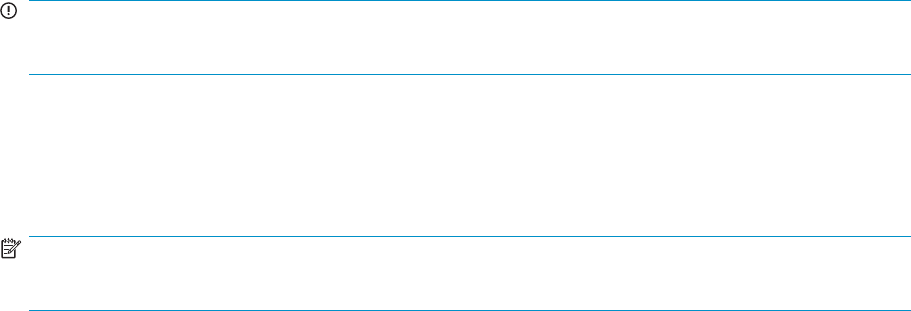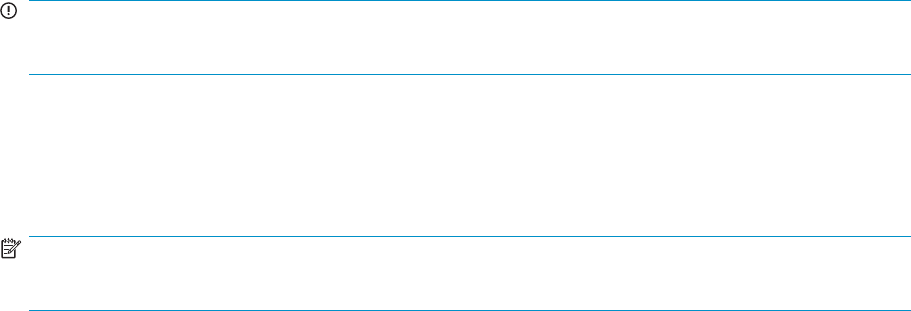
1. Connect the workstation to the Ethernet network containing the OA. If the OA is not on a network,
connect directly to the OA/iLO Ethernet port on the active OA.
IMPORTANT:
Verify that the switch is not being reconfigured from any other connections during the remaining steps.
2. Open a Telnet connection using the IP address set earlier. The login p rompt displays when the Telnet
connection locates the switch in the network.
3. Enter the user name, using the administrative account admin.
4. Enter the password. The default password is password.
NOTE:
You can run up to two simultaneous admin sessions and four user sessions.
If you have not changed the system passwords from the d efault, you are prompted to change them.
Enter the new
system passwords, or press Ctrl-c to skip the password prompts.
5. Verify that the login was successful. If successful, the prompt displays the switch name and user ID to
which you are connected.
Setting the date and time
The date and time are used for logging events. 8Gb SAN Switch operation does not depend on the date
and time; a switch with an incorrect date and time value will function p roperly.
To set the date and time using the CLI:
1. Ifyouhavenotalreadydoneso,connecttotheswitchandloginasadmin as described in
Connect to the Command Line Interface, page 25.
2. Issue the date command using the following syntax:
date mmddHHMMyy”
where:
• mm is the month; valid values are 01 through 12.
• dd is the date; valid values are 01 through 31.
• HH is the hour; valid values are 00 through 2 3.
• MM is minutes; valid values a re 00 through 59.
• yy is the year; valid values are 00 through 99 (values greater than 69 are interpreted as
1970–1999, and values less than 70 are interpreted as 2000–2069).
For example:
switch:admin> date
nl
FriJan2917:01:48UTC2000
nl
switch:
admin> date 0227123003
nl
Thu Feb 27 12:30:00 UTC 2003
nl
switch:admin>
For detail
s about changing time zones, see the tsTimeZone command in the latest version of the
Fabric OS
command reference guide.
Verifying installed licenses
To determine the type of licensing included with your 8 Gb SAN Switch, enter licenseshow at the
command prompt, as in the following example:
26 Setup