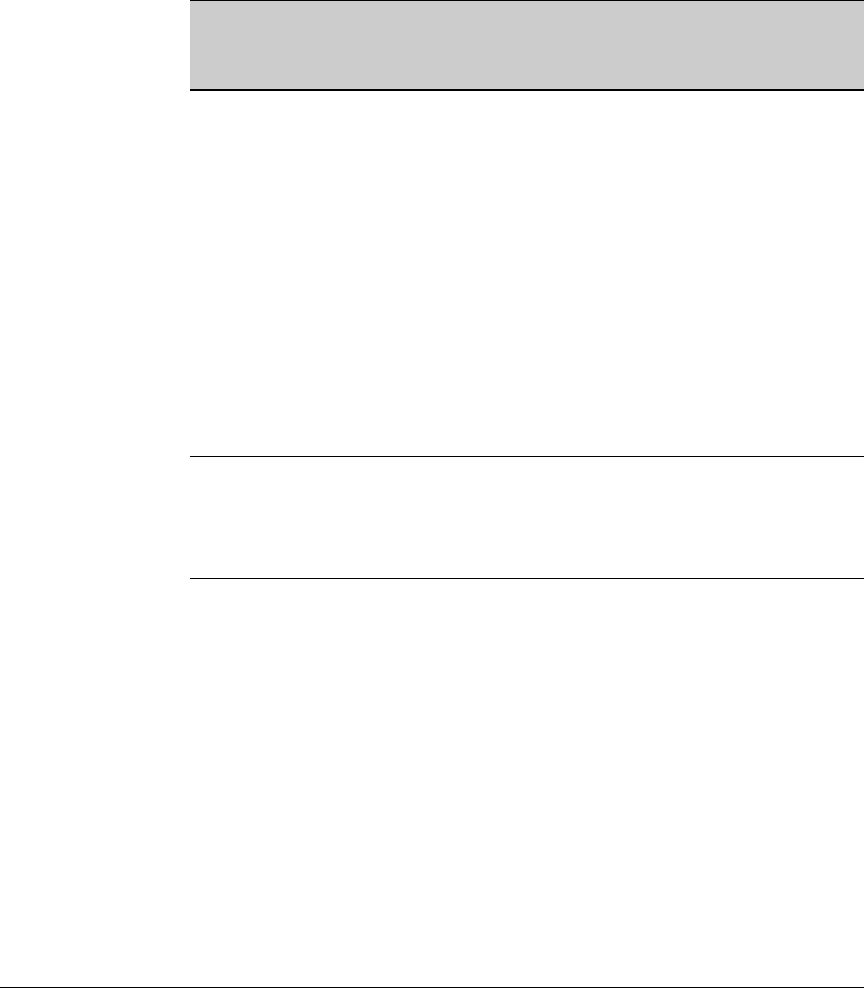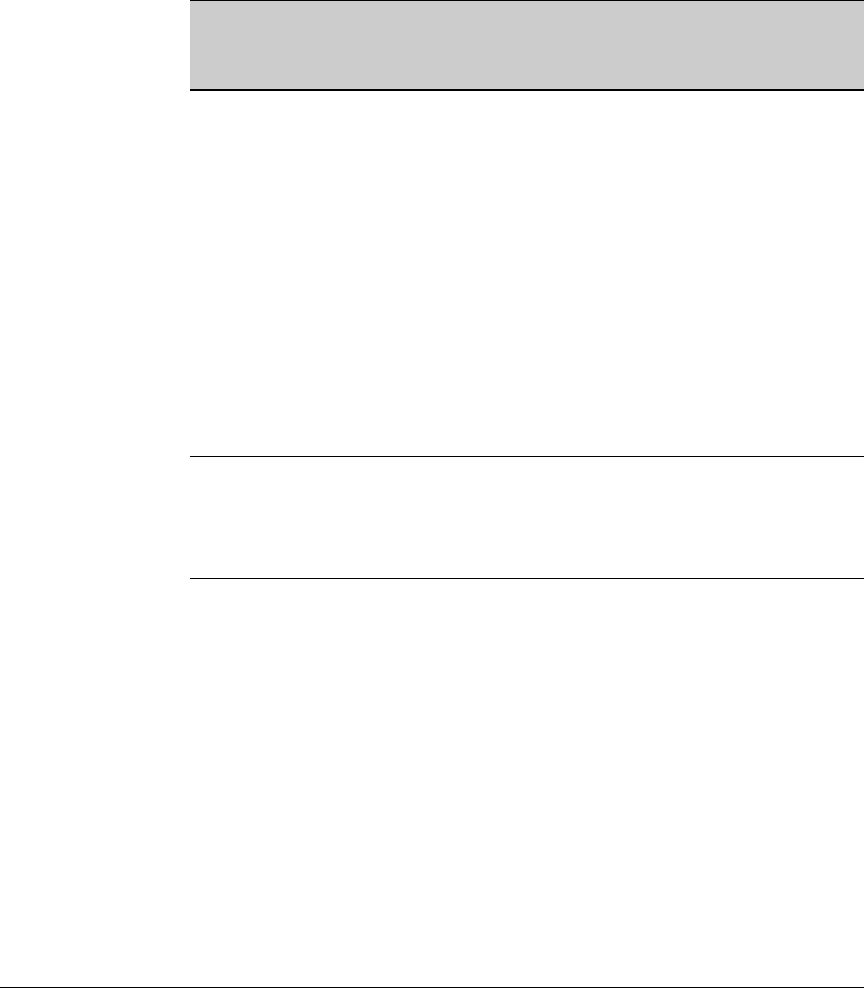
Multimedia Traffic Control with IP Multicast (IGMP)
How IGMP Operates
Automatic Fast-Leave IGMP
Fast-Leave IGMP. Depending on the switch model, Fast-Leave is enabled or
disabled in the default configuration.
Switch Model Data- IGMP Fast- Default IGMP Behavior
or Series Driven Leave Setting
IGMP
Included?
Switch 8200zl
Yes Always Drops unjoined mulitcast traffic except for
Switch 6600
Enabled always-fowarded traffic toward the Querier or
Switch 6400cl
Switch 6200yl
Switch 5400zl
multicast routers, and out of IGMP-forward
ports. Selectively forwards joined multicast
traffic, except on IGMP-forward ports, which
forward all multicast traffic.
Switch 5300xl
Switch 4200vl
Switch 3500
Switch 3500yl
Switch 3400cl
Switch 2910
Switch 2900
Switch 2610
Switch 2510
Switch 2500
Switch 2600
No Disabled in IGMP Fast-Leave disabled in the default
Switch 2600-
the Default configuration. Floods unjoined multicast traffic
PWR
Configuration to all ports. Selectively forwards joined
Switch 4100gl
Switch 6108
multicast traffic, except on IGMP-forward
ports, which forward all multicast traffic.
On switches that do not support Data-Driven IGMP, unregistered multicast
groups are flooded to the VLAN rather than pruned. In this scenario, Fast-
Leave IGMP can actually increase the problem of multicast flooding by
removing the IGMP group filter before the Querier has recognized the IGMP
leave. The Querier will continue to transmit the multicast group during this
short time, and because the group is no longer registered the switch will then
flood the multicast group to all ports.
On ProCurve switches that do support Data-Driven IGMP (“Smart” IGMP),
when unregistered multicasts are received the switch automatically filters
(drops) them. Thus, the sooner the IGMP Leave is processed, the sooner this
multicast traffic stops flowing.
2-15