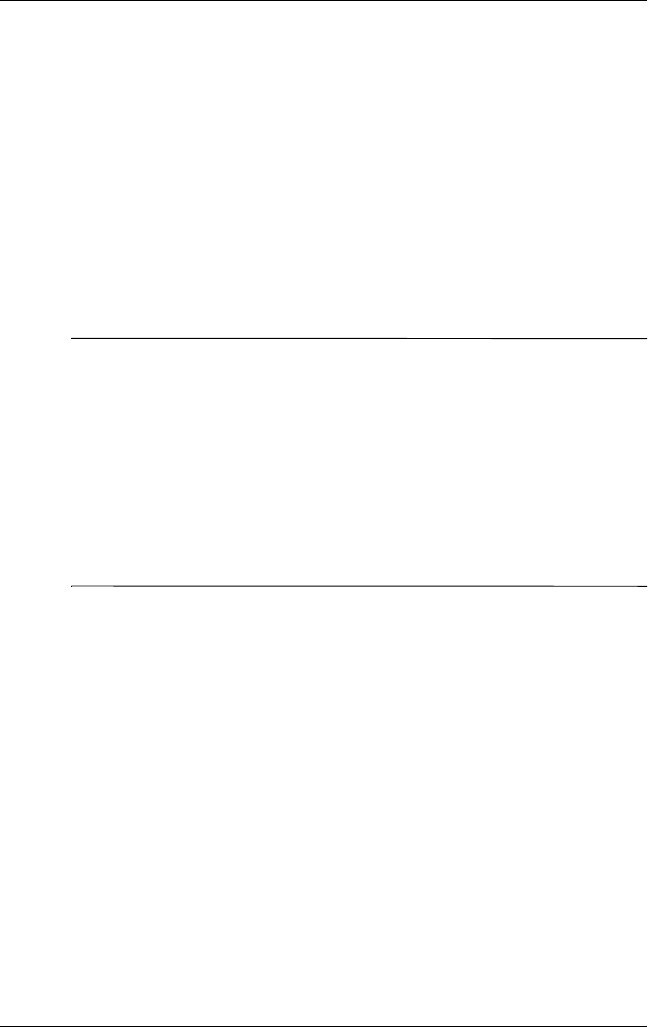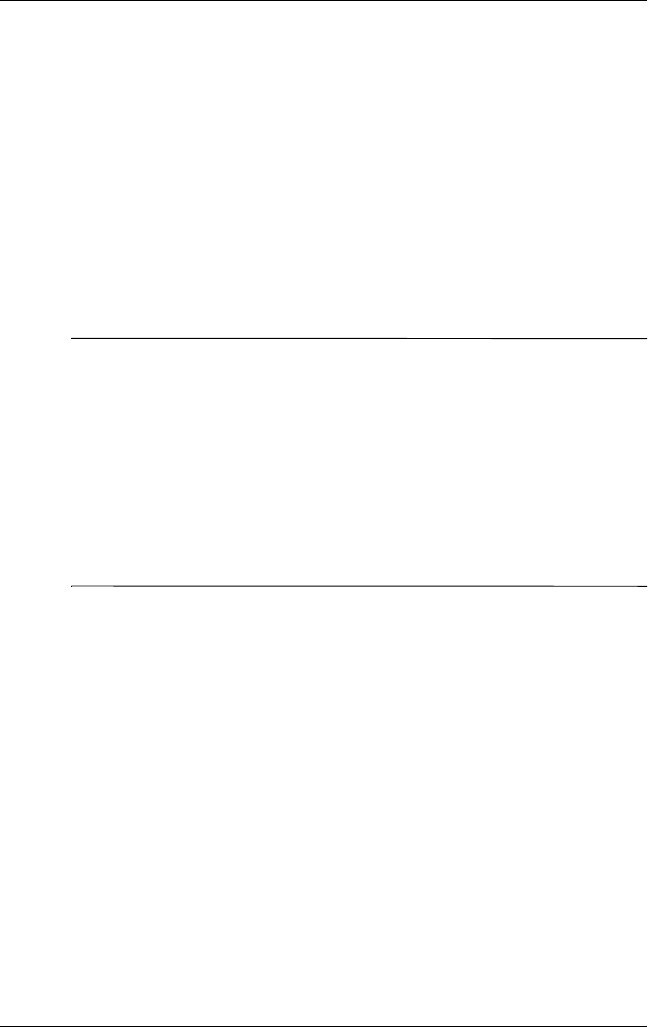
3–22 Hardware Guide
Battery Packs
3. Access the Power Schemes tab:
❏ In Windows XP, select Start > Control Panel >
Performance and Maintenance > Power Options icon >
Power Schemes tab.
❏ In Windows 2000, select Start > Settings > Control
Panel > Power Management icon > Power Schemes tab.
4. Refer to the settings you recorded earlier. Re-enter the
settings that you recorded for the items in the Plugged In
column and the Running on Batteries column.
5. Click the OK button.
Ä
CAUTION: After calibrating the battery pack, re-enable Hibernation.
Failure to re-enable Hibernation can result in a complete battery drain and
potential data loss.
To re-enable Hibernation:
■ In Windows XP, select Start > Control Panel > Performance and
Maintenance > Power Options icon > Hibernate tab. Select the
Enable Hibernation check box.
■ In Windows 2000, select Start > Settings > Control Panel >
Power Options > Hibernate tab. Select the Enable Hibernation
check box.
Conserving Battery Power
Using the following battery conservation procedures and settings
extends the time that a battery pack can run the notebook from a
single charge.
Conserving Power as You Work
To conserve power as you use the notebook:
■ Turn off wireless and LAN connections and exit modem
applications when you are not using them.
■ Disconnect external devices you are not using that are not
connected to an external power source.
309971-002.book Page 22 Wednesday, November 19, 2003 2:01 PM