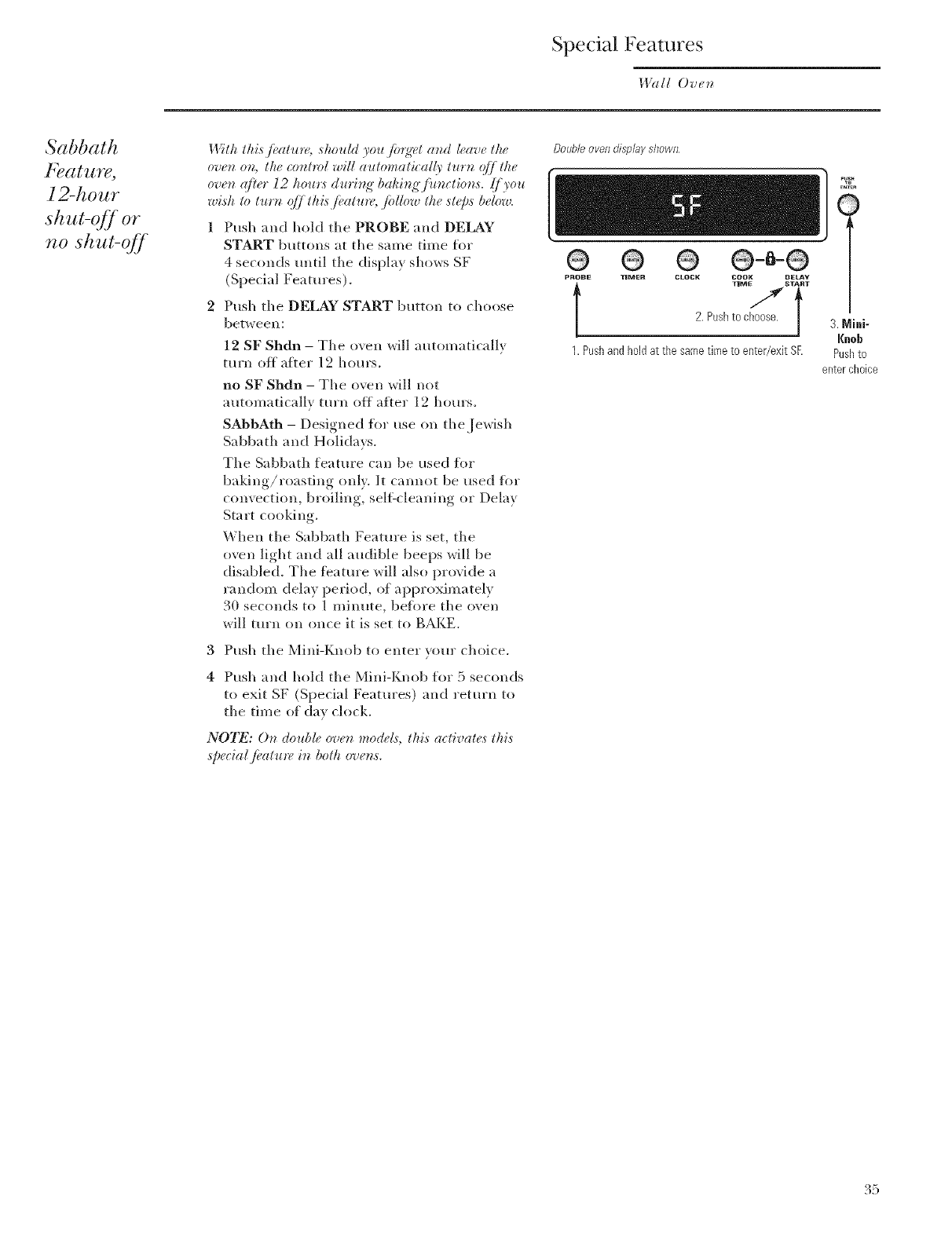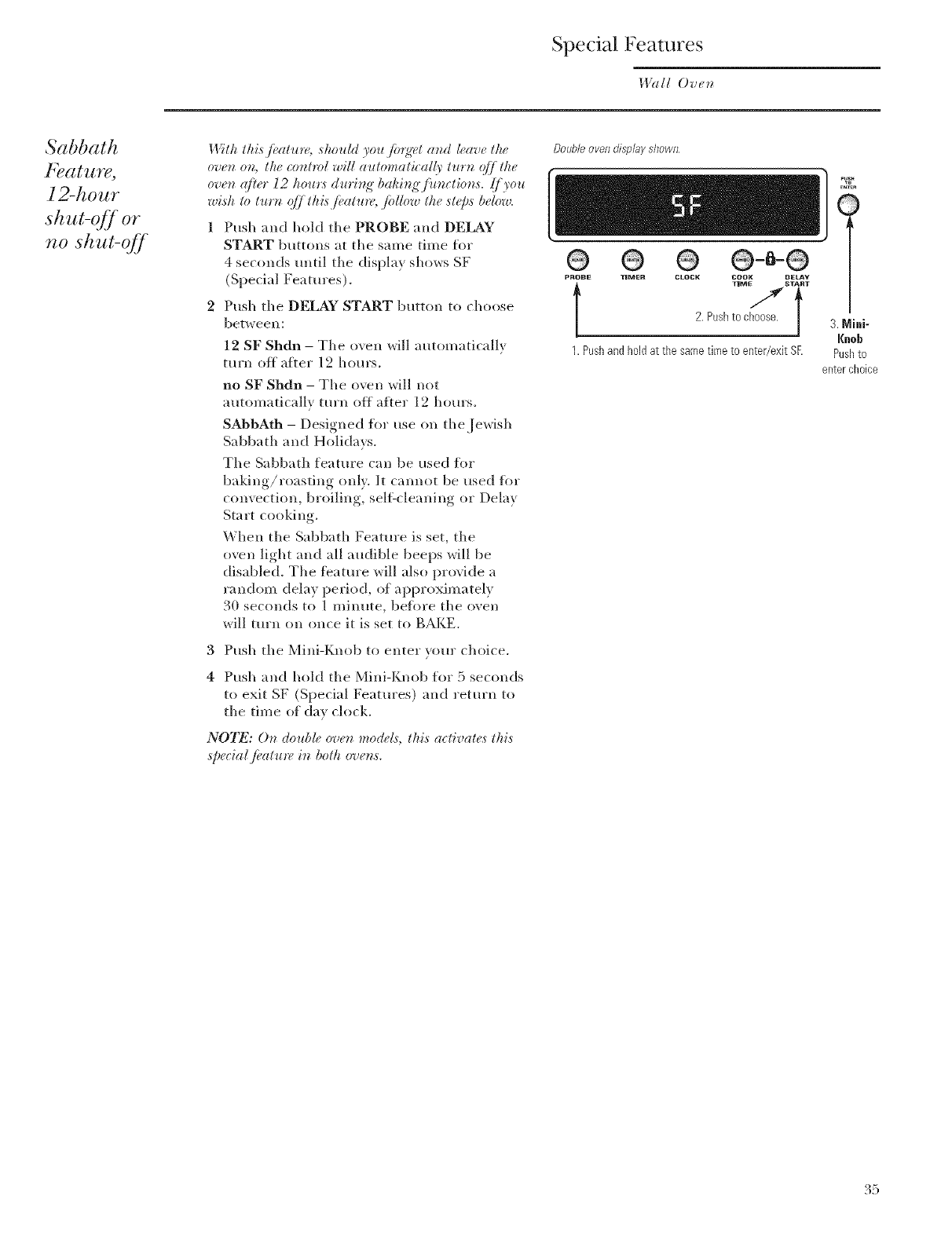
Special Features
_.1%11Oven
Sabbath
f;qature,
12-hour
shut-o/for
no shut-oil
IATth this fi, atu**,, should you,]b*]get a_zd I(,ave the
ove_z o_, the control trill automati_ all3,tu*'_z_(f the
ove_z q]?er 12 hou*:s duri_g" bahi_g']}_zctio_,s. Ijyou
wish to turn q/j this ji, ature, jbl/o'a_ the steps be/o'a_.
Push and hold tile PROBE and DELAY
START btlttons at tile same time fklr
4 seconds until tile display shows SF
(Special Features).
2 Push tile DELAY START btltton to choose
between:
12 SF Shdn - Tile o_en *_ill automaticall}
turn off after 12 hot,rs.
no SF Shdn - Tile oven will not
automatically turn off after 12 hot/rs.
SAbbAth - Designed fi)r use on the Jewish
Sabbath and Holidays.
Tile Sabbath feature call be used _k)r
baking/roasting only. It cannot be used fk_r
convection, broiling, self:cleaning or Delay
Start cooking.
When tile Sabbath Feature is set, tile
oven light and all audible beeps will be
disabled. Tile feature will also provide a
random delay period, of approximately
30 seconds to 1 minute, before tile oven
will turn on once it is set to BAKE.
3 Push tile Mini-Knob to enter your choice.
4 Push and hold the Mini-Knob for 5 seconds
to exit SF (Special Features) and return to
the time of clay clock.
NOTE: O_z doub& o_en models, this a_ti'_at_s this
spe_ial fi_atur_ i_ both o_e_,s.
Double oven display shown
PROBE TIMER CLOCK COOK DELAY
2. Push to choose.
PushandIloidatthesametimeto enter/exitSF.
_us_
3.Mini-
Knob
Pusllto
enterchoice
35