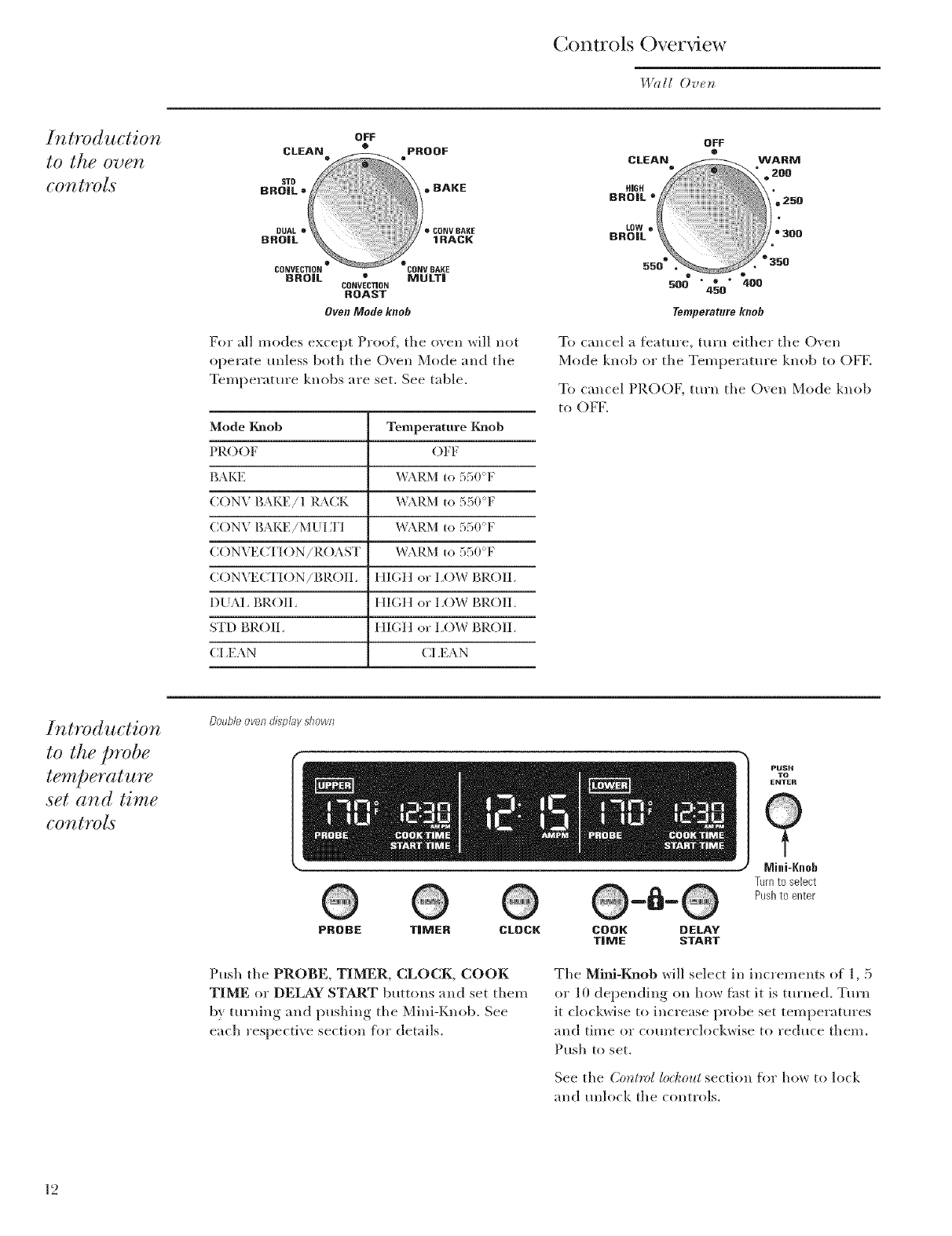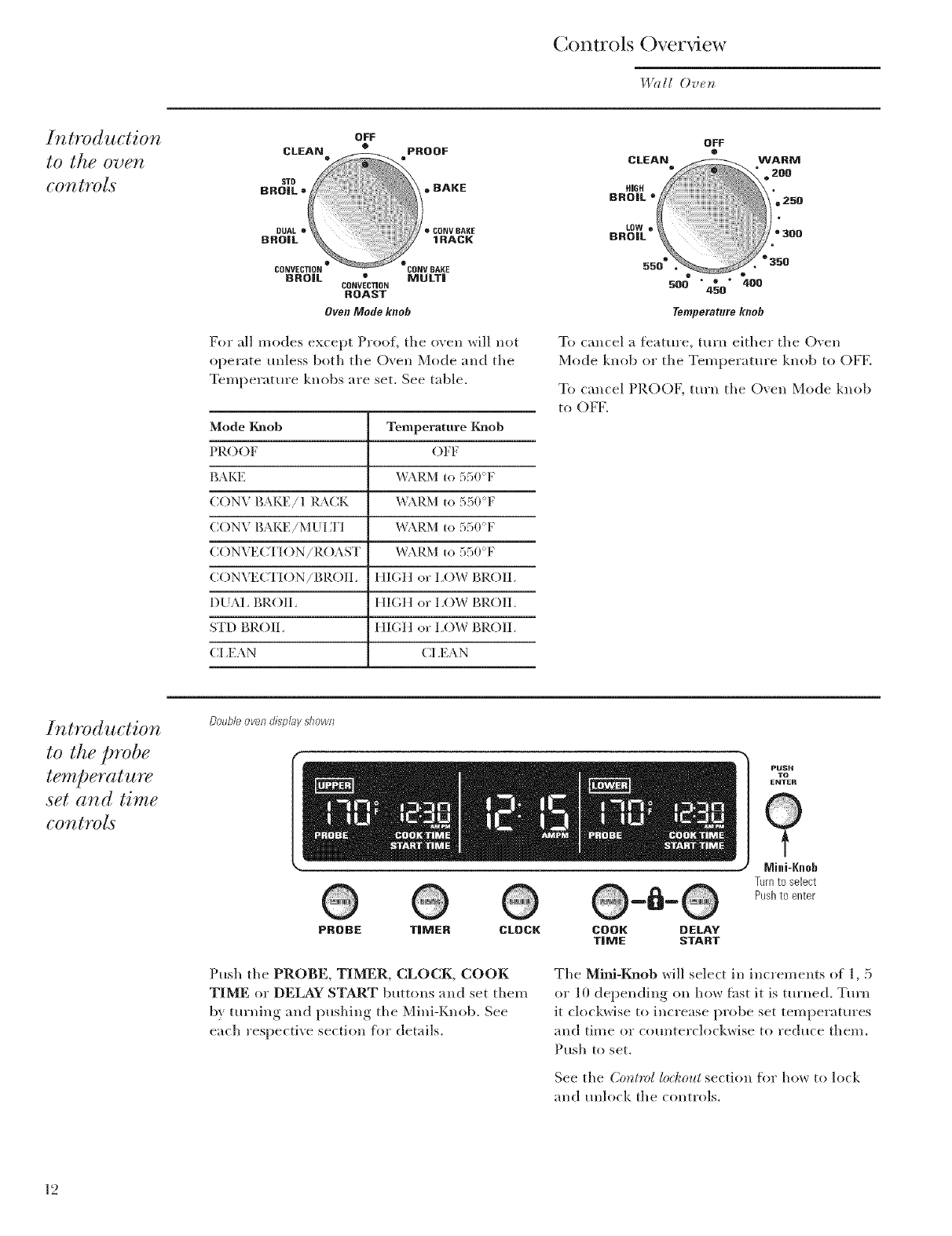
Controls Over_,_ew
I,l?d[ Oven
Introduction
to the oven
controls
OFF
CLEAN • PROOF
=,BAKE
® CONVBAKE
1RACK
CONVECTION _NV BARE
BRO|L o MULTi
CONVECTION
ROAST
OvenMode knob
For all modes except Proof, the o'_en _dll not
operate unless both the Oven Mode and the
Temperature knobs are set. See table.
Mode Knob Temperature Knob
PROOF ()FF
gAIG( WARM to :_:_0°F
C()NV BAKE/1 ILkCK WARM to 550'F
C()NV BAKE!MUI 3"I WARM to 550'F
C()NVECTI()N!R()AST WARM to 550'F
C()NVECTI()N!BR()II_ Ill(It orI_()WBR()II,
DUAI_ BR()II HIGH or I _()W BR()II
STD BR()II_ HI(H or I_()W BR()II,
CI _EAN CI ,EAN
OFF
®
CLEAN WARM
5OO 4_0 ° 400
Temperatureknob
To cancel a rearm'e, turn either the Oven
Mode knob or the Temperature knob to OFE
To cancel PROOF, turn the Oven Mode knob
to OFF.
Introduction
to the probe
temperature
set and time
controls
Doubleovendisplayshown
PROBE TINTER CLOCK
Push the PROBE, TIMER, CLOCK, COOK
TIME or DELAY START butt(ms and set them
by tm'ning and pushing the Mini-Knob. See
each respective section lbr details.
PUSH
TO
[_TER
Mini-Kneb
Turn to select
Push to enter
COOK DELAY
TiME START
The Mini-Knob will select in increments of 1, 5
or 10 depending on how thst it is turned. Tm'n
it clockwise to increase probe set temperatures
and time or counterclockwise to reduce them.
Push to set.
See the Control lockout section for ho,_ to lock
and unlock the controls.
12