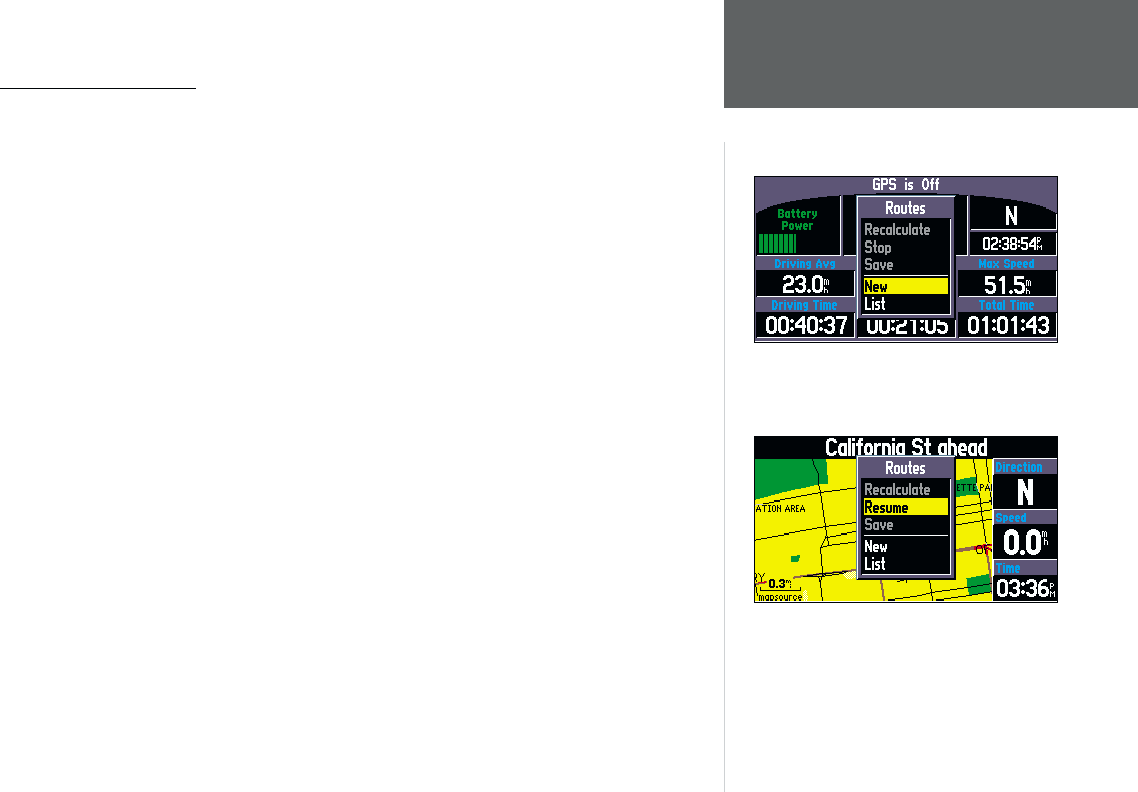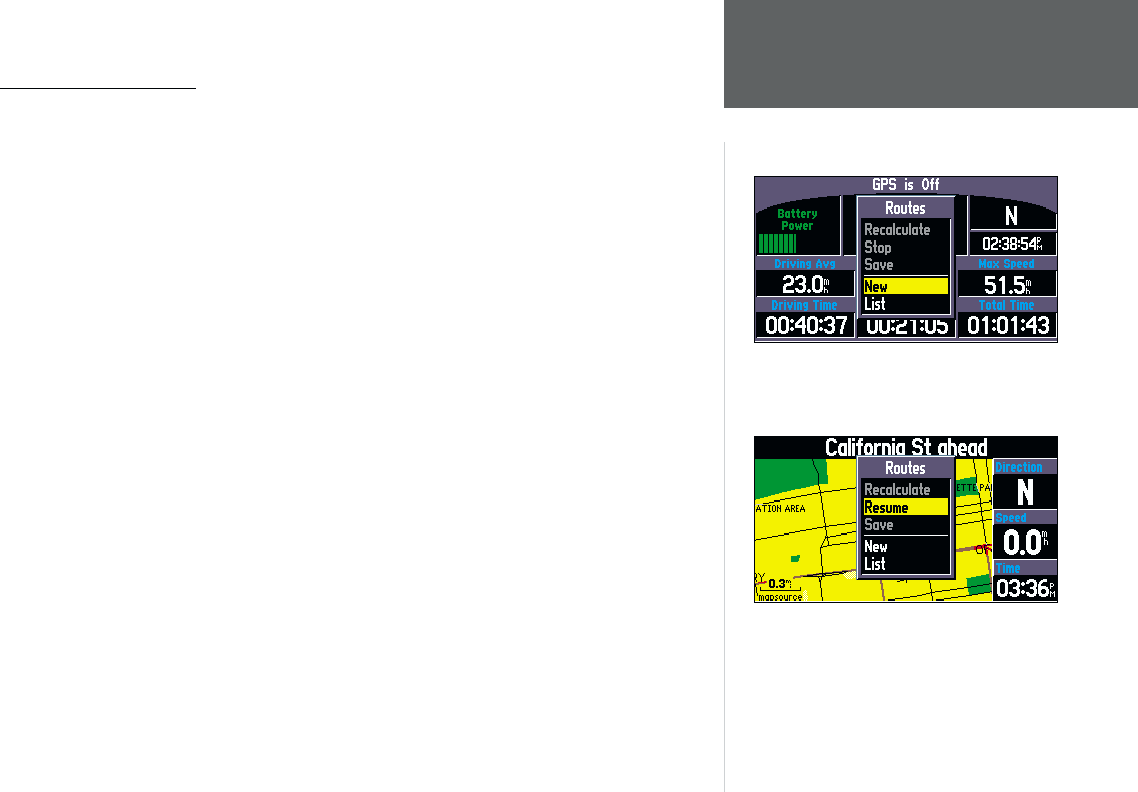
33
Using the Routes
Menu
Reference
Using the Routes Menu
The Routes Menu gives you fi ve options to manage the StreetPilot III Routes feature. The fi ve
options are:
New - Starts an entirely new route.
List - Selects a Route to start from a list of saved routes.
Recalculate - Recalculates the active route for faster time or shorter distance.
Stop or Resume - Stops the route being navigated (or the simulated route). Or resumes a currently
stopped route.
Save - Saves the active route.
To Start a New Route:
1. Press the ROUTE key to view the Routes Menu.
2. Select New and press ENTER. The Find Destination window appears.
3. Follow the instructions given on page 27 to select a Find Destination item.
4. Once the Information Page is displayed for the item you found, select Route to It and press ENTER.
5. The Route Preference Window appears (unless disabled by the ‘Ask Me My Preference’ setting).
6. From the Route Preference window select Faster Time, Shorter Distance, or Off Road (or Don’t Ask
Again). See page 43 for a description of these four options.
7. Press ENTER. The Thumbnail Route Map appears in the lower left-hand corner of the Map Page. The
unit is now ready to navigate the new route.
When there is no navigation taking place, Recalculate,
Stop, and Save are not selectable.
If you have stopped the current route, you can resume
your route navigation by selecting Resume and pressing
ENTER.
new ref manual.indd 03/16/01, 1:44 PM33