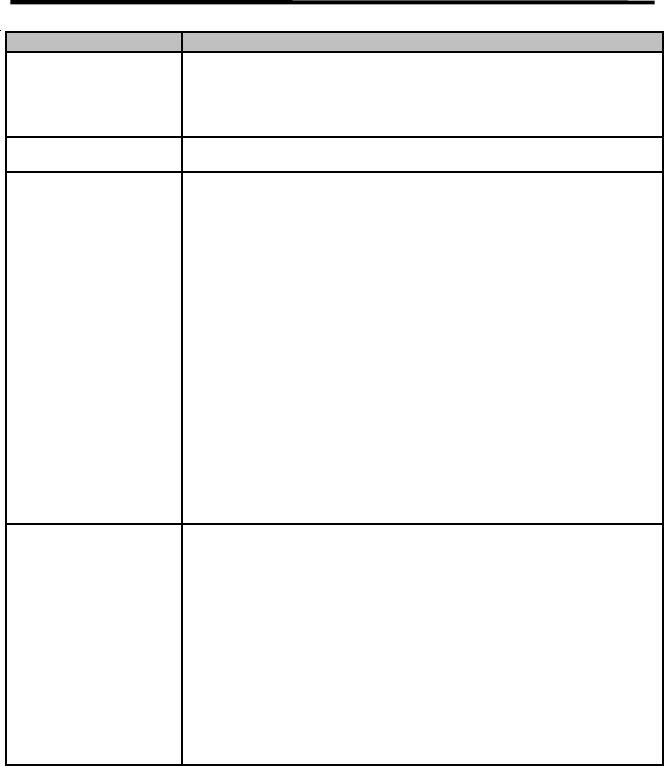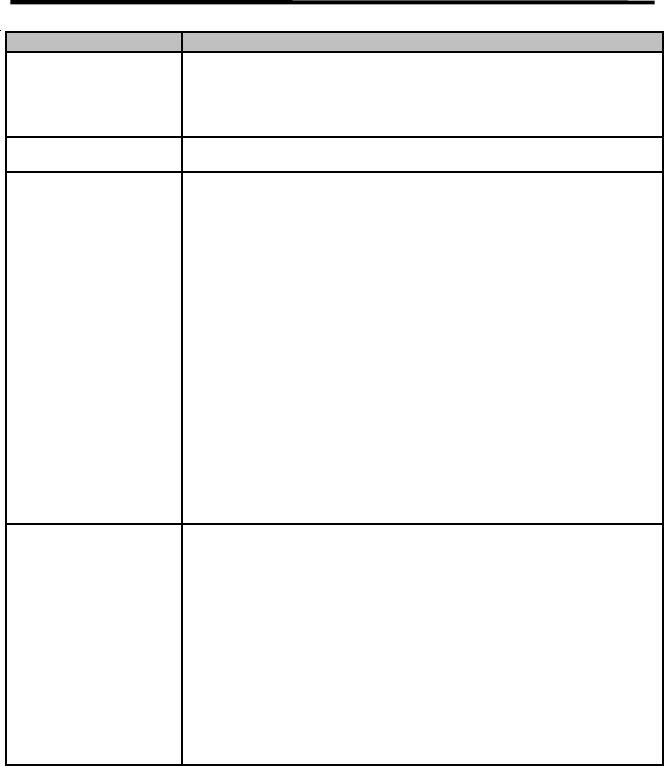
COPYRIGHT © 2006 MERIT ENTERTAINMENT
Merit Entertainment
Troubleshooting Guide for Megatouch Gametime Games
PROBLEM CORRECTIVE ACTION
• no power
•
no flash on the
monitor screen
• no cooling fans
operating
•
Check that the power cord is connected to a “live” outlet.
• Check that the power switch is on.
• Check that the power cord is connected to the game.
•
poor picture
quality
• Adjust Brightness, Contrast, Horizontal, and Vertical controls with
the monitor controls located on the Control Board board.
•
game locks up or
resets while
being played or
in the attract
mode
• no movement on
the screen
• power has to be
cycled off and on
to get the game
to function again
• Clean the vents and the fans of any dust and dirt that may interfere
with airflow.
• Perform a checksum test on the hard drive:
•
Turn off the game.
• Press and hold the SETUP button while turning on the game.
•
The diagnostic page will appear. Touch the option for DIP
switch 8. The test will take about 10 minutes.
•
A failure will cause the test to stop.
• A passed test will display “DRIVE CHECKSUM
COMPLETE RESET ALL DIP SWITCHES TO
REBOOT MACHINE”.
•
Clear memory with the following procedure:
• Turn off the game.
• Press and hold the Setup and Calibrate buttons.
• Turn the game on and keep holding the buttons until the
screen displays “TWO BUTTON CLEAR DETECTED
RELEASE BUTTONS”. This should take about 30 seconds.
•
Release the buttons. This will clear high scores, clear the
books and reset options, and reset the game menu and coin
menu to their factory settings.
•
"ERROR
READING DRIVE
C"
This message can be caused by the hard drive. Perform a
checksum test on the hard drive:
• Turn off the game.
•
Press and hold the SETUP button while turning on the game.
• The diagnostic page will appear. Touch the option for DIP
switch 8. The test will take about 10 minutes.
• A failure will cause the test to stop. When the hard drive fails
the test, the game will lock up with a "CHECKSUM ERROR"
message, which will stay on the screen until the power is
turned off. In this case, the hard drive will have to be
replaced. A passed test will display “DRIVE CHECKSUM
COMPLETE RESET ALL DIP SWITCHES TO REBOOT
MACHINE”.
PM0503-08 MEGATOUCH GAMETIME OWNER’S MANUAL 20