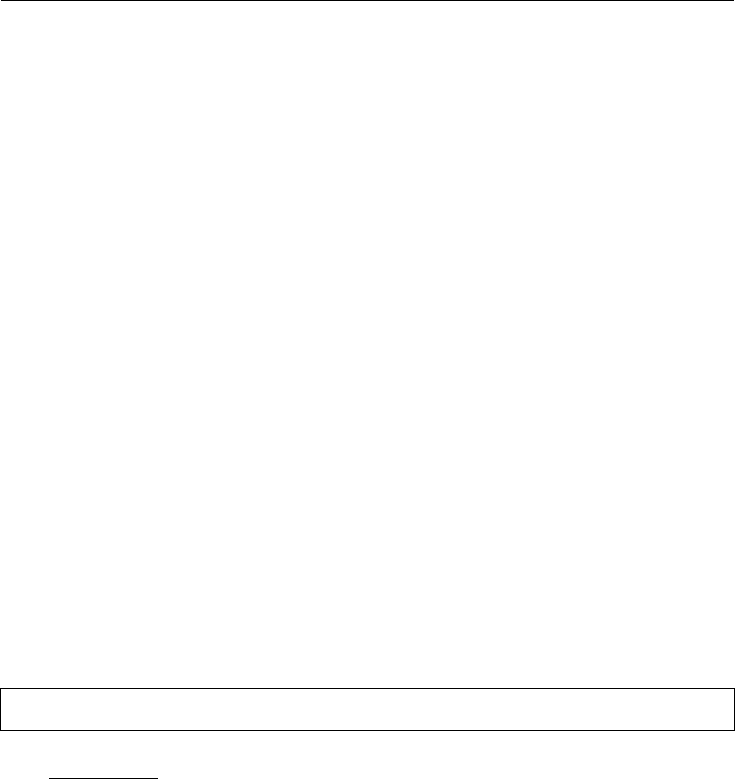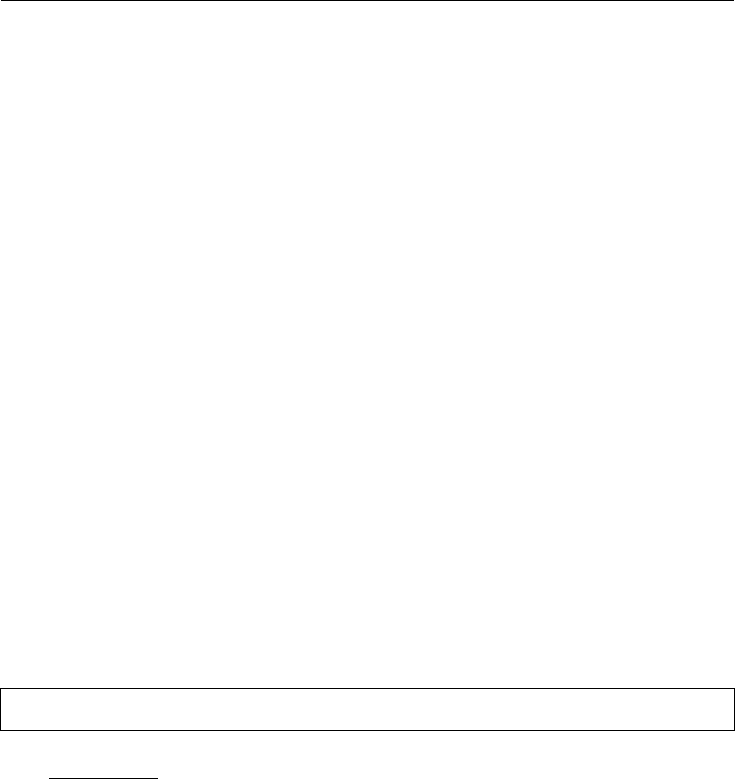
445580-EU-EN v3.6 07/13
2
Operation
Press the ON/OFF button to turn the meter ON. After a 5 second initialization, the Relative Humidity
reading will appear in the upper display and the Temperature
reading will appear in the lower display. Allow time for measurement readings to stabilize when
moving the meter from one area to another.
Displayed Error Messages
An error message will appear on the display if the meter fails an internal diagnostic test.
E2: Calibration error. Recalibration is necessary.
E5: Relative Humidity sensor failure. Repair/replacement is necessary.
Data Hold
1. Press the HOLD button to freeze the displayed reading. The display icon ‘HLD’ and the held
reading will appear on the display.
2. To return the meter to the normal operation mode, press and hold the RESET button until the
‘HLD’ icon switches off.
MIN-MAX Memory
1. Press and hold the MIN/MAX button until ‘MIN’ appears in the display. The reading will then
represent the lowest humidity and temperature measurements recorded since the meter was
turned on or last reset.
2. Press and hold the MIN/MAX button until the ‘MAX’ appears on the display. The reading will
then represent the highest humidity and temperature measurements recorded since the meter
was turned on or last reset.
3. Press the MIN/MAX key again to return to normal operation.
4. To reset (clear) the MIN/MAX memory, press and hold the RESET button until ‘88.8’ appears in
the display.
Automatic Power OFF (Sleep mode)
The meter will automatically shut off after a period of approximately 20 minutes. To defeat this
mode, press and hold the MIN/MAX button while turning the meter on. Release the ON/OFF button
after the display initializes. 'n' will appear on the display indicating that the non-sleep mode has
been activated. Note that Sleep mode will be re-activated when the meter is turned off.
Selecting Temperature Units (C or F)
Caution: Follow this procedure carefully. Accidentally pressing the RESET button during this
procedure will compromise the meter's calibration.
1. Ensure that the meter is off.
2. Press and Hold the recessed F/C button (use a paper clip or similar object) and then press the
ON/OFF button. The unit will power up and the display will flash once. When only the ‘F’ and ‘C’
icons appear together in the display, release the F/C button.
3. The display will then show either ‘C’ or ‘F’. Press the MIN/MAX key to select degrees ‘C’ or ‘F’.
The display will reflect the change.
4. Press the recessed F/C button to store the selection. ‘S’ will appear in the display.
5. The display will then show ‘%MIN’. Turn off the meter to complete the operation.