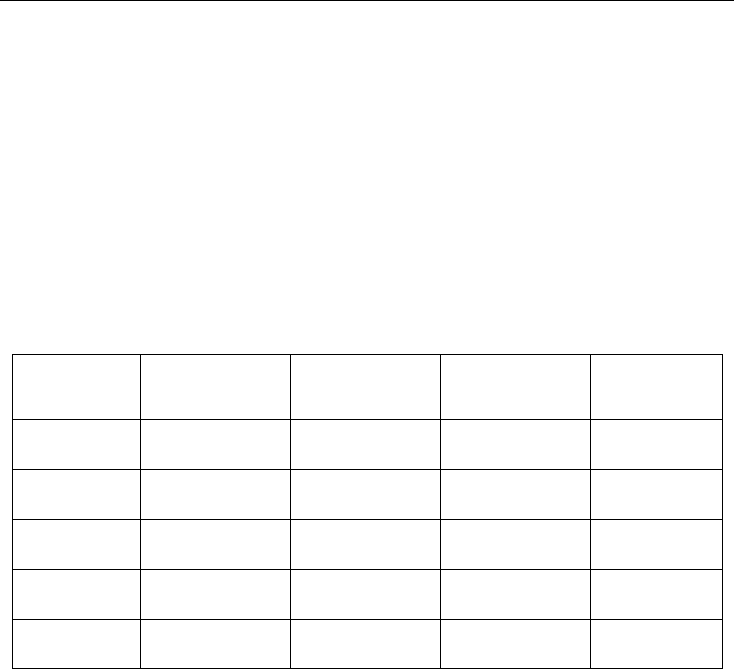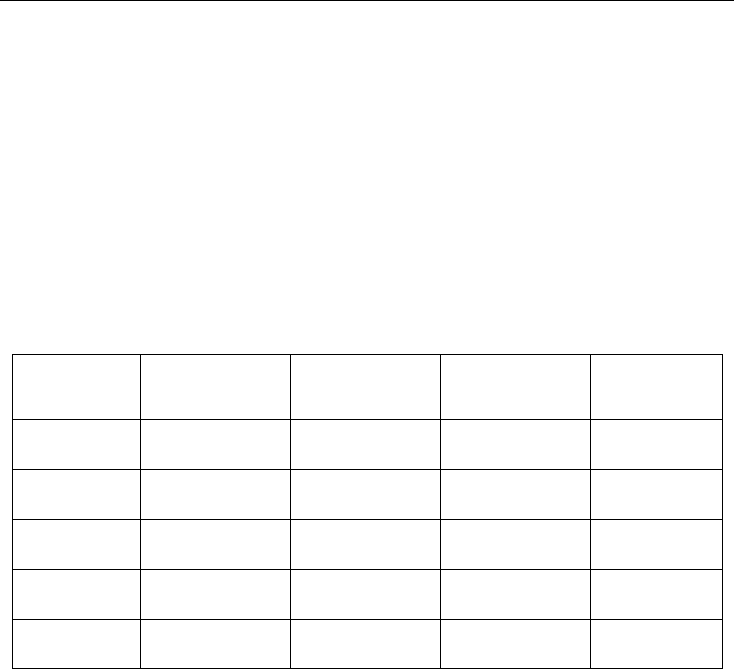
433201A-EN v1.6 07/13
3
Description
1. LCD display – Temperature values can be displayed in
o
C/
o
F or in millivolts. The adjustable
display can be easily moved to the best viewing angle.
2. POWER/MODE button – Press to power meter on/off and to select the desired mode of
operation. With the meter powered on, momentarily press the POWER/MODE button (<2
sec) to toggle between MEASURE and SOURCE mode. In MEASURE mode the meter
displays the temperature or mV value for an attached thermocouple or thermocouple
simulator. In the SOURCE mode, the meter outputs a mV signal.
To power off, press and hold the POWER/MODE button for more than 2 seconds.
3. FINE/COARSE output adjustment buttons – Use the ▼/▲ buttons to set the desired
temperature. Press and hold for COARSE adjustment; momentarily press for FINE
adjustment.
4.
o
C/
o
F button – Press to select the desired unit of measure
5. TYPE button – Press to select a thermocouple type
6. MEM – In SOURCE MODE, the Memory button provides access to five memory locations
with preset output values depending on which thermocouple type is being used.
Memory
Location
Type
J, K, C, R, S, N
Type T Type E mV
M1
32.0
o
F
(0.0
o
C)
32.0
o
F
(0.0
o
C)
32.0
o
F
(0.0
o
C)
0mV
M2
212.0
o
F
(100.0
o
C)
212.0
o
F
(100.0
o
C)
212.0
o
F
(100.0
o
C)
10.00mV
M3
932.0
o
F
(500.0
o
C)
392.0
o
F
(200.0
o
C)
482.0
o
F
(250.0
o
C)
25.00mV
M4
1382.0
o
F
(750.0
o
C)
572.0
o
F
(300.0
o
C),
932.0
o
F
(500.0
o
C)
40.00mV
M5
1832.0
o
F
(1000.0
o
C)
752.0
o
F
(400.0
o
C)
1382.0
o
F
(750.0
o
C)
50.00mV
7. Output/Input mini connector – Thermocouples, thermocouple wire, and calibration cables are
connected here.
8. AC adaptor/recharger jack
9. Battery compartment – Houses the supplied 9V Nickel Metal Hydride rechargeable battery.
An alkaline battery can also be used.
10. Neck Strap Posts- Attach the neck-strap to the two posts on the front corners of the meter.