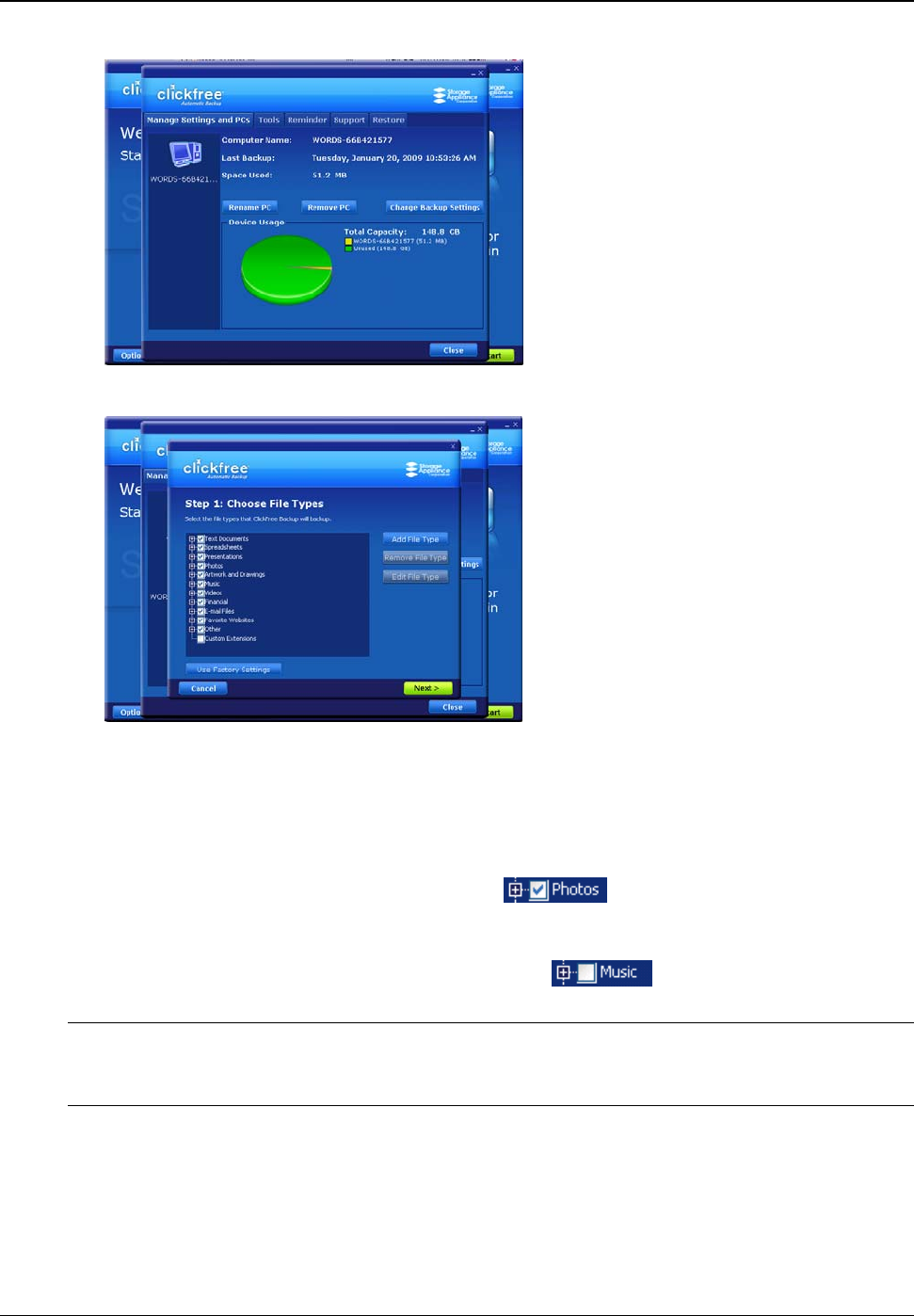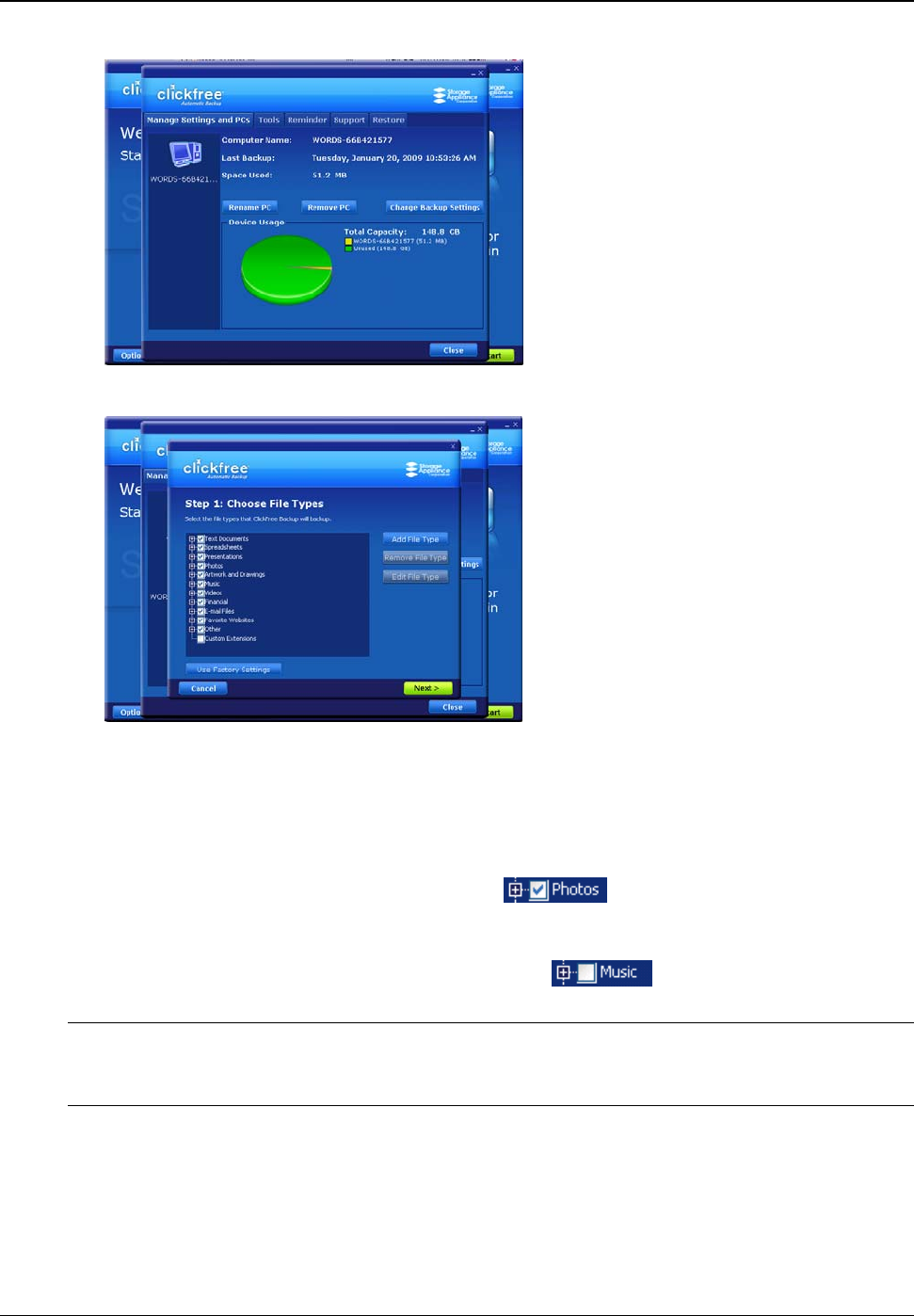
Clickfree Transformer SE User Guide Backing up my content (HD)
Copyright © 2009 Storage Appliance Corporation. 19
The Manage Settings and PCs screen is displayed:
3. Now click
Change Backup Settings.
C
HOOSING CATEGORIES OF CONTENT TO BE BACKED UP – REQUIRED
4. All of the categories are selected by default. Choose the categories of content to be
backed up, for example, Text Documents, Photos, and Videos.
• To include a category, for example, Photos, in the backup, make sure that the box to
the left of the category name is checked
. If it isn’t, click the box to check
it. You can add and remove the checkmark by clicking in the box.
• To exclude a category, for example, Music, from the backup, make sure that the box
to the left of the category name is unchecked
. If it is checked, click the
box to uncheck it.
Note: You can make a finer selection by choosing file types within each category. For
details, see “How do I choose individual file types for backup?” on page 62 in the
“
Advanced topics (HD)” chapter.