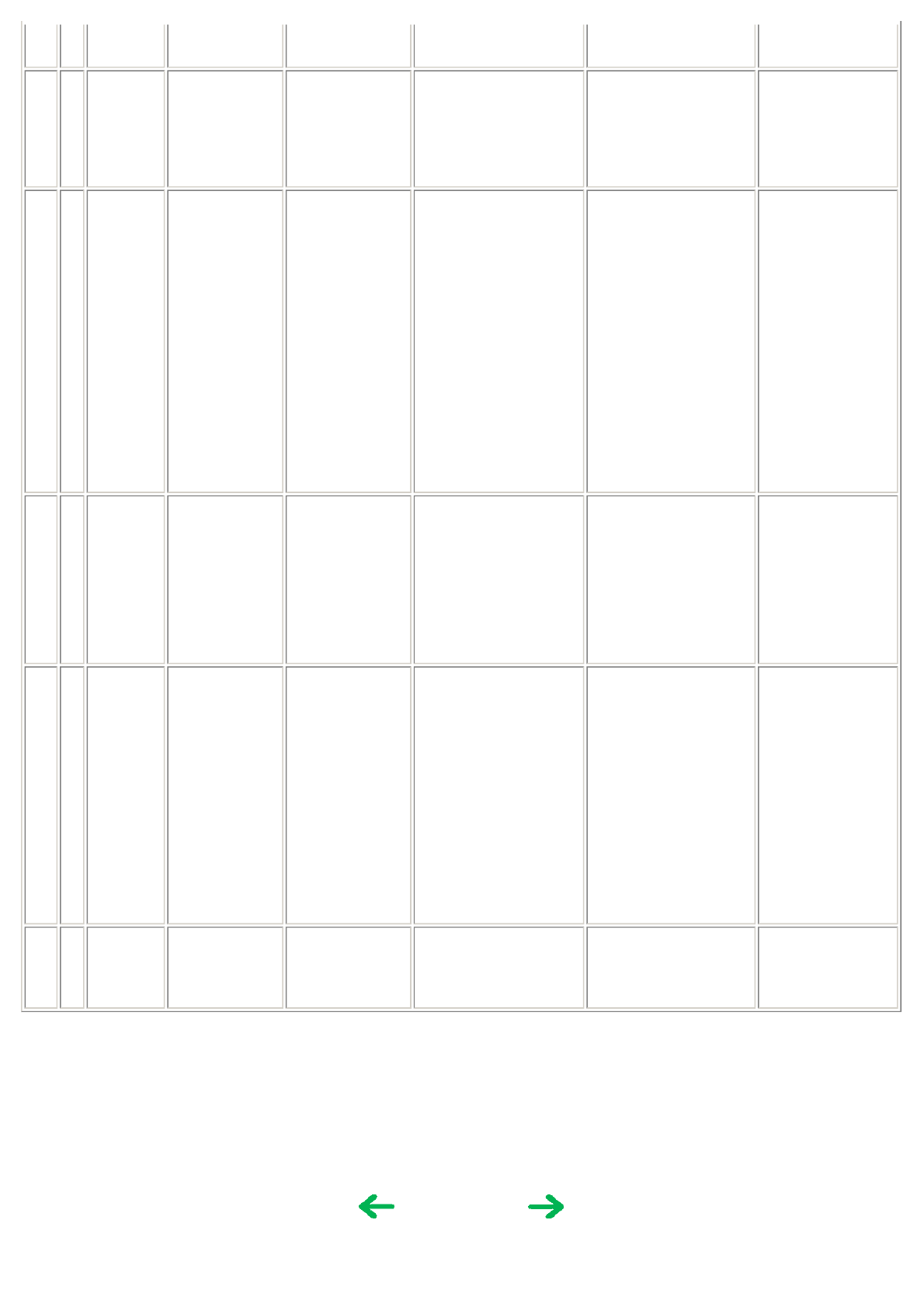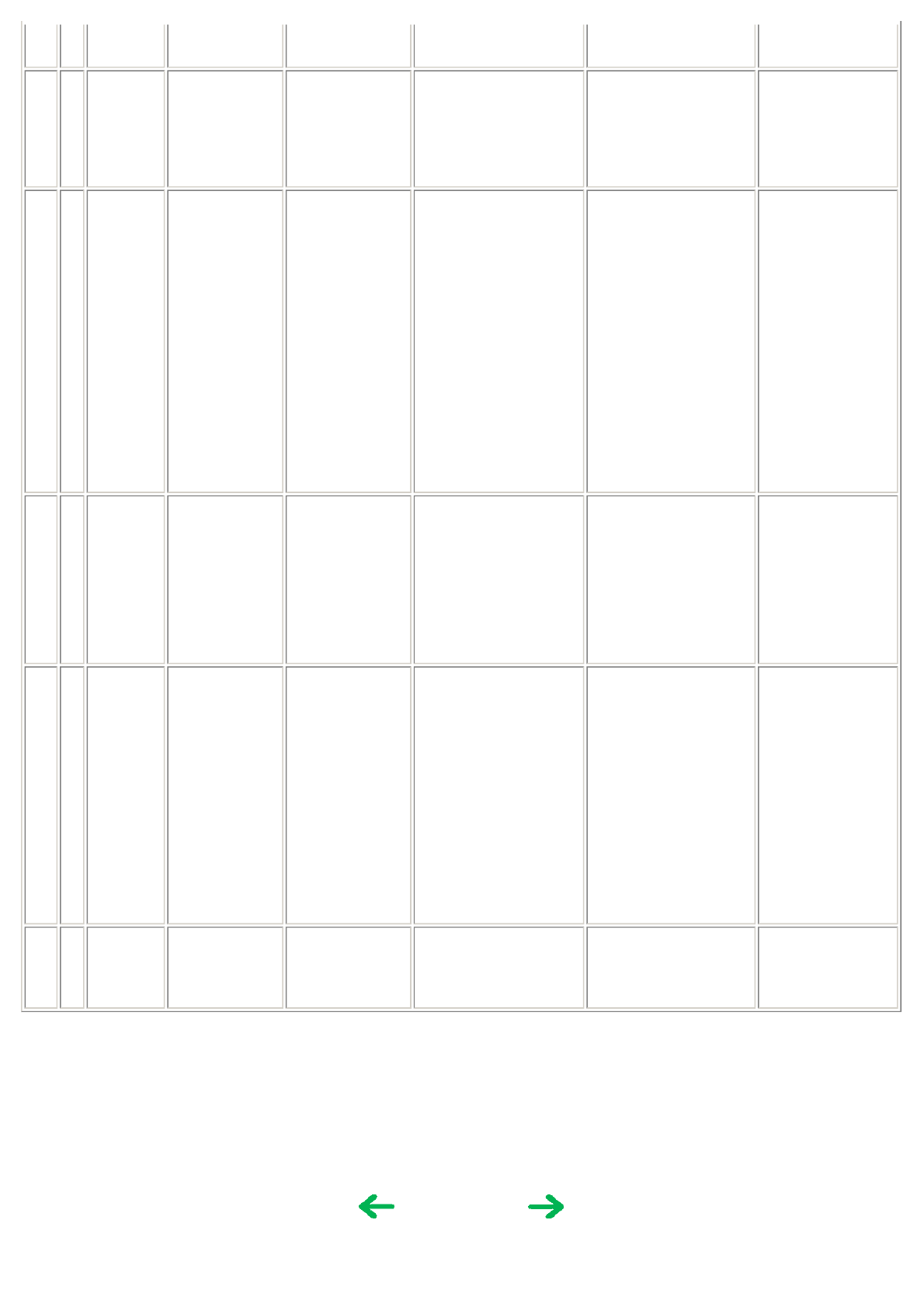
* Occurrence level:
A: The symptom is likely to occur frequently. (Caution required)
B: The symptom may occur under certain conditions, but likeliness is assumed very low in practical usage.
C: The symptom is unlikely to be recognized by the user, and no practical issues are assumed.
paper feeding, resulting in
a paper jam.
7 B
Print
results
Smearing on
printed side
When paper is curled, the
edge of paper rises,
causing the print head to
rub against the printed
surface of paper, resulting
in smearing.
1. Correct the paper curl.
2. Recommend printing
in the print quality
assurance area.
- Smear on the
printed side of
paper
- Cannot print
properly
- Paper edge crease
8 B
Print
results
Smearing on the
back side of
paper, or on the
address side of
postcards
When borderless printing
is performed
continuously, ink mist
attaches to the platen ribs,
and is transferred to the
backside of the following
paper.
1. Perform Bottom plate
cleaning via the
operation panel.
Change the paper in
each Bottom plate
cleaning.
The cleaning can end
when paper does not
get any smearing.
2. Clean the platen ribs
with cotton swabs,
etc.
<Photo Paper Plus
Double Sided>
Smears on the
already printed side
when printing the
other side
<When printing the
address side of
postcards>
Smears on the
address side
<When printing the
message side of
postcards>
Smears on the
backside
9 C
Print
results
Horizontal lines
or uneven print
density at the
trailing edge of
paper
When the paper end
comes off the pinch roller,
printing is performed
without the paper being
held, preventing the ink
drops from being ejected
in the correct positions,
resulting in unevenness.
1. Recommend printing
in the print quality
assurance area.
2. Change the print
quality from Standard
to High mode.
3. Try other paper (PP-
101).
- Cannot print to the
bottom edge of
paper
- Lines or uneven
rint density appear
in the trailing edge
of paper
- Cannot print
properly
10 C Installation
Error in print
head alignment
- Automatic print
head alignment
using the Print
Head Alignment
Sheet
1. Some circles on the
Print Head Alignment
Sheet were not filled
in.
2. The sheet was not
placed properly on the
platen glass.
Press the OK button to
clear the error.
Perform print head
alignment again, from
printing of a blank form
of the Print Head
Alignment Sheet. When
starting over print head
alignment, always start
from printing out the
blank form (scanning of
the filled-in sheet alone
cannot be performed).
- Error in print head
alignment
11 B Other
Removal of the
front feeder guide
collar
- At removal of the
rear cover
Since the collars are
loosely attached, they are
easy to be removed when
touched.
Attach the removed part.
Advise a user not to
contact the collars when
the rear cover is opened.
- A part is removed
To the table of contents To the top
<Part 2: 4. FAQ>