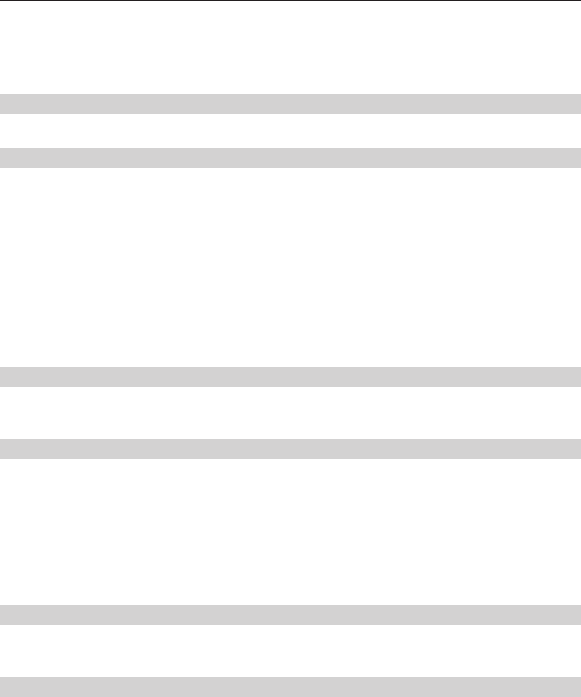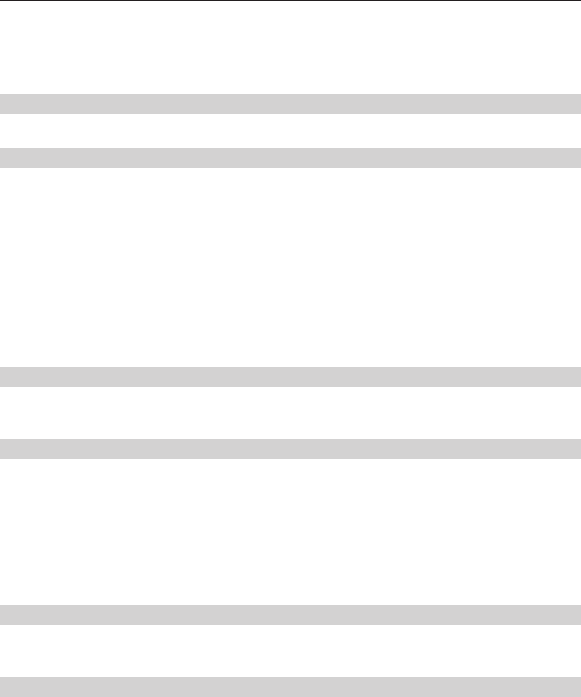
74
Troubleshooting
Remote Console
Problem:
The Remote console login page will not display on my browser.
Solution:
•VerifythatyouareusingMicrosoftInternetExplorer6.0,7.0,8.0
(in Compatibility View), Firefox 3.0.
•VerifythattheActiveXplug-inisinstalledandenabledforthewebbrowser.
•Afirewallmaypreventaccesstotheremoteconsole.Verifythatdefaultports
900, 901, and 902 for both HTTP and HTTPS are open. If you have selected
your own ports, verify that the three consecutive ports are open based on the
first port number you selected.
Problem:
The mouse does not sync after I align the mouse using the
quick-access toolbar.
Solution:
•Inthequick-accesstoolbar,clickthe“mouse”iconandselect“Manual
Settings”. Check that the correct operating system and mouse settings are
selected. Refer to page 47.
•Usethequick-accesstoolbarandselect“Autovideoadjust”under“Video
Settings”. Refer to page 53.
Problem:
I can’t switch to a different server using the server list on the
quick-access toolbar.
Solution:
•MakesureyoudisablethesecurityfeatureinthelocalOSD.Refertopage64.
•IfyouhavechangedthehotkeyinthelocalOSD,makesuretouploadanew
switch-definition file (SDF). Refer to page 37.
•MakesureyouhavenamedtheserverintheSwitch-Configurationpage.Refer
to page 36.