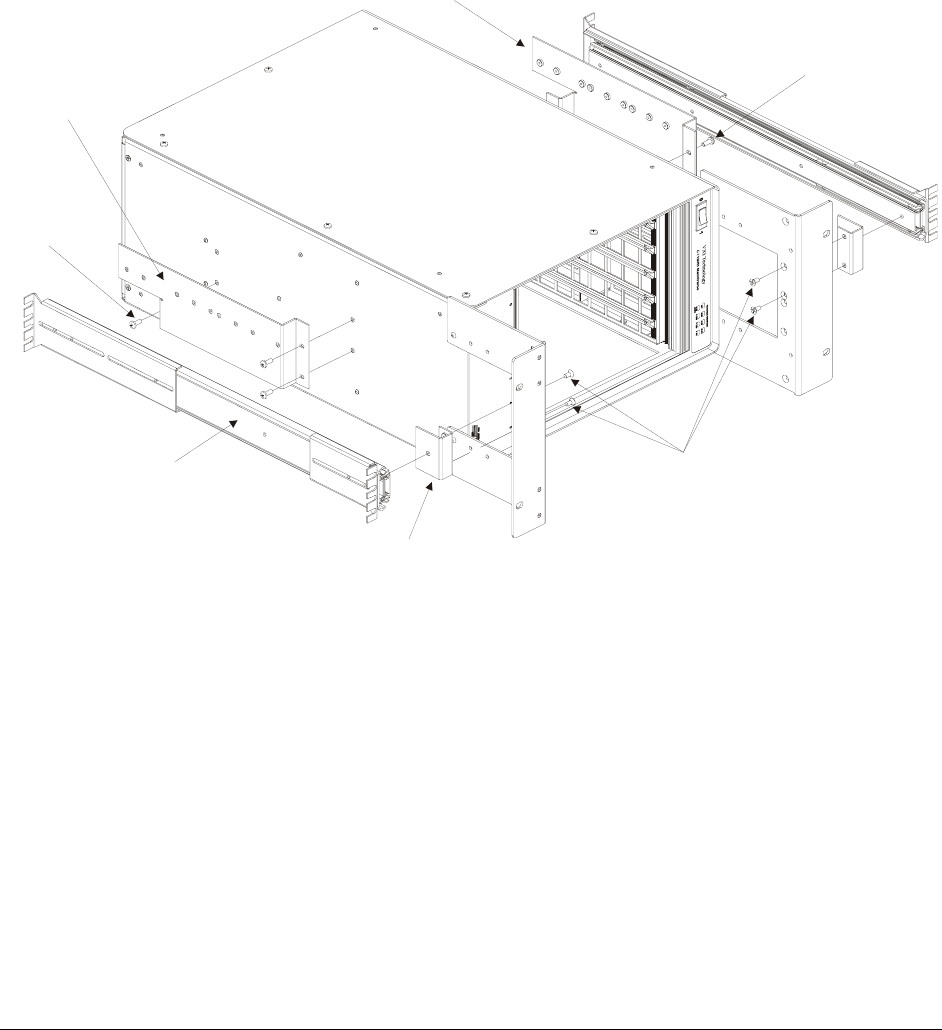
www.vxitech.com
CT-100B Installation 25
5. Locate the slide hardware kit provided. Install the rack flanges to the slides as required by the
application using the hardware in the kit. Note that the screws are inserted from the inside of
the slides and the nuts would show on the outside.
6. Install the slides to the mounting brackets already installed on the chassis using the provided
hardware.
Slide Bracket, (x2) Front
Slide Bracket, Top
Slide Bracket, Bottom
1/4” Pan Head
Phillips Screw (x3)
Rack Mount Slide (20” or 24”)
Hardware Kit
3/8” Pan Head Phillips Screws (x6)
1/4” Pan Head
Phillips Screw (x3)
3/8” Undercut Flathead
Phillips Screws (x4)
* Recessed rack slide configuration shown
FIGURE 2.3: RACK SLIDE INSTALLATION DIAGRAM


















