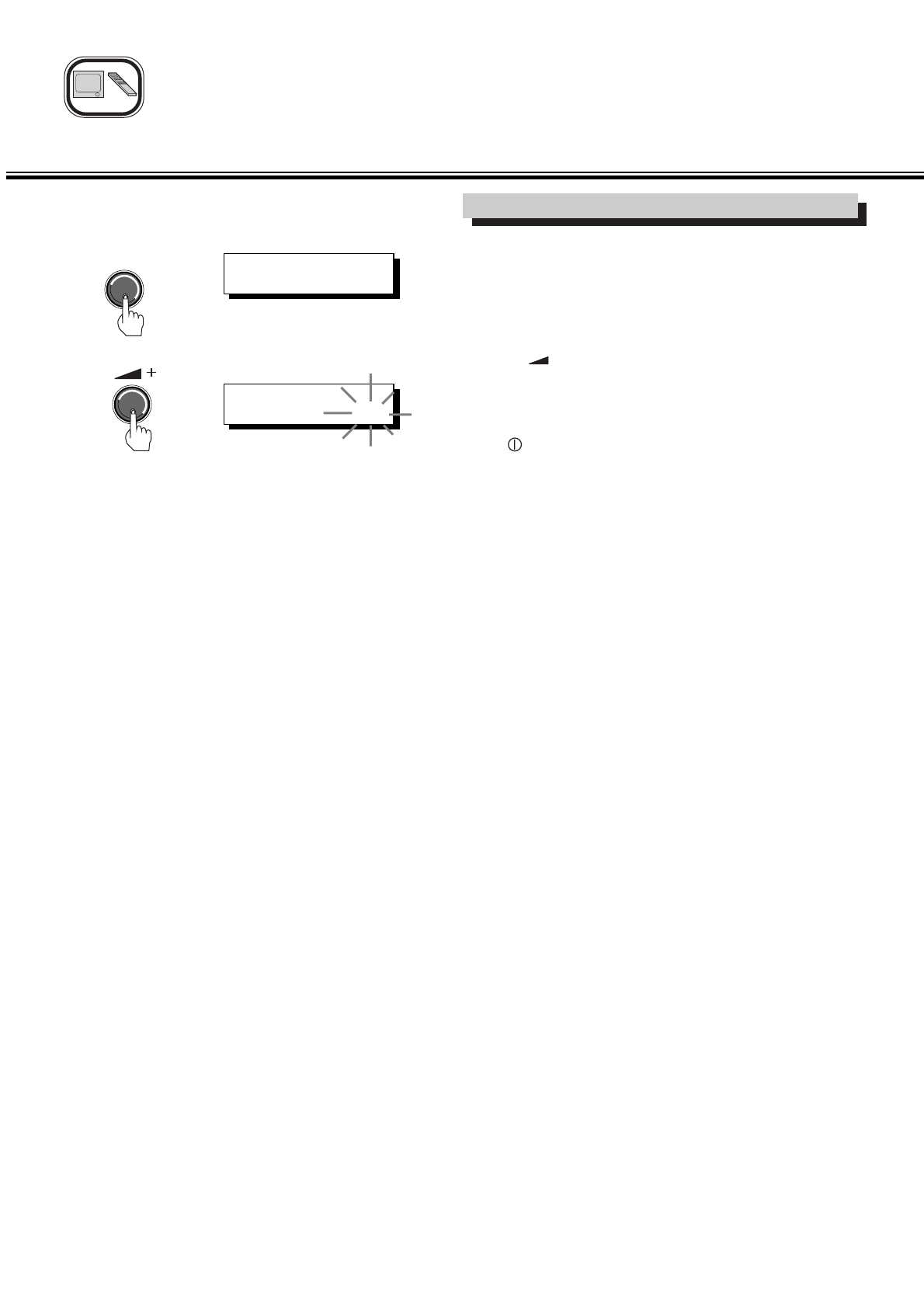
General Opera
General Opera
tion
tion
● Child Lock
This monitor has a child lock function which renders the buttons
on the front of the monitor inoperative.
Setting the Child Lock Mode
Press the
P▲ button repeatedly until the word "CHILD LOCK”
appears on the screen.
Press the button until the word "YES" turns yellow, the
operation of the control button is now locked.
Note: The child lock function will be cancelled when the
Monitor is switched off by pressing the Mains ON/OFF
button.
CHILD LOCK
NO/YES
▲
P
CHILD LOCK
NO/YES
Child Lock
☞
6










