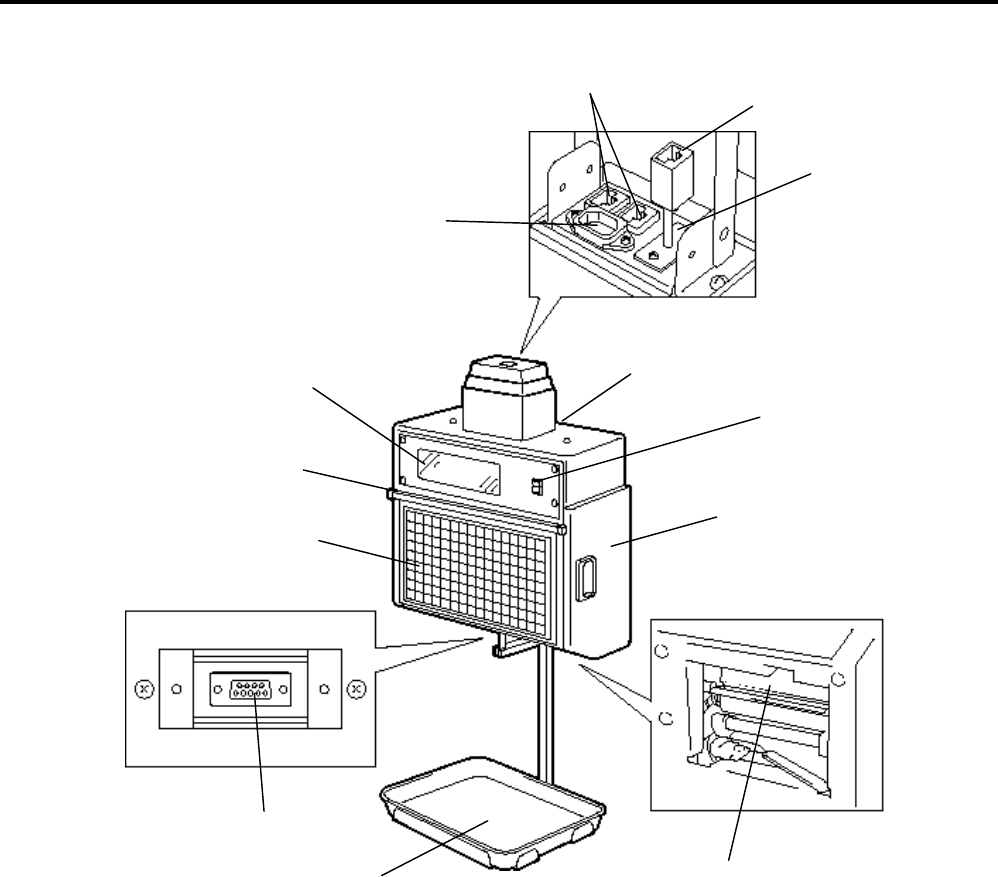
3. APPEARANCE
3. APPEARANCE
3- 1
3. APPEARANCE
NOTE: To set the speed/operation key sheet, open the keyboard frame and insert the two tabs of the
key sheet into the two slots of the keyboard frame bottom.
Main Power
Switch
Printer Cover
Print Head
LON Interface
Front Display
Keyboard Frame
Operation/Speed/
Programming
Keyboard
CMT/PL-3 Interface
Rear Display
TMCC Interface
(Option)
Platter
Power Inlet
LAN Interface
(SL-9000N option)


















