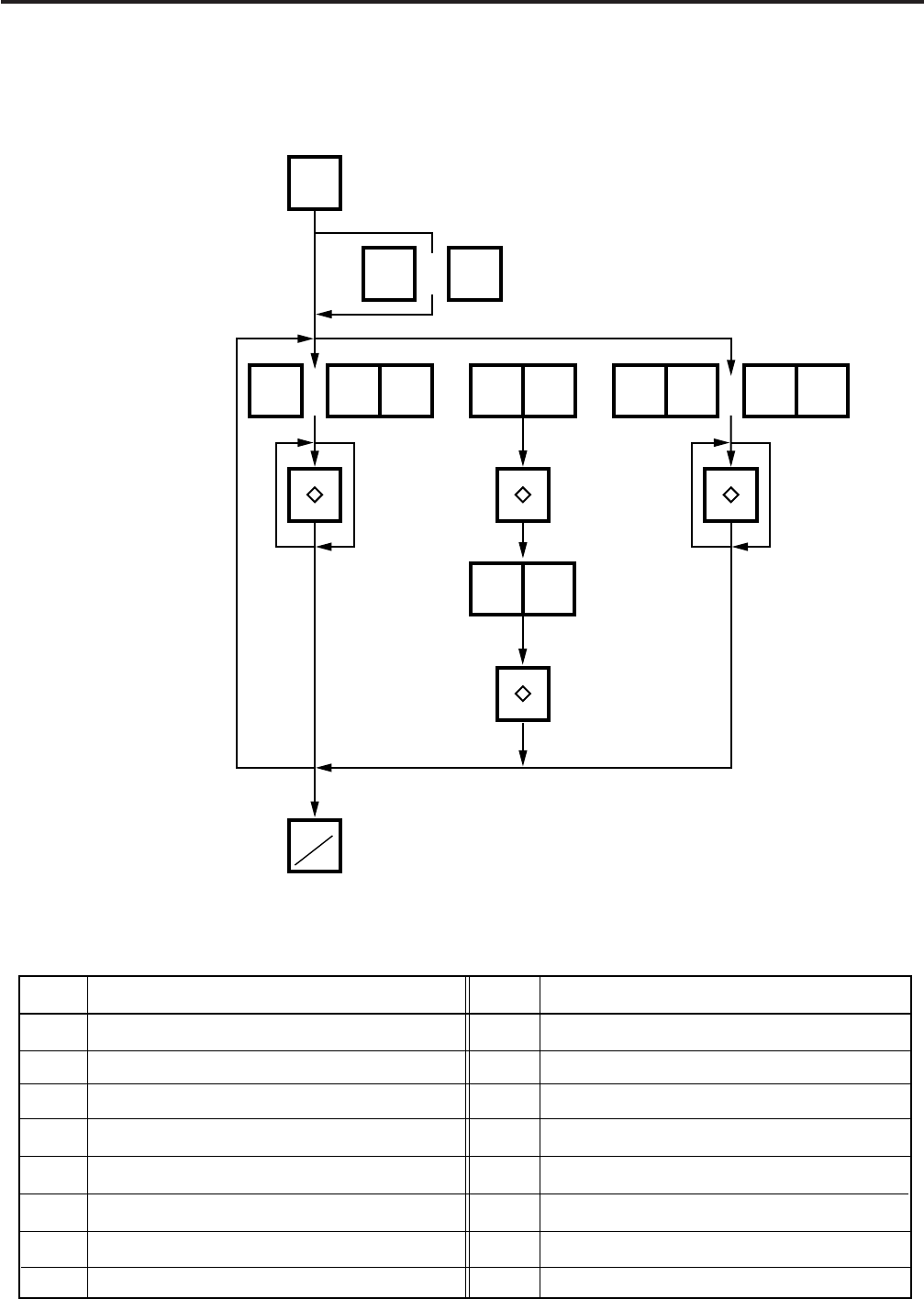
14-14
14. OPERATING PROCEDURES
EM1-31064
14.9 SELECTING PRINT ITEM
14.9 SELECTING PRINT ITEM
Menu: REG, M.DOWN, or REWRAP
Mode: WEIGH, FIX, or BY COUNT
PROG.
‘‘
NEXT
PLU
VOID
or
111202730
PRT
*
70
Press:
Select an item.
(Refer to Table. 9)
Print
←→ Non print
1: Print
0: Non print
Press:
Table 9
Entry
1
2
3
4
5
6
7
8
Packed on date Print/Non Print
Sell by date Print/Non Print
Commodity name Print/Non Print
Weight Print/Non Print
Unit price Print/Non Print
Total price Print/Non Print
Barcode Print/Non Print
Ingredient Print/Non Print
Piece count Print/Non Print
Cooked by date Print/Non Print
SP/Info./Net Wt. Print/Non Print
Auto message timer 0 ~ 99 sec.
Media selection Label/Receipt
Print format Format No. Selection
Mode (2) Weigh/Fix/By count
Mode (1) Auto/Manual
9
10
11
20
27
28
29
30
Entry
Item
Item
Idle time till
the Auto
message is
displayed.


















