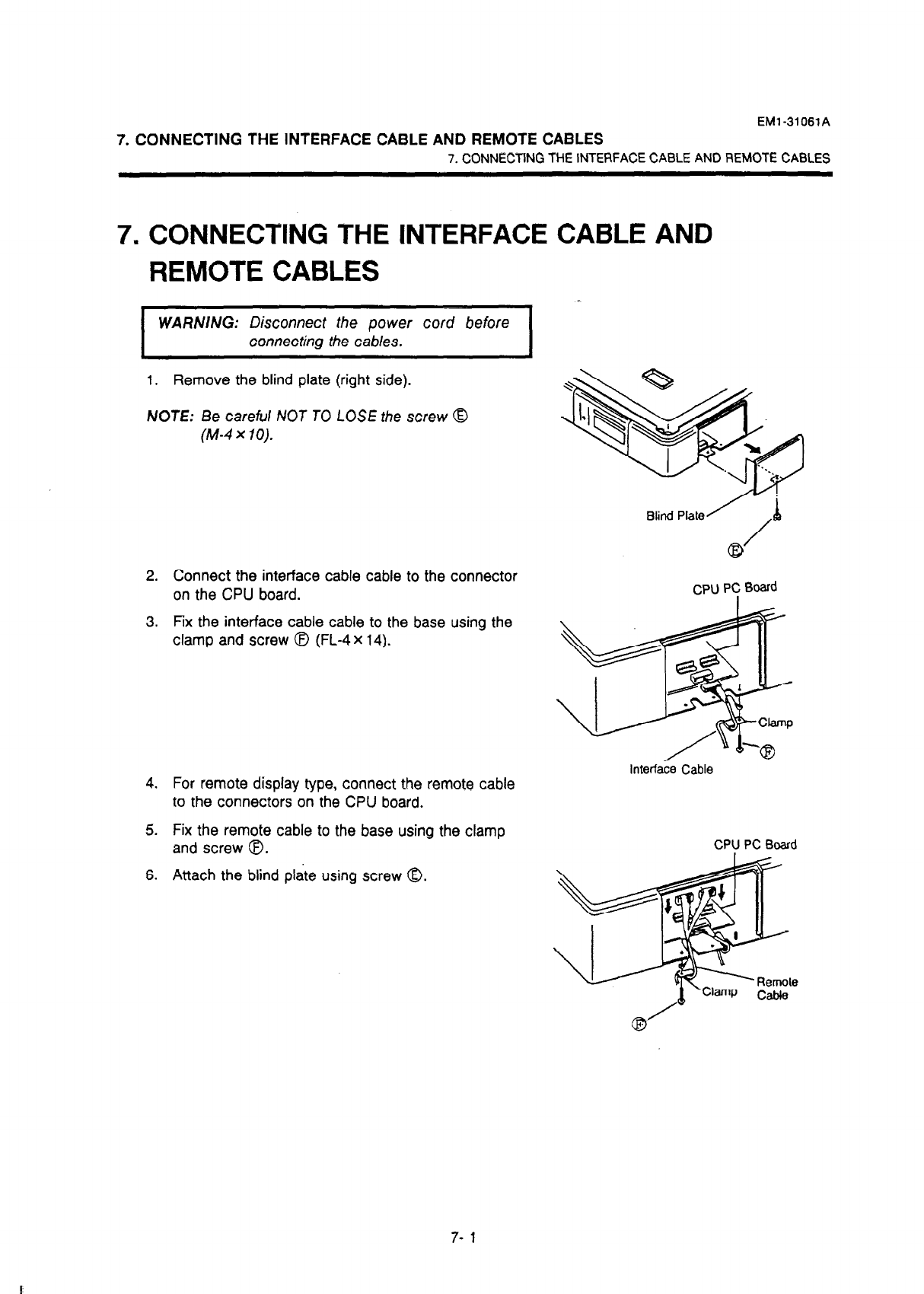
EMl-31061A
7. CONNECTING THE INTERFACE CABLE AND REMOTE CABLES
7. CONNECTING THE INTERFACE CABLE AND REMOTE CABLES
7. CONNECTING THE INTERFACE CABLE AND
REMOTE CABLES
I
WARNING:
Disconnect the power cord before
connecting the cables.
I
1.
Remove the blind plate (right side).
NOTE: Be careful NOT TO LOSE the screw 8
(M-4x 10).
2. Connect the interface cable cable to the connector
on the CPU board.
3. FIX the interface cable cable to the base using the
clamp and screw 0 (FL-4 x 14).
4. For remote display type, connect the remote cable
to the connectors on the CPU board.
5. Fix the remote cable to the base using the clamp
and screw 0.
6. Attach the blind plate using screw 0.
CPU
p! Board
Interface
Cable
CPU PC Board
7- 1
















