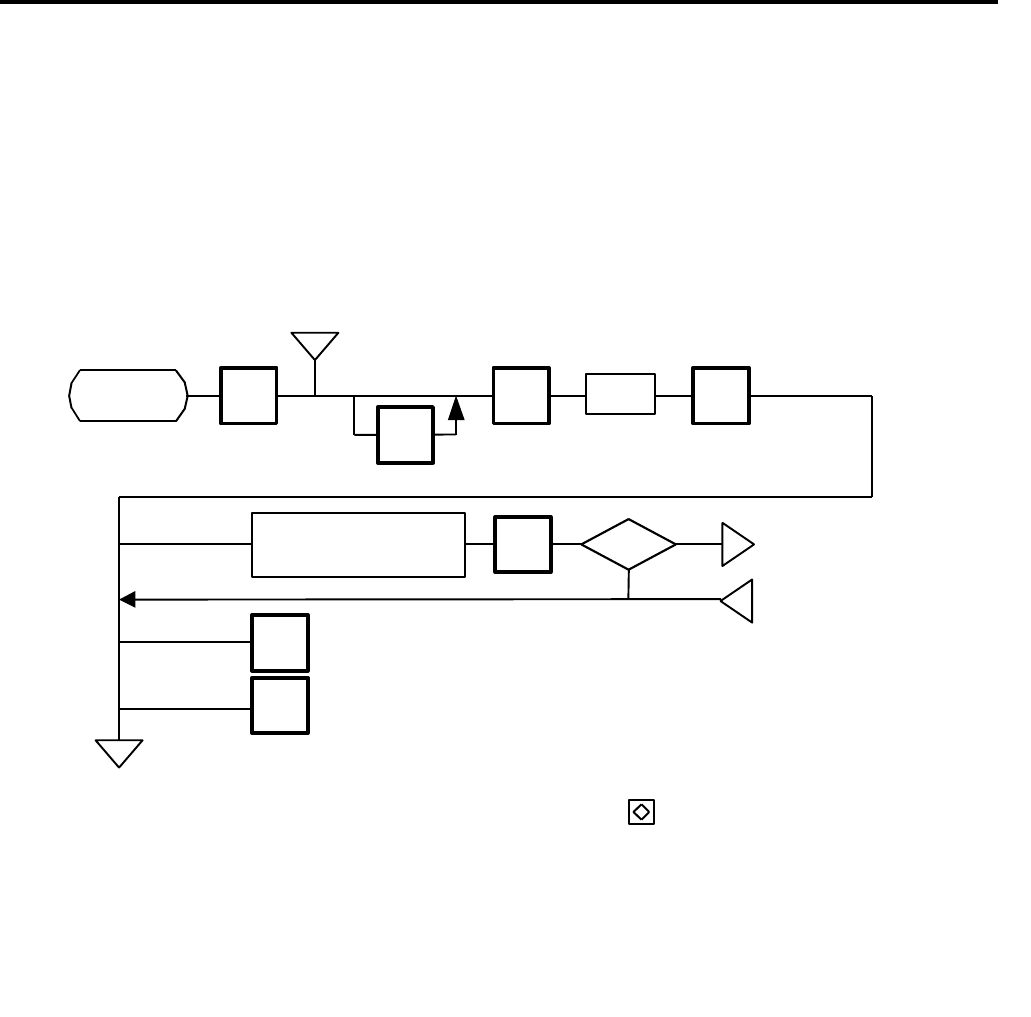
11. PROGRAMMING PROCEDURES
11.15 LON SYSTEM
11-24
11.15 LON SYSTEM
Menu Page: 2
Item No.: 4
The SL-9000 scales which consists of a master, satellites, and a backup master are connected each
other by the LON cable to transmit data such as PLU, ING., NUTRI, etc.
ID# 1 is reserved for the master terminal.
ID# 2 is reserved for the backup master terminal or satellite terminal.
ID# 3 to 32 are for satellite terminals.
Setting numbers other than the above results in an error.
4
<MENU>
Page 2
PROG.
ESC.
<MENU>
Page 2
Main
<MENU>
Yes
IN-LINE ↔ OFF-LINE
ENTER
m
ID #
Set the number of
scales in the system.
ENTER
DLL? n
ID#: 1
p
m
No
CHANGE
PLU
NOTES: 1. Before starting the above procedure, press the key and enter IN-LINE
mode.
2. When installing the backup master terminal, set the master scale’s initial status
of #9-1 to 1.
3. Set ID # to all scales connected by LON cable.
4. When the display power is turned on, a satellite terminal is ready to receive data
from the master terminal.
5. After setting the ID #, turn the power switch OFF and ON again.


















