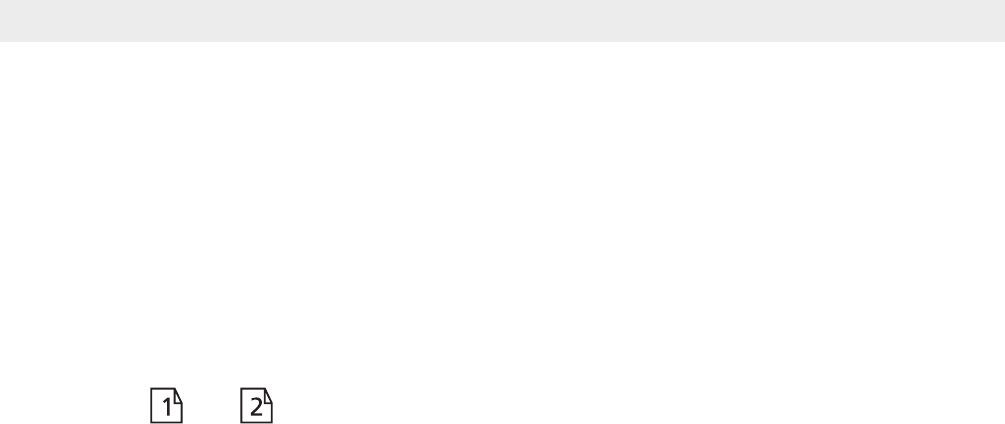
Topcom BPM 2301b
60
9.3 Measurement
• Press ‘POWER’. All digits will light up, checking the display
functions. The checking procedure will complete after about 2
seconds.
• After all symbols disappear, the display will show "0" with the
designated Memory Zone. At this time, the monitor is "Ready to
Measure".
•Press ‘PAGE’ to select if the result must be stored in memory
zone or . (see §9.4)
• Press ‘START’. Once the monitor automatically inflates the cuff
to approximately 180 mmHg, the measurement will begin.
• When the measurement is completed, systolic, diastolic and
the Pulse Rate will be shown simultaneously on the LCD screen
(see §7).
• When a mistake was detected during measurement the Error
mark ‘Err’ appears on the display (see §12).
• After deflation, the measurement of blood pressures is
completed. Press ‘POWER’ button to switch off electrical supply.
• If you forget to push the ‘POWER’ button, the power will turn off
automatically within 3 minutes.


















