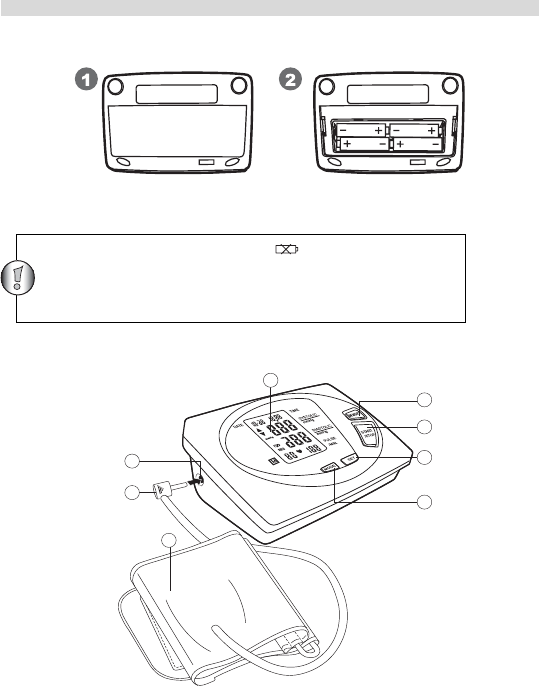
6
TOPCOM BPM Arm 6331
6 Battery installation
• Open the battery compartment by pulling the cover away on the bottom of the unit.
• Insert 4 AA non - rechargeable batteries. Follow the polarity as indicated in the
battery compartment.
7 Buttons
1. LCD display
2. MEMORY button
3. START / STOP button
4. SET button
5. MODE button
6. Arm cuff
7. Air Jack
8. Air Plug
When the Battery Low Indicator is displayed, the
batteries needs to be replaced.
Do not shortcircuit & dispose of in fire. Remove the
battery if this device is not going to be used for a long
period.
2
3
4
5
6
7
8
1


















