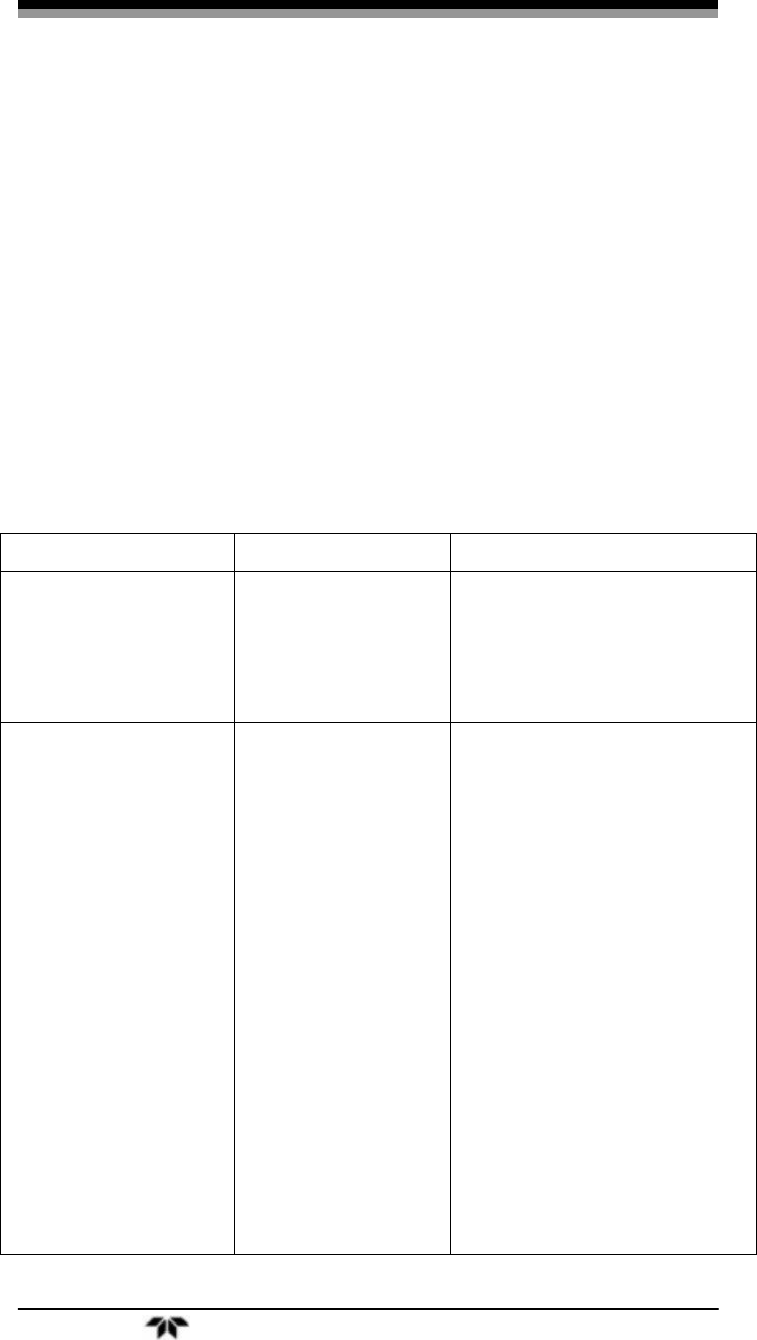
Portable Oxygen Monitor Service Manual
Teledyne Analytical Instruments 39
Note: The MSDS on this material is located in the Appendix. It is
also available upon request through the Teledyne
Environmental, Health and Safety Coordinator. Contact at
(626) 934-1592
3.8 Troubleshooting
The MX300 oxygen monitor provides a variety of built-in safety
features that prevents its use when a fault is detected. When a unit displays
the message √ SENSOR and sounds the audible and visual alarm
continuously, it is an indication of a faulty connection between the sensor and
the unit or an expired or faulty sensor. To determine where the difficulty lies,
refer to the following guidelines in Table 3-1.
Table 3-1 Troubleshooting
Symptom Why What To Do
New sensor responds
slow or drifts.
If the sensor is new
and was just
removed from its
sealed bag it may
need to run for
several hours.
A) Wait 1–2 hours and
recalibrate.
Sensor will not read
below 22 % after
calibration in 100% O2.
Calibration in 100%
was invalid or the
room air is
contaminated with
excess oxygen.
A) Recalibrate using dry gas
making sure the reading
stabilizes before making
any adjustments.
B) Make sure that at least 6"
(30 cm.) of tubing is
attached to the exhaust
side of the tee adapter to
prevent back filling. O2 flow
rate should not exceed 5
l/min.
C) Oxygen concentration at the
sensor is significantly higher
than 21%. Take the
instrument to a well-
ventilated area and check
the reading again.
D) Try calibrating with a known
good sensor; if this fails, see
symptom "Reading drifts
over 2–3%..."


















