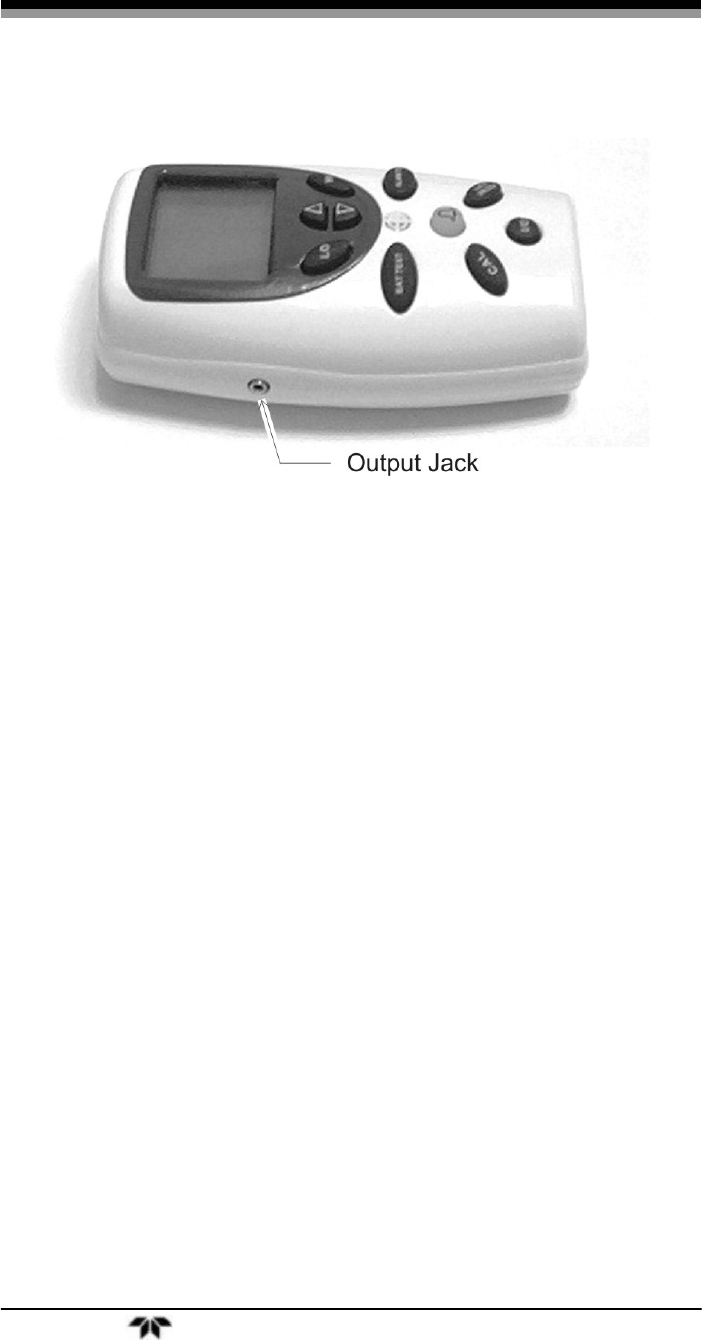
Operation MX300
Teledyne Analytical Instruments 24
Figure 2-9: 0-1 VDC or RS 232 Digital Output Port
If your instrument is set for analog (0-1 VDC) output, you can
reconfigure it to use the digital output by changing a jumper on the
internal PC board.
To activate the digital output:
1. Remove the batteries and remove the five screws that hold the
case together.
2. Remove the rear case section leaving the PCB in the front half of
the case.
3. Remove jumper at position JP3 and reinstall it at position JP7.
4. Replace the rear cover and secure in place with five screws.
Install the batteries and recalibrate per Section 2.1.3.
CAUTION: RECORDER/RS232 OUTPUT SIGNAL SHOULD ONLY
BE CONNECTED TO AN EN60601-1/IEC60606-1
APPROVED DEVICE.
To reconfigure the analyzer from a digital (RS 232) output to
analog (0-1 VDC) output, use the same procedure except in step 3
remove the jumper from JP7 and replace it at JP3.


















