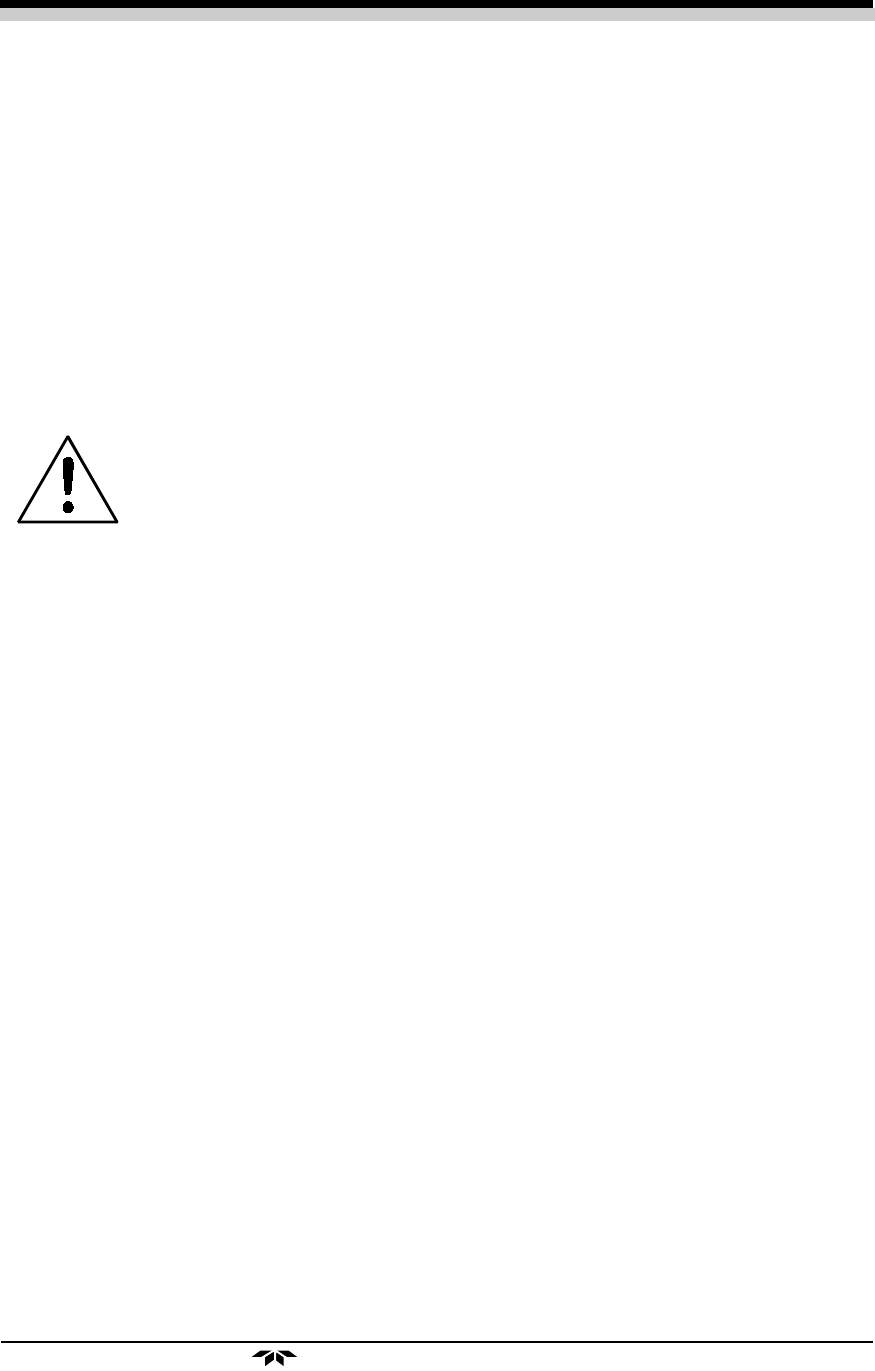
Trace Oxygen Analyzer Operation 4
4-5
Teledyne Analytical Instruments
4.5 Selecting a Fixed Range or Autoranging
The Model 3300TB can operate in fixed high, fixed low, or
autoranging mode. To change modes:
1. Press and then release the SET HI RANGE and the SET LO
RANGE buttons simultaneously.
2. Within 5 seconds, press either the ∆ or ∇ button until Auto, Lo,
or Hi displays on the LCD, as desired.
After about three seconds, the analyzer resumes monitoring in the
selected range mode.
NOTE: If the concentration exceeds 9999 ppm oxygen, the analyzer will
automatically switch to the Calibration Range, EVEN THOUGH IN-
STRUMENT IS IN THE FIXED RANGE MODE.
4.6 Calibration
Preliminary—If not already done: Power up the Analyzer and
allow the LED reading to stabilize. Set the Alarm setpoints and
the fullscale ranges to the desired values.
Procedure:
1. Expose the sensor to ambient air or instrument grade air (20.9 %
oxygen). Allow time for the sampling system to purge and the
analyzer to achieve equilibrium.
Note: If the analyzer output goes above the high alarm setpoint or below the
low alarm setpoint, the display will go blank and the front panel
ALARM Indicator, beneath the SET Function buttons, will blink. Hold
down the SPAN button until the ALARM Indicator stops blinking.
2. Press the SPAN button once.
3. Within 5 seconds press either the ∆ or ∇ button until the display
is stable and reads 20.9 %.
The unit is now calibrated.
Note: If you use a span gas other than air, do not span in the 0-10 ppm
range. Calibration at this level is not dependable.
Note: If you use a span gas other than air, and the span gas oxygen concen-
tration is less than 10,000 ppm, the analyzer could take up to 65
seconds to to settle. The lag is caused by a digital filter that is active
only below 10,000 ppm (1%) oxygen.


















