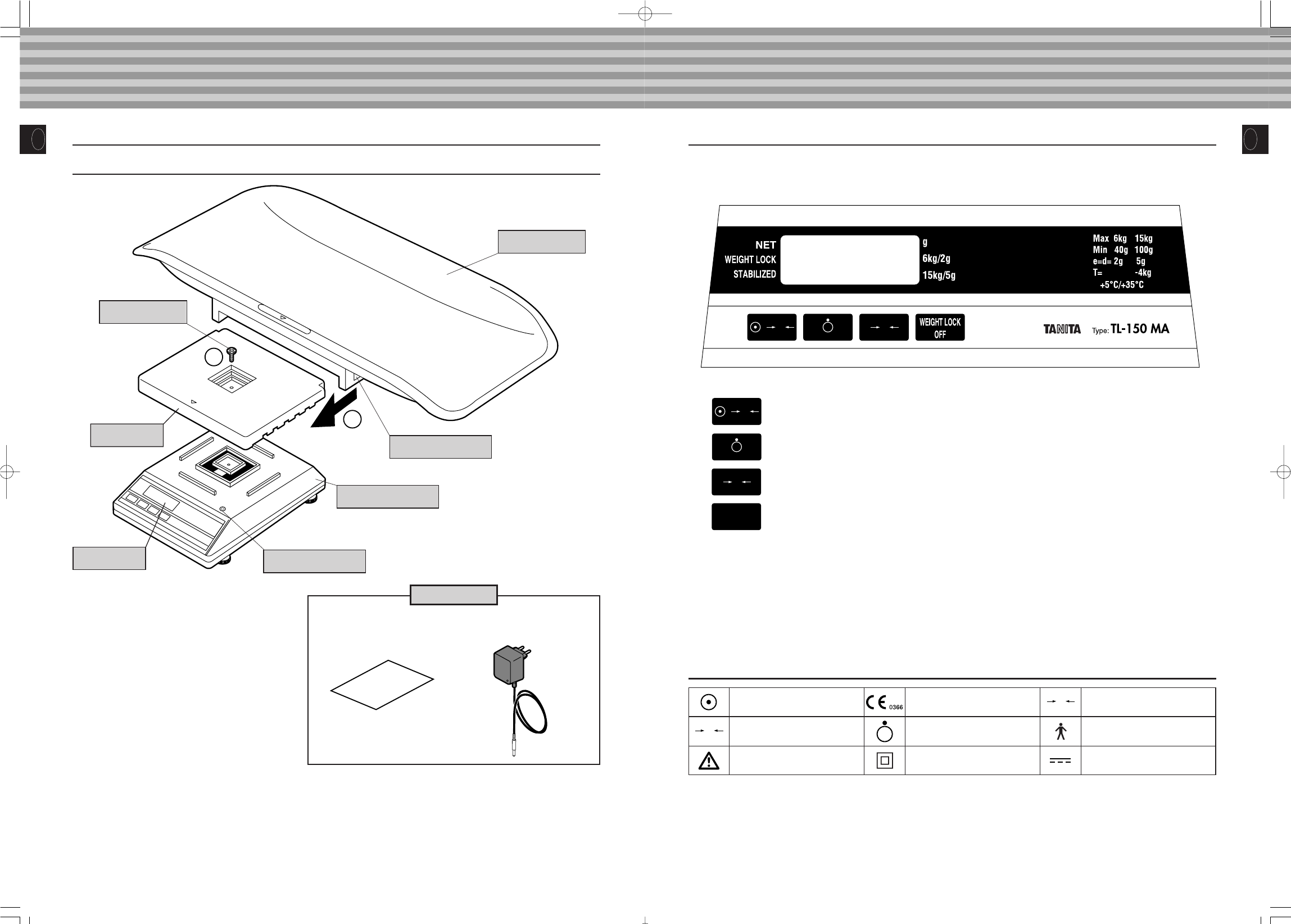
GB
6
1.Product Assembly and Components
a
Product Components Ensure that the following components are included.
Instruction Manual
1
2
Baby Basket
Locking button
Scale Casing
Level Gauge
Fixing Screw
Inner Plate
Display
Accessories
AC Adapter
(Model:A30930G)
a
How to Assemble the Equipment
ቢ Place the Inner Plate on the Scale Casing and fix it firmly with the Fixing Screws.
ባ Slide the Baby Basket from the rear of the Inner Plate to the front.
* When removing the Baby Basket, please slide it to the rear while pushing the Locking button.
ƽ
Warning
Ensure that the parts are fixed securely and correctly to prevent the equipment from
tipping over.
GB
: Turn on the power of the Display and reset the Display to zero.
/
0
: Power off.
: Turn on the tare weighing function.
: "WEIGHT LOCK" function is deactivated.
NET
: An arrow appears next to this icon when the tare weighing function is on.
WEIGHT LOCK
:
When the measurement becomes stable, an arrow will appear to the right of WEIGHT LOCK.
When the "WEIGHT LOCK OFF" is pressed, the arrow will disappear.
STABILIZED
: When the measurement becomes stable, an arrow will appear to the right of STABILIZED.
T
WEIGHT LOCK
OFF
7
a
Control Panel
a
Symbols and their Meanings
/
0
T
0
: The Display is switched
on.
: Zero reset
: The Display is switched
off.
: Class II Equipment
T
: Turns on the tare
weighing function
: Type B applied part
: Caution. Refer to this
Instruction Manual
:
Conformity with Medical
Device Directive 93/42EEC
: Direct Current


















