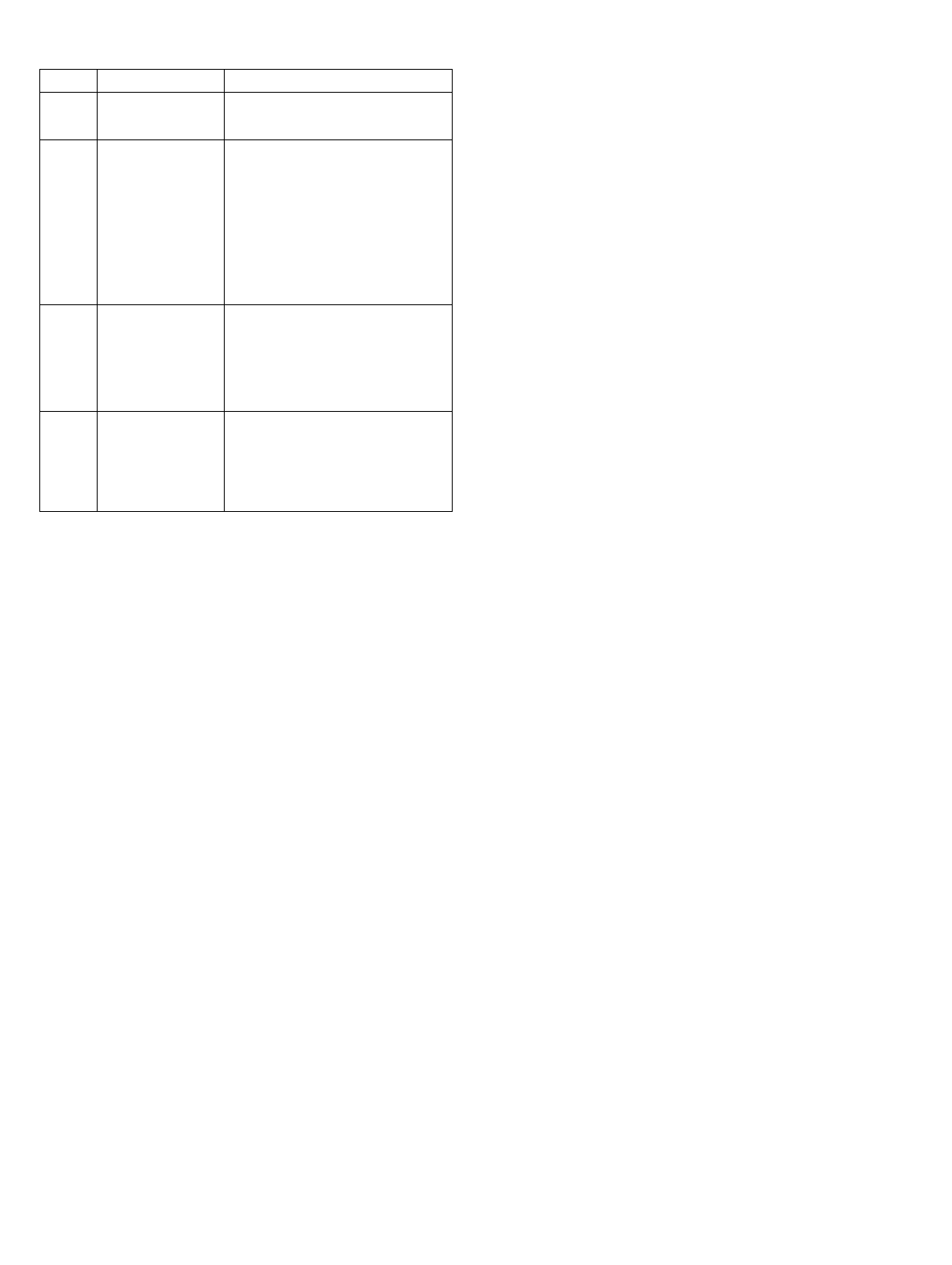
Special Features
Tanita Corporation’s electronic scales come standard with
these special features:
1. Autozero: The scale will automatically display “0” when
turned on. If a foreign object is placed on the platform
before turning the scale on, it will automatically zero
out that object’s weight.
2. English-Metric Readout: You may switch between
metric (kilos) and English (pounds) readouts before or
after a reading, and the scale will convert one reading
to the other.
3. Recalculate Weight: If the first reading of a patient’s
weight is suspect, a second reading can be taken
without removing the patient from the scale. To reweigh
the patient, simply depress the Zero switch.
4. Average Weight: In most cases, the 4800 Scale
displays an actual weight based on a series of
consistent stable measurements. However, if the
wheelchair/patient keeps moving, the scale may not
get the readings required to give a “stable weight.” In
these instances an average weight can be determined
by activating the Average Locking feature. Depress the
Pounds (or Kilos) switch (dependent upon
measurement mode). The indicator light should start
flashing. A weight should appear in place of the moving
dashes. Depress the Pounds or Kilos switch again to
deactivate the feature.
5. Zero Ability: The operator can “zero out” the weight of
a chair, etc., upon which a patient is to be weighed.
Specifications
Dimensions (Transport Position)
Height ......................................................................38"
Width ........................................................................16"
Length ......................................................................33"
Weight (no package included) ..............................84 lb.
Dimensions (Weighing Position)
Height ......................................................................45"
Width ........................................................................38"
Length ......................................................................33"
Weight (no package included) ..............................84 lb.
Power Requirements
Input Power ..........................................120 VAC/60 Hz
Rechargeable Battery ..........................................8 Volt
Minimum Charge Life ..............................250 Readings
Recharge Time ................................................8 Hours
Operating Conditions
Temperature/Humidity ............................Normal Room
Temperature and Humidity
Scale Description
Type..........................................................Strain Gauge
Maximum Capacity ................................800 lb./363 kg.
Resolution ................................................0.1 lb./0.1 kg.
Accuracy............................................± 0.1 lb./± 0.1 kg.
Maximum Zero Weight ..........................12.5 lb./5.6 kg.
OPERATING INSTRUCTIONS
As a Wheelchair Scale
When using the 4800 Wheelchair Scale, the weight of
the wheelchair must be taken into account. Weigh the
wheelchair by itself to determine its weight and then
subtract this weight from the combined weight of patient
and wheelchair.
IMPORTANT: Adjust platform height so that ramp does
not touch floor or carpet. An incorrect weight reading
will result if the ramp touches the floor or carpet. (See
Section “Leveling the Platform” on page 3.)
Weighing the Wheelchair
1. Turn scale on by depressing the On/Off switch. Wait for
the display to show “0.”
2. Roll the empty wheelchair onto the scale. Wait for the
moving dashes to lock in and display the weight of the
wheelchair.
3. Record the wheelchair weight.
4. Remove the wheelchair from the scale platform and
turn scale off.
Switch
On/Off
Kilos
Pounds
Zero
Primary Function
Depress to turn scale
on or off.
Depress to display
weight in kilograms
(light over switch will
illuminate to indicate
kilogram mode).
Depress to display
weight in pounds
(light over switch will
illuminate to indicate
pounds mode).
Zeros readout
(zeros out the weight
of foreign object,
e.g. blanket placed
on platform).
Secondary Function
While in Kilos mode, depress for average
reading when excessive movement
prevents stationary measurement.
Depress after any reading to “lock”
reading. Reading remains displayed for
approximately 1 minute after patient is
removed from scale, or until switch is
depressed again. Kilos light will flash to
indicate average or locked reading.
Depress while in Pounds mode to
average reading.
Depress after any reading in pounds
mode to “lock” in reading. Light will flash
to indicate average or locked reading.
Depress after initial weight is taken to
reweigh individual.
4











