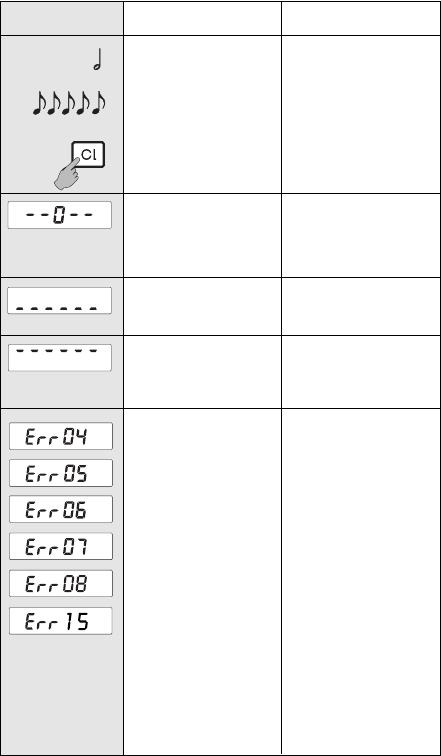
Indicator
An acoustic signal confirms
that entry was correct
Incorrect entries are indicated
by 5 acoustic signals in swift
sucession
The scale sets the value zero
automatically when it is
switched on. If the scales are
outside the set tolerance
range, -0- is displayed.
Underloaded: only the
bottom horizontal lines
appear on the display
Overload: Only the top
horizontal lines appear on
the display. The maximum
weighing range has been
exceeded.
Weight of item too light.
The zero setting range has
been exceeded
Taring is not possible in case
of over- or underloaded
balance
Printing is not possible in case
of over- or underloaded
balance.
kg / lb conversion is blocked
Totals memory occupied
- must be cleared before
commutation -
Remedy
Check that your entry is
correct - if necessary interrupt
the command sequence by
pressing ”C” or ”CI”.
Remove the items from the
weighing platform. Remove
any dirt. If the scales do not
indicate zero after a couple of
seconds, you should contact
your service partner.
Switch the scales off and on
again. The zero point will be
reset automatically.
Remove some of the items to
be weighing from the scales.
In case of all error indications:
Please contact your
service- partner.
19
Malfunctions -
Causes and how to eliminate them
7746_02_99.qxd 10.07.2001 14:56 Uhr Seite 24


















