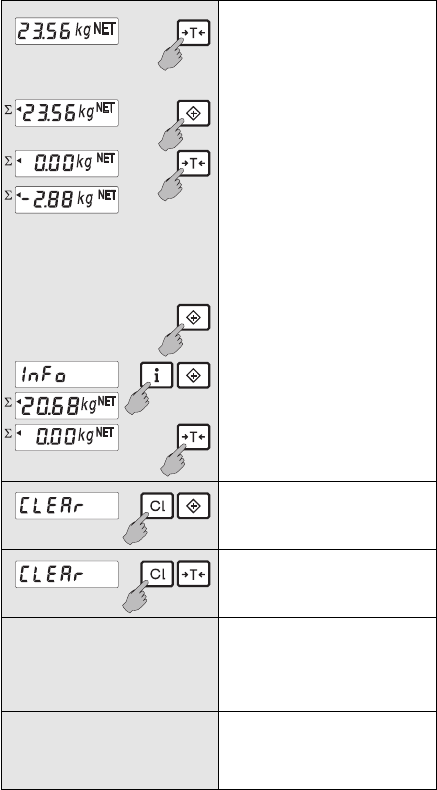
Weighing
using the removal method * see component weighing
15
Place the empty container on the scales
and determine the tare
Fill the container with the items to be weighed
If it is important to determine the
weight of the remainder:
Transfer the weight value to the totals
memory
Press function key ”T”
If part of the original number of pieces is
removed, this is displayed with a minus
sign in the main display.
Determining the remaining number
of pieces
If you have transferred the overall weight
to the totals memory, you can now deter-
mine the remaining number of pieces:
First transfer the number removed to the
totals memory by pressing the ”+”
function key.
Then call up the totals memory display
The main display returns to ”0” after the
”T” function key has been pressed. You
can now remove more items.
Deleting the totals memory
Delete the tare value after removing
items from the scales.
If a printer is connected the ”+” function
key and the ”CI/+” key combination
activate printing. Printing will take place
according to the printing format definition.
For more detailed information, see
”Printing”.
When weighing using the removal
method the tare sum and the gross
sum are not correct.
7746_02_99.qxd 10.07.2001 14:56 Uhr Seite 20


















