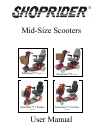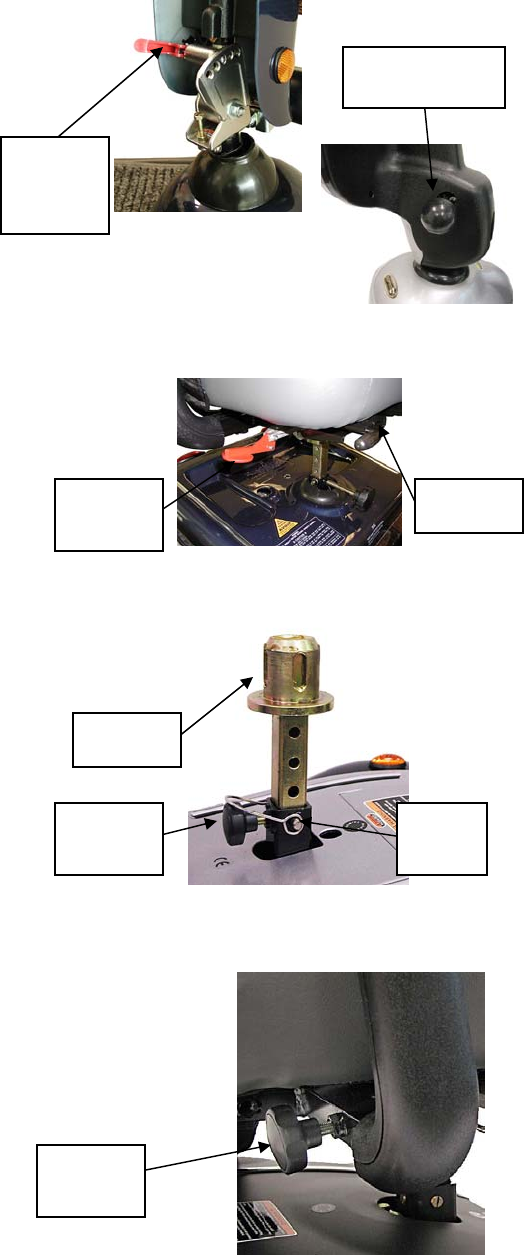
5/11/2004
7
ADJUSTMENTS
Tiller Angle Adjustment (Fig. 5A&B)
On the left hand side at the base of the tiller
is a red lever/black knob. Push/pull the
lever to release the pin and select the
required tiller angle. Refit the pin into one
of the five location holes.
Seat Slide & Swivel Adjustment (Fig. 6)
Pulling up on the seat slide lever allows the
seat position to be adjusted forward or
backward. Release the lever and the seat
will lock in that position. Under the right
side of the seat there is a spring loaded red
lever. Pulling up on the lever allows the seat
to swivel, when released the seat will lock
into one of 4 positions.
Seat Removal (Fig. 7)
Fold down the back of the seat. Pull up the
swivel seat adjustment lever (fig. 6) and lift
seat off. Remove the hand-knob and locking
pin that secures the seat adaptor. Lift the
seat adaptor out of the seat post.
Seat Height Adjustment (Fig. 7)
Remove seat as described above. Loosen
the seat tightening hand knob. The seat
height can be adjusted to 5 different settings
by inserting the steel locking pin in the
required hole. Retighten the hand knob and
replace the seat.
Armrest Width Adjustments (Fig. 8)
On the underside of the seat there are two
hand knobs, one either side. Loosening the
hand knob allows the arm rest to be adjusted
to the required width, or removed for
transportation.
Do not use the scooter without the arms
being fitted.
Figure 5A
Figure 5B
Tiller
Angle
Adjustment
Lever
Tiller Angle
Adjustment Knob
Figure 6
Seat Slide
Lever
Swivel Seat
Adjustment
Lever
Figure 7
Seat
Adaptor
Seat
Tightening
Hand Knob
Seat
Locking
Pin
Figure 8
Armrest
Adjustment
Hand Knob