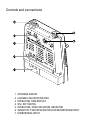Channel selection
To select the appropriate channel or the appropriate frequency in
accordance with the type plate, move the channel selector switch 2 to the
desired position.
Switching the transmitter on
After attaching the quick-change energy pack, the transmitter is switched
on by moving the operating switch 4 into the "ON" position. The red
operation indicator 5 lights up. Should the operation indicator not light up,
check the quick-change energy pack.
Sensitivity selector switch
The sensitivity selector switch 6 can be used to adapt the gain of the
microphone input in 8 steps to the level of the sound expected. This
setting is to be made in combination with a receiver which has a peak
indicator available. The sensitivity is set correctly when the "peak"
indicator 5 lights up during level peaks. The microphone is to be held or
mounted in its position for later use when setting.
In practice, the following guide values have proven themselves for the
adjustment of the sensitivity setting:
Position 1,2 = Loud voices, songs, theatre
Position 3,4,5 = Normal voices, talkshows, interviews
Position 6,7 = Soft voices
Position 8 = Use only for connection with a dynamic microphone !