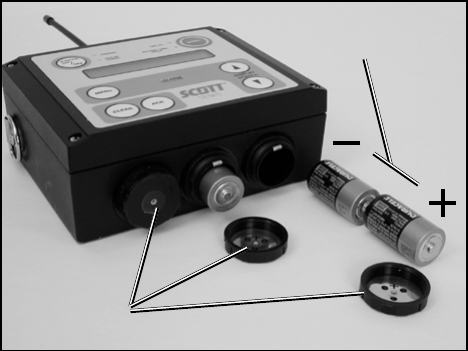
25
FIGURE 12
BATTERY COMPARTMENTS ON BASE STATION
BATTERY
CAPS (3)
BATTERY ORIENTATION
AS SHOWN
CHECK YOUR WORK!
BEFORE ASSEMBLY OF BATTERY COVER,
CHECK TO SEE BATTERY IS A FRESH, NEW
BATTERY OF THE TYPE INDICATED AND THAT
EMS HAS BEEN INSTALLED PROPERLY.
SEMS PDR BASE STATION
Battery replacement for the SEMS PDR Base Station is as follows:
1. Place the Base Station in a clean, non-hazardous area. Verify
that the unit is not in use and is OFF.
2. Set the Base Station with the control panel face up and the bot-
tom of the unit accessible.
3. Remove the three (3) battery caps from the battery compartments
by unthreading them counterclockwise. See FIGURE 12.
4. Remove the six (6) depleted batteries.
5. Install six (6) fresh new “C” cell batteries, two in each battery
compartment. Use six (6) of the following: Duracell MN1400, or
Eveready Alkaline No. E93 or EN93. Insert batteries with the bot-
tom “–” end first and with the top “+” end toward the battery cap.
Be sure orientation of batteries is as noted.
6. Replace the three (3) battery caps by threading them on clock-
wise until snug.
7. Power up the Base Station and perform the REGULAR OPERA-
TIONAL INSPECTION as defined in this instruction.
MAINTENANCE
Except for programming and battery changing, there are no service
operations or user serviceable parts available to the user.


















