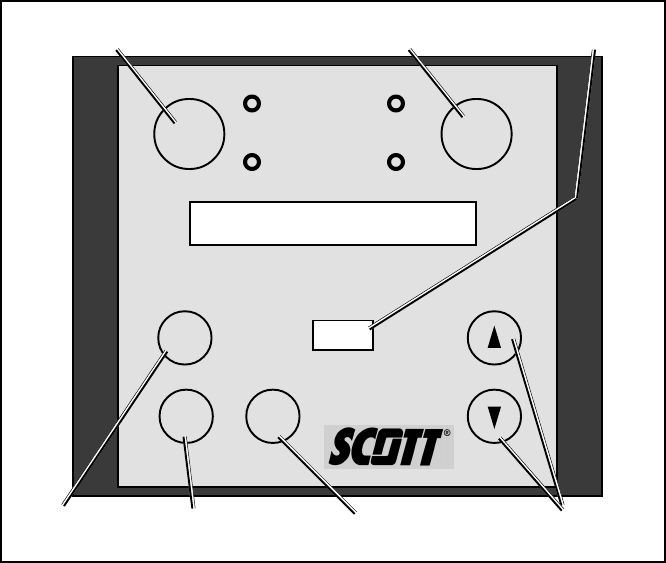
14
DIGITAL DISPLAY WINDOW
CLEAR
ACK
POWER EVAC
FIGURE 4
BASE STATION
POWER
BUTTON
NORMAL
ACKNOWLEDGE
BUTTON
SCROLL
BUTTONS
EVAC
BUTTON
CLEAR
BUTTON
MENU
ALARM
MENU
BUTTON
ALARM
LIGHT
EXT
DC
OUT OF
RANGE
LOW
BATT
USE OF THE SEMS BASE STATION
The SEMS PDR Base Station must be properly programmed before
field use. See SEMS Programming Guide SCOTT P/N 89506-01 for
complete details of SEMS programming.
The SEMS PDR Base Station requires batteries for operation. See the
BATTERY REPLACEMENT section of this instruction. An optional ex-
ternal power supply is available.
The SEMS PDR Base Station must be operated by a fully trained indi-
vidual as part of a complete respiratory protection program. The Base
Station operator must have the ability to direct rescue operations as
needed.
1. Start-up
a) Press the POWER button on the Base Station to begin opera-
tion.
b) All Portable Units that were initialized before the Base Station
was powered up will be logged-in as indicated by “ACK” regis-
tered with the user’s identity.
c) Any Portable Units initialized after the Base Station is powered
up will also be logged-in as indicated by “ACK” registered with
the user’s identity.
d) The base station tracks the time for each Portable Unit from
log-in until each respirator user leaves the hazardous area and
shuts down their respirator.
WARNING
THE SEMS BASE STATION MUST BE MONI-
TORED BY A FULLY TRAINED INDIVIDUAL
WITH THE ABILITY TO DIRECT RESCUE OP-
ERATIONS AT ALL TIMES WHEN LOGGED-IN
RESPIRATOR USERS MAY BE IN A HAZARDOUS
AREA. FAILURE TO PROVIDE A PROPERLY
TRAINED BASE STATION OPERATOR MAY
PERMIT A SITUATION TO OCCUR WHICH
COULD RESULT IN SERIOUS INJURY OR
DEATH.


















