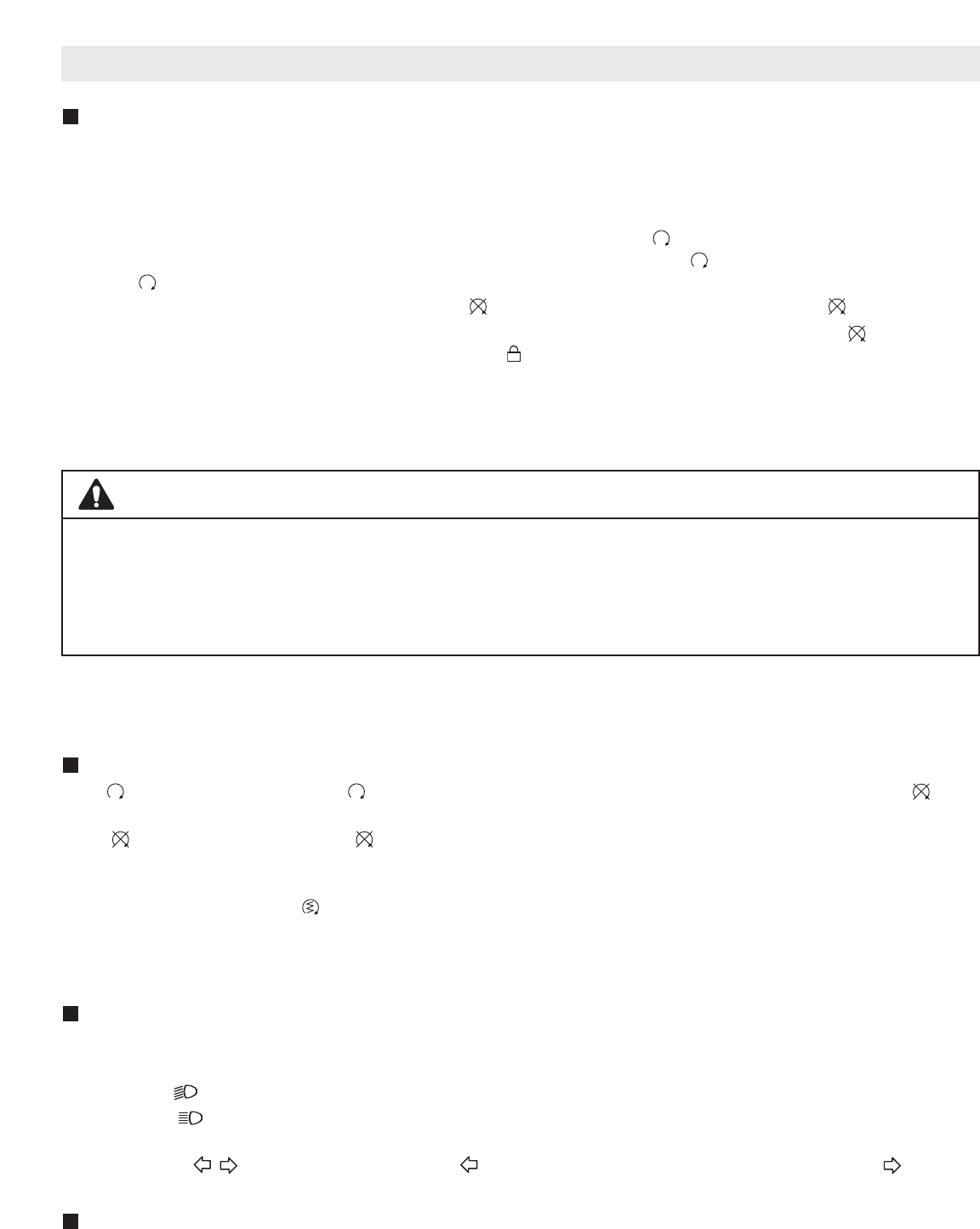
Description of Features
KEY, IGNITION SWITCH, STEERING LOCK AND SEAT LOCK
• Your scooter comes with two keys. Keep the spare key in a safe place in case one key is lost. The key can be duplicated if
necessary. DO NOT use anything other than the Schwinn Campus key in the ignition.
•
The key turns the scooter on and off, engages the steering lock and opens the seat/storage compartment. NOTE: DO NOT
t
urn the key in the ignition while the scooter is in motion. Turn the key
O
NLY
w
hen the scooter is at a complete stop.
• TO TURN THE POWER ON, place the key in the ignition and turn to the ON position. Refer to “Starting the Scooter”
on pages 8 and 9 for detailed instructions. The key cannot be removed in the ON position. Do not leave the key in
the ON position if the scooter is not running. The battery will drain.
• TO TURN THE POWER OFF, turn the key to the OFF position. The key can be removed in the OFF position.
• TO ENGAGE THE STEERING LOCK, turn the handlebars all the way to the left. Turn the key to the OFF position to
turn the power off. Push the key in and turn to the LOCK position. Remove the key. Test the lock by trying to turn the
handlebars to the left and the right. If properly locked, the handlebars will not move. To help prevent theft, ALWAYS lock
the scooter when left unattended.
•
TO ACCESS THE STORAGE COMPARTMENT UNDER THE SEAT, insert the ignition key into the lock on the left side of the seat.
• TO CLOSE THE SEAT, PRESS DOWN FIRMLY TO LOCK. Remove the key.
• Do not place fragile, valuable or heat-sensitive items in the storage compartment.
• The storage compartment is not waterproof.
• The FUEL CAP is under the seat. See “Refueling” on page 11 for detailed instructions.
ENGINE STOP SWITCH AND STARTER BUTTON (RIGHT HANDLEBAR)
• ON : Move the switch to the ON position to allow the engine to start. The engine will not start in the OFF
position.
• OFF : Move the switch to the OFF position to shut down power to the electrical system. Use this feature only
when other attempts to stop the scooter have failed. For example, if the throttle is stuck or malfunctioning, or if the
scooter falls over.
• ELECTRIC ST
ARTER BUTTON
:
W
ith one brake lever pulled,
press the starter button to start the scooter with batter
y
power. Refer to “Starting the Scooter”, pages 8 and 9 for detailed instructions.
NOTE: The scooter can also be started with the kick starter. Refer to “Starting the Scooter” on pages 8 and 9 for
instructions.
HEADLIGHT AND TURN SIGNAL (LEFT HANDLEBAR)
• For safety and increased visibility, the headlight is always on when operating the scooter. Use the low beam whenever
there is oncoming traffic.
• LOW BEAM : Use the low beam when traveling in traffic and during the day.
• HIGH BEAM : Use the high beam to see further at night. Do not use the high beam when traveling behind another
vehicle or if there is oncoming traffic.
• TURN SIGNAL : Push the switch to the LEFT when turning left, and push the switch to the RIGHT when
turning right. The center position is OFF
.
AUTOMATIC TRANSMISSION
• Your new scooter has an automatic transmission that does not require the use of a clutch or gear shift.
6
WARNING
• Storage area under the seat is 0.64 cubic feet (18 liters).
NEVER exceed maximum load capacity for the
scooter. Combined weight of the rider, gear and any accessories must never exceed maximum load capacity of
225 lbs. (102 kg).
Overloading can impair the stability and performance of the scooter, possibly
causing an accident.
• Do not carry oil, fuel or pressurized items in the storage compartment as they could overheat and
explode, causing serious injury or death.


















