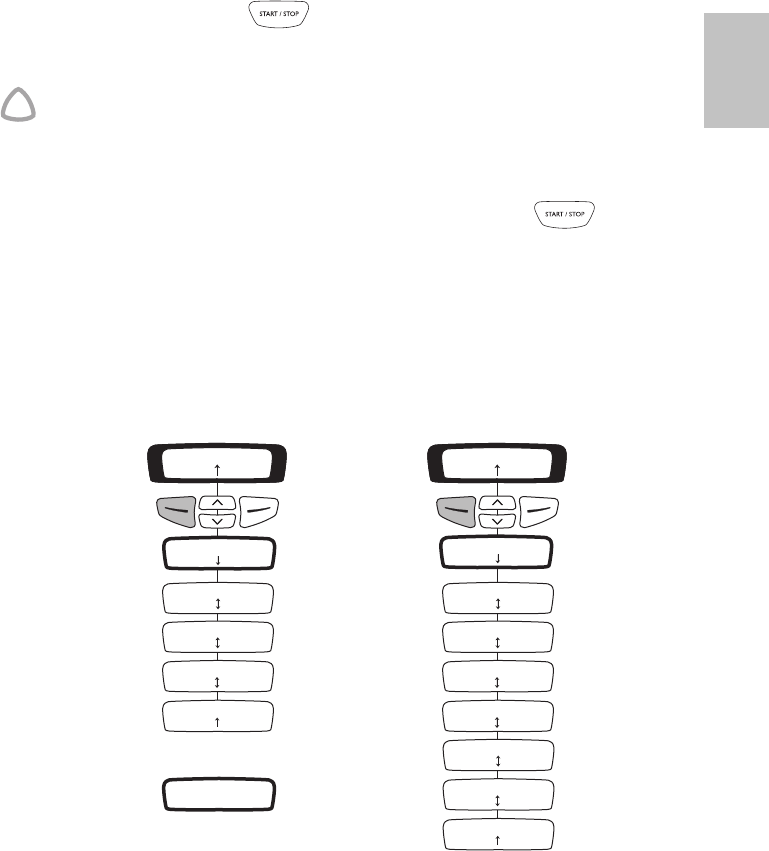
5Using the S8 Escape II Auto
English
3 Alter the ramp/settle time if required.
4 To start treatment, press .
5 Fit your mask as described in the mask user instructions.
!
WARNING
A mask should not be used unless the S8 Escape II Auto is turned on and
operating properly.
Stop Treatment
To stop treatment at any time, remove your mask and press .
How to Change the Settings on your S8 Escape II Auto
You can change settings (such as Ramp/Settling Time) on the S8 Escape II Auto
by using the keypad and LCD. When the S8 Escape II Auto is in standby mode
you can display a series of screens (a menu) on the LCD screen in order to view
and change the settings for a particular function.
Data regarding your therapy such as AHI and pressure can be accessed through
this menu when required by your clinician/physician.
How to change the ramp or settling time
In CPAP mode during ramp time, the pressure increases from a low pressure to
the prescribed treatment pressure.
In APAP mode during settling time the device maintains a minimum pressure
before it starts to adjust pressure in response to respiratory events.
S'affiche uniquement
si l'accès a été activé
par le clinicien
S8 CLASSICRAMP/SETTLE 10
Menu
USED HRS: 960
Exit
USAGE: 120/180
Exit
SW: SX123456789
Exit
LANG: ENGLISH US
Change Exit
EPR LEVEL: 3
Change Exit
S8 CLASSICRAMP/SETTLE 10
Menu
USED HRS: 960
Exit
USAGE: 120/180
Exit
AVG AHI: 4
Exit
DAILY AHI: 4
Exit
EPR LEVEL: 3
Change Exit
PRESSURE: 7.0
Exit
SW: SX123456789
Exit
LANG: ENGLISH US
Change Exit
Only displayed if
clinician enabled


















