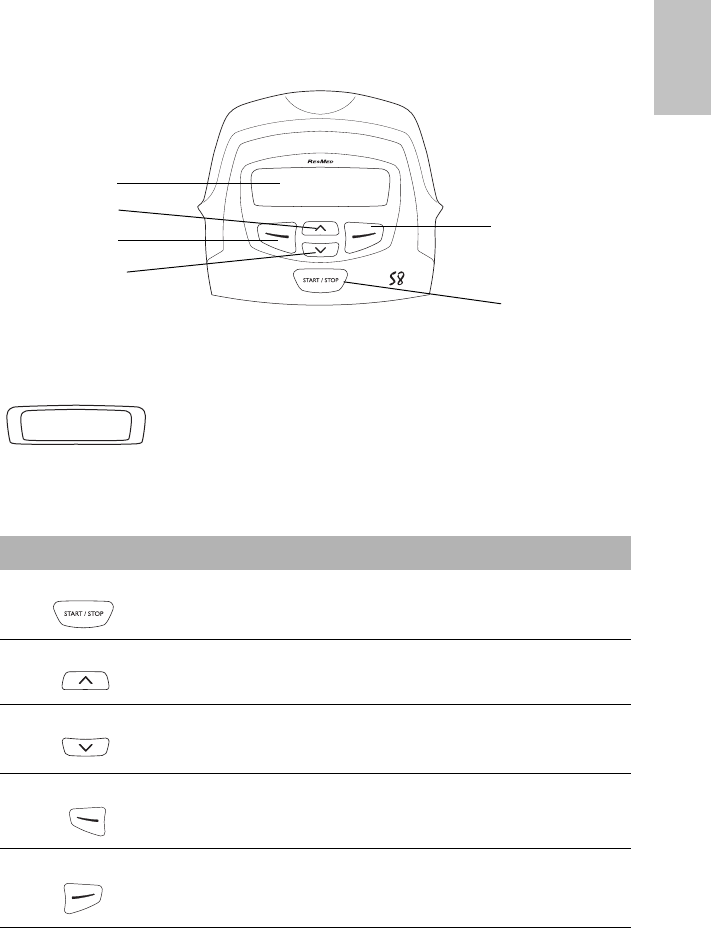
15
ENGLISH
HOW TO USE THE KEYPAD
HOW TO USE THE KEYPAD
The control panel of the S8 ESCAPE includes an LCD screen and keypad for navigating
through the menus and delivering treatment.
LCD SCREEN
The LCD screen displays the menus and treatment screens.
KEYPAD KEYS
The S8 ESCAPE keypad has the following keys:
BACKLIGHTS
The keypad and LCD are equipped with backlights that come on when the device is
powered. The LCD backlight turns off after two minutes of inactivity, and comes back
LCD screen
Left key
Up key
Right key
Start/Stop key
Down key
Key Function
Start/Stop
• Starts or stops treatment.
Up
• Allows you to increase settings options and scroll through
the
S8 ESCAPE menu.
Down
• Allows you to decrease settings options and scroll through
the
S8 ESCAPE menu.
Left
• Performs the function indicated by the guiding text displayed
above it on the LCD screen. Guiding text includes menu,
change, and apply.
Right
• Performs the function indicated by the guiding text displayed
above it on the LCD screen. Guiding text includes exit and
cancel
.


















